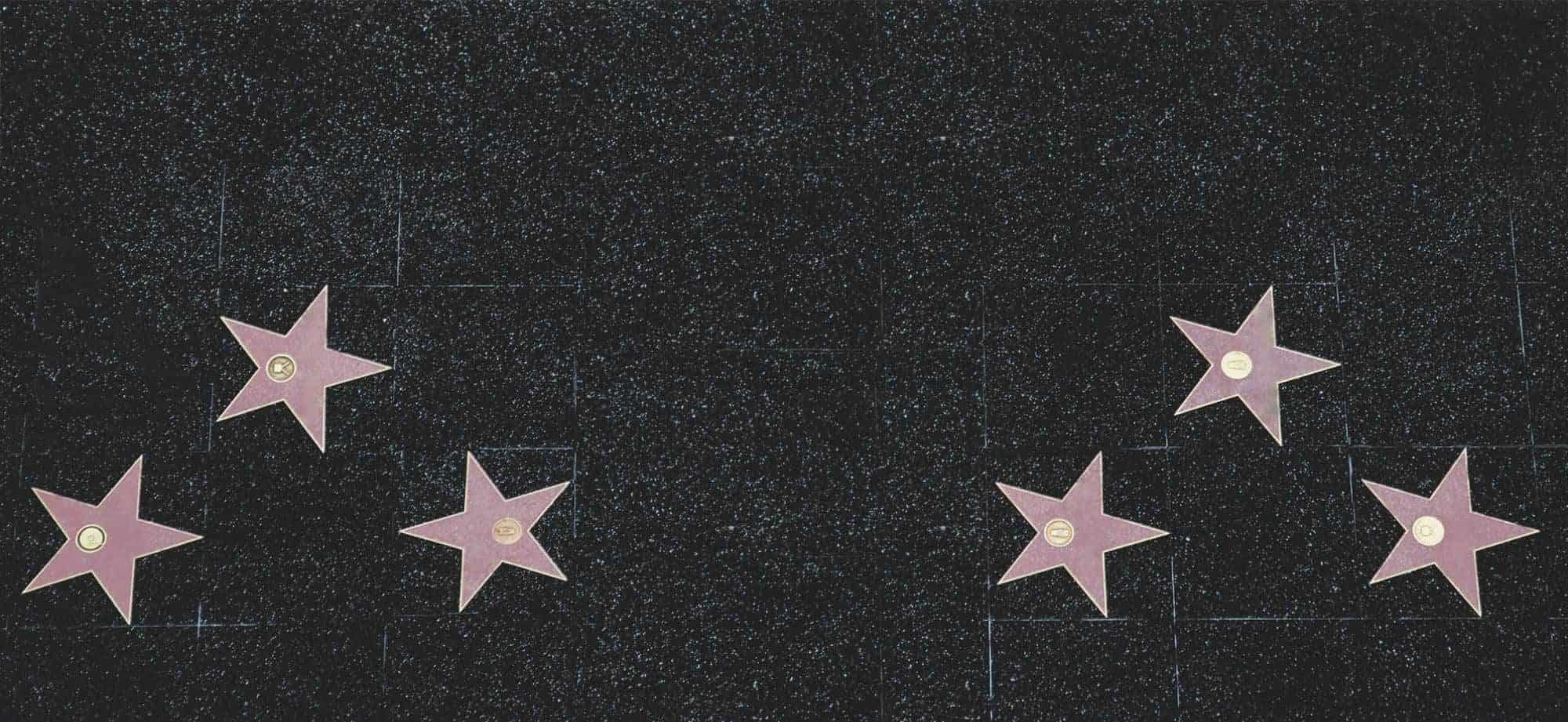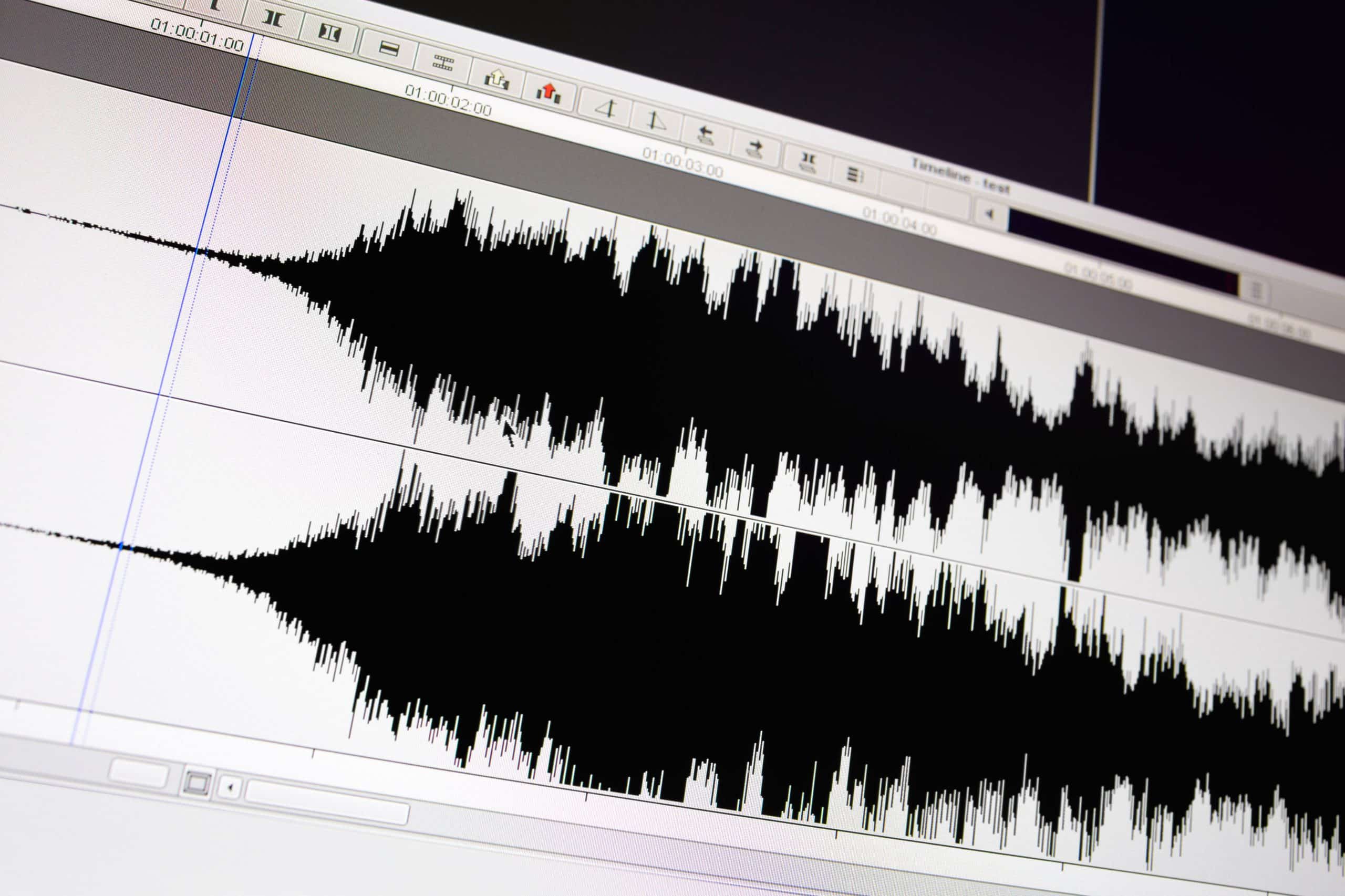
Tips for improving your sound editing skills
Sound editing is a key skill for audio production. It can make sounds more powerful and engaging for people who hear them. To be great at it, you need to improve your sound editing skills. Here are some helpful tips!
- Be an expert on the tools you use. Get to know platforms like Pro Tools, Adobe Audition, or Logic Pro X. They have a lot of features to help you edit audio. Learn about EQ, compression, and other effects. That way, you can make precise changes and create the perfect sound.
- Listen carefully to the audio. Notice the pitch, rhythm, and dynamics. Becoming more aware will help you spot things that need work.
- Experiment with different editing techniques. Don’t be afraid to try something new. You may discover creative ways to make great soundscapes!
- Stay up-to-date with the industry. Learning new tools and techniques gives you an edge. Technology is always changing, so keep up with the trends.
Take “Gravity” for example. Its sound editing was so good, it won awards! Attention to detail and advanced techniques created a unique auditory experience.
To become a sound editing master, you need dedication, knowledge, and creativity. Make unforgettable soundscapes that take people on an auditory journey!
Understanding the basics of sound editing
Sound editing is a fundamental skill to master in the field of audio production. By understanding the core concepts and techniques involved, individuals can effectively manipulate and enhance audio recordings to create a high-quality final product. It is crucial to grasp the basics of sound editing, such as the importance of sound levels, EQ adjustments, and noise reduction techniques. A solid foundation in sound editing allows professionals to optimize sound elements, ensuring clarity and coherence in the overall production quality. Developing expertise in this area is essential for anyone seeking to excel in the realm of audio production.
Staying true to the topic, let’s delve deeper into comprehending the fundamentals of sound editing. Gaining a solid understanding of sound waves, amplitude, and frequency is essential. Moreover, becoming proficient in various audio editing software allows for seamless manipulation of soundtracks. Techniques like cutting, fading, and crossfading are crucial for smooth transitions between audio elements. Additionally, mastering the use of effects and filters can bring depth and texture to the audio. By honing these skills, sound editors can create immersive experiences for their audience and deliver professional-grade productions.
When exploring sound editing, it is important to consider the role of room acoustics and the recording environment. Understanding how different spaces affect sound quality enables sound editors to optimize recordings during the production process. Moreover, being aware of the distinctive characteristics of different sound sources allows for better decision-making when it comes to editing. These details, coupled with a keen ear, are indispensable for achieving optimal sound in a variety of contexts.
Did you know that sound designers often rely on Foley artists to create realistic sound effects in films and television shows? Foley artists use various props and equipment to recreate everyday sounds, such as footsteps, door creaks, or even the rustling of clothing. These sound effects are then synchronized with the visuals to enhance the viewer’s experience.
Sound editing: the difference between sounding like a professional and sounding like a toddler playing with a kazoo.
Explaining the importance of sound editing in different industries
Sound editing is integral to many industries, enhancing audio content. This includes manipulating and refining sound elements to make a more immersive experience. It’s used in film/TV, music production, and gaming – conveying emotions, setting the mood, and delivering information.
Film/TV: Sound editing helps bring scenes alive with background sounds, improving dialogue clarity, and special effects. It helps evoke powerful emotions in viewers, as audio elements are carefully chosen and arranged.
Music: Sound editing helps refine recordings. It adjusts levels, removes noise, and adds effects to capture artistic vision. It’s also important during live performances – ensuring seamless transitions and improving audio quality.
Gaming: Sound editing creates an immersive experience with sound effects that correspond to specific actions/events. They add depth to gameplay with auditory cues that guide players or create suspense. Editors work with game developers to ensure dialogues are crisp and in sync with on-screen actions.
To make the most of sound editing, a few strategies should be employed. Invest in quality equipment/software, understand the target audience, and collaborate with directors/musicians/composers. This allows us to appreciate sound editing and how it contributes to the overall audiovisual experience. High-quality sound editing is essential for captivating and engaging storytelling.
Tips for improving your sound editing skills
Semantic NLP Variation: Effective Techniques to Enhance Your Sound Editing Skills
To elevate your sound editing abilities, follow these four impactful tips:
- Listen attentively: Train your ears to detect intricate sound details by actively listening to various audio sources.
- Master the software tools: Familiarize yourself with cutting-edge sound editing software and learn its advanced features to optimize your editing processes.
- Experiment with different effects: Explore the wide range of sound effects available and experiment with their application to enhance your audio editing creativity.
- Continuously learn and practice: Stay updated with the latest sound editing techniques, take courses, and practice regularly to refine your skills and keep up with industry trends.
To delve deeper, consider the following additional details: Recognize the importance of maintaining a well-organized sound library to efficiently access and utilize various audio resources.
Now, let’s discuss some practical suggestions. Firstly, establish a productive workflow by setting clear goals and timelines, enabling efficient allocation of editing tasks. Secondly, utilize equalization techniques to balance audio frequencies and refine the overall sound quality. Lastly, leverage the power of automation tools to streamline repetitive tasks, enhancing efficiency and allowing for more focused creativity in your sound editing endeavors.
Creating the perfect work environment for sound editing – because soundproofing your basement is cheaper than therapy.
Setting up a suitable work environment for sound editing
Choose a quiet room to reduce outside noise and distractions.
Invest in acoustic panels or curtains.
Place speakers at ear level in an equilateral triangle with the listening position.
Arrange audio gear ergonomically.
Try bass traps or diffusers to address room resonances.
Get quality closed-back headphones for late-night listening.
Ventilate and provide comfortable seating for editing sessions.
Maintain good posture for physical comfort and focus.
Know that research suggests 0.3 seconds of reverberation time in a professional mixing studio for optimum sound reproduction!
Mastering the use of sound editing software
- Step 1: Get to know the software.Familiarize yourself with the layout, menus, and the unique features of the sound editing software.
- Step 2: Learn keyboard shortcuts.Create a list of keyboard shortcuts and practice using them. This will help you save time and work more efficiently.
- Step 3: Experiment and practice.Practice different techniques and effects to become more proficient in using the software. Also, stay updated with the latest versions.
Seek out online tutorials or courses to learn advanced techniques and workflows. These will help take your abilities to new heights.
By mastering sound editing software, you can create professional-grade audio productions. So explore and practice regularly to unlock its full potential.
Practicing effective sound mixing techniques
- Balance levels – Tune the volume of audio elements to make a harmonic mix. Panning and automation create spatial depth.
- EQ your tracks – Use equalization to shape the tone of elements. Cut unwanted freqs & boost those needing emphasis.
- Compress – Apply dynamic compression to control the mix range. No element should overpower another.
- Experiment with effects – Add reverb, delay, chorus, and more to enhance sound. Be aware of not overdoing it.
- Reference your mix – Check it on multiple platforms and devices. Make sure it translates correctly.
Plus, use noise reduction, and advanced automation, and learn surround sound mixing for more versatility.
Pro Tip: Take breaks regularly when complex mixing. Refresh ears to stay objective & prevent ear fatigue.
Utilizing different audio effects and filters
When it comes to sound editing, audio effects and filters are essential. These tools help create an immersive experience for your audience.
Know their purpose. Each effect or filter has a specific function. For example, reduce background noise, add reverb, or equalize sound. With an understanding of how they work, you can enhance the audio quality.
Experiment with combinations. Don’t be afraid to think differently. Unique sounds come from unexpected combos. Take time to explore and find the perfect mix for your project.
Be up to date. The field of sound editing is constantly changing. New tools are always being developed. By staying up to date, you can stay ahead of the game.
Practice often. Set aside time to work on projects. The more you practice, the more confident you’ll become.
Don’t miss out on the potential of audio effects and filters. Embrace creativity, explore possibilities, stay updated, and practice diligently. These tips will help you reach new heights!
Enhancing your skills through continuous learning and experimentation
Stay informed of recent tech and software updates in sound editing to stay ahead. Don’t be afraid to take risks; try new techniques and tools. Connect with experts for guidance and feedback. Take on projects to expand your skill set. Create a library of sounds. Learn keyboard shortcuts for increased efficiency. Embrace mistakes as learning opportunities. With these tips, you’ll be well on your way to becoming a sound editing pro!
Examples of successful sound editing projects
Six projects, each demonstrating outstanding sound editing, can provide insight and serve as inspiration for professionals.
- A documentary film in the Amazon rainforest, with sound effects transporting viewers into the jungle.
- A high-budget action movie showing off sound editing to enhance punches, explosions, and car crashes.
- A psychological thriller with an eerie atmosphere created by a haunting musical score.
- An animated feature film with vibrant visuals and sound effects that bring characters to life.
- A podcast series featuring interviews with renowned musicians, with audio edited for crystal clear voices.
- A video game with realistic and immersive sound design to make players feel like they are in a virtual world.
These projects show how sound editing can engage audiences. For example, in the Amazon documentary, viewers can feel in the jungle due to the sound effects.
Also, a skilled sound editor took an indie film and made it an award-winning masterpiece. They solved creative problems and used audio software to optimize dialogue and background sounds.
Conclusion
It’s the end of our journey. We’ve looked at tips and tricks to boost your sound editing skills. Pay attention to detail. Use the right tools for the job. And practice regularly.
One more thing: keep up with the latest advancements in sound editing software. Technology changes, and so do the features. You can use new functions to take your editing to a higher level.
Pro Tip: When applying effects to audio, listen carefully with high-quality headphones or speakers. This way you can see the changes and make sure the sound is top-notch.
Frequently Asked Questions
Q: How can I improve my sound editing skills?
A: To improve your sound editing skills, you can start by learning about different software and tools used for sound editing, practicing regularly, experimenting with different techniques, and seeking feedback from professionals in the field.
Q: Are there any online resources or courses available for learning sound editing?
A: Yes, there are numerous online resources and courses available for learning sound editing. Some popular platforms include Udemy, Coursera, LinkedIn Learning, and YouTube. These resources offer tutorials, exercises, and assignments to help you enhance your skills.
Q: What are some essential sound editing techniques that I should know?
A: Some essential sound editing techniques include noise reduction, equalization, compression, panning, and fading. Understanding these techniques and their applications will greatly improve your ability to create professional-sounding audio.
Q: Can you recommend any software specifically for sound editing?
A: Yes, there are several popular software options for sound editing. Some of the most widely used ones include Adobe Audition, Pro Tools, Logic Pro X, GarageBand, and Audacity. These tools offer a wide range of features to suit different budgets and skill levels.
Q: How can I practice my sound editing skills without access to expensive equipment?
A: While having professional-grade equipment can certainly enhance your sound editing experience, it is not always necessary to practice and improve your skills. You can start by working with free software options like Audacity, and use your creativity to enhance the quality of the audio recordings you have access to.
Q: Do I need a background in music or audio engineering to excel in sound editing?
A: While having a background in music or audio engineering can be advantageous, it is not a prerequisite for excelling in sound editing. With dedication, practice, and continuous learning, anyone can develop their sound editing skills and achieve great results.
Subject: Tips for improving your sound editing skills
Company: Hollywood Connections Center
Network: MyHollywoodPage.com
The Hollywood network of arts and creative professionals.