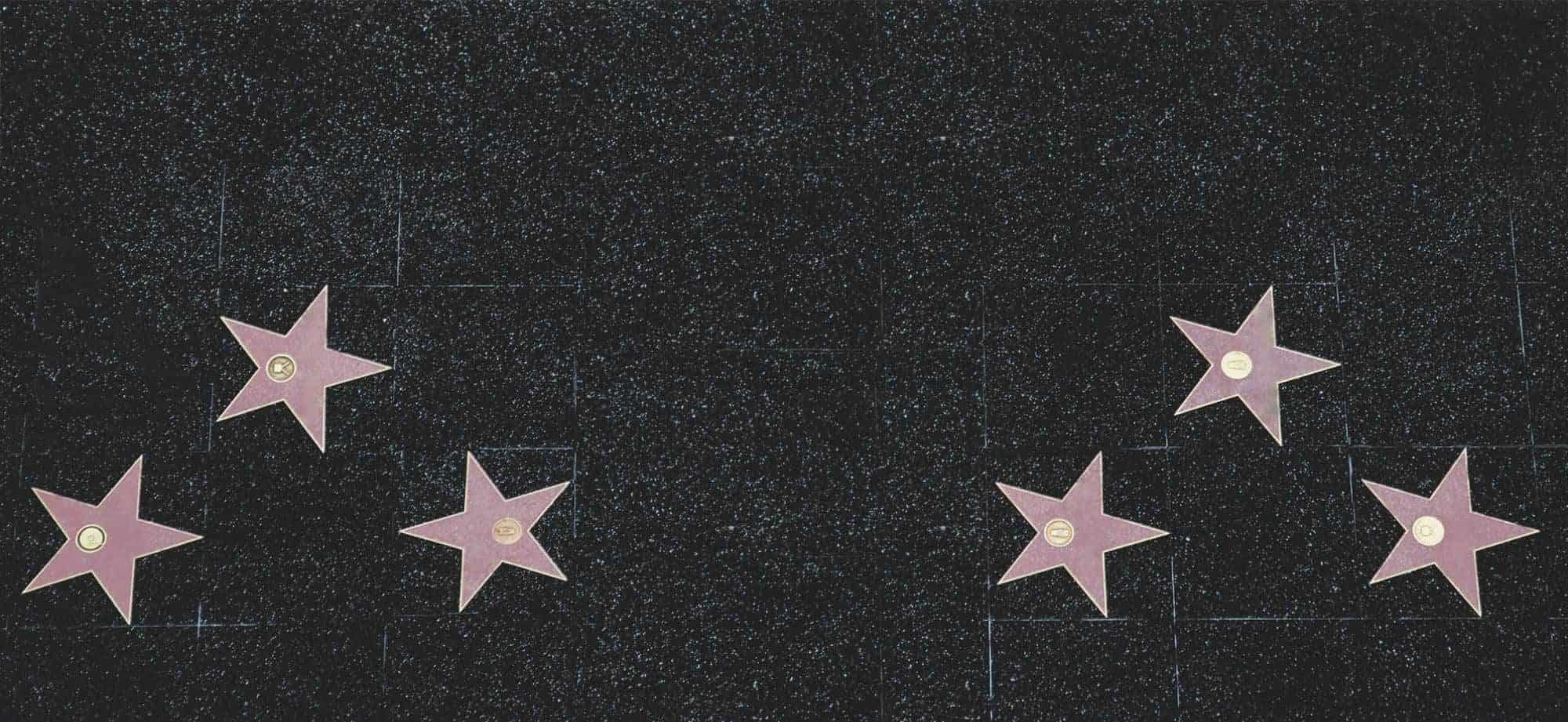How to create a YouTube short
Creating a YouTube short is an art. It requires captivating an audience within a short time span – 60 seconds or less. Crafting engaging content, optimizing the video, and more – all contribute to its success.
Grab viewers’ attention in the first few seconds. Include an eye-catching thumbnail and an intriguing title. Use vibrant visuals, concise storytelling, and catchy music to create an immersive experience. Don’t forget, YouTube shorts require vertical video orientation. For maximum reach, utilize trending topics & challenges while staying true to your unique style.
The concept of shorter videos gained traction with platforms like Vine – debuting six-second clips. As tech advanced & attention spans decreased, YouTube introduced its own version – YouTube Shorts. It offers creators another avenue for creativity & instant popularity among audiences.
Understanding YouTube Shorts
YouTube Shorts are all the rage! Here are five steps to understanding them:
- Length: Videos must be 60 seconds or less – perfect for quick, engaging content.
- Orientation: Videos should be shot in vertical format for best viewing.
- Creative Tools: Use text, filters, music, and speed controls to enhance your videos.
- Hashtags: Research popular hashtags in your niche and add them to your description.
- Community Engagement: Engage with other Short creators and viewers by liking, commenting, and sharing. This builds relationships and increases visibility.
Plus, YouTube Shorts has its own section on the homepage and mobile app.
Pro Tip: Create eye-catching visuals and concise stories within the limited time frame to really captivate viewers!
Benefits of Creating YouTube Shorts
Creating YouTube Shorts has advantages! Firstly, they let you use brief, interesting videos to connect with your followers.
- More reach: Shorts are displayed prominently in the YouTube app, increasing their chances of being seen.
- Engaging: With their quick format, shorts keep viewers interested and willing to comment or like.
- More discoverability: Making shorts boosts your chances of being found by new viewers looking for short-form content.
- Show creativity: Shorts give you a platform to show your creativity in a unique and attention-grabbing way.
- Growth potential: Constantly creating YouTube Shorts can attract new subscribers and grow your channel.
In addition, you can experiment with different content ideas without making longer videos. You can quickly check out ideas or trends in a condensed format.
Also, YouTube Shorts gives creators ways to make money, through ads or channel memberships.
Did you know? Social Media Today reported that in June 2021, YouTube Shorts had over 6.5 billion daily views worldwide!
Step-by-step guide on creating a YouTube Short
Creating a YouTube short is a great way to show off your creativity and connect with your followers. Here’s the step-by-step guide to making a captivating short and growing your channel’s visibility.
Step 1: Brainstorm
Think of unique and eye-catching concepts tailored to your channel’s niche that will engage your viewers.
Step 2: Plan
Map out the shots you’ll include and how they’ll fit together. Visualize the story you’ll tell or the message you’ll share.
Step 3: Get Equipment
Gather what you need for filming. You’ll need a high-quality camera, tripod, lighting, and audio recording devices. Make sure it’s all charged and ready to go.
Step 4: Shoot
Follow your plan and film the shots in the order you mapped out. Pay attention to lighting, composition, and audio quality.
Step 5: Edit
Put together all the clips in order and trim unnecessary parts. Add transitions, background music, and sound effects. Maintain smooth pacing.
Step 6: Optimize for YouTube Shorts
Resize or crop the video to fit the format’s duration requirements (usually under 1 minute). Add captions or subtitles for accessibility.
Interact with comments on your YouTube shortlist and respond authentically to foster a sense of community. To reach a larger audience, cross-promote or embed on relevant blogs or websites.
By following this guide and implementing these strategies, you’ll be able to create engaging YouTube shorts that captivate your viewers and help your channel grow. Get creative, try different styles, and have fun!
Tips for Creating Successful YouTube Shorts
Create engaging and entertaining YouTube Shorts with these tips!
- Catchy thumbnails: Make sure your thumbnail is eye-catching and enticing.
- Short and sweet: Keep your Shorts to 60 seconds or less. Impactful storytelling keeps viewers engaged.
- Text overlays: Add text for clarity – as most Shorts are viewed on mobile with muted sound.
- Trending topics & challenges: Staying up-to-date will boost visibility and make your Shorts more shareable.
- Mobile-friendly: Optimize for small screens by using vertical or square formats.
- Interact with viewers: Respond to comments to build a community around your content.
Use attention to detail for successful YouTube Shorts! Captivating thumbnails, concise storytelling, text overlays, trending topics, optimized for mobile, and interacting with viewers – all this will keep your audience entertained.
Promoting your YouTube Shorts
Tap into social media platforms! Share snippets of your YouTube Shorts on Instagram, Twitter, and Facebook. This will help you reach more people.
Interact with your audience. Respond to their comments, ask for feedback, and urge them to share their favorite moments. Doing this will help create a community around your content and promote it naturally.
Collaborate with other creators. Partner up with YouTubers that have a similar target audience. Create collaborative videos or shoutouts to introduce new viewers to your Shorts.
Also, reach out to niche communities related to the theme of your Shorts. Participate in forums or online groups dedicated to that specific niche – this will generate interest among like-minded individuals.
Did you know? A Tubular Insights study revealed that YouTube Shorts can increase watch time on the platform by 120%!
Analyzing the performance of your YouTube Shorts
Exploring analytics is key when it comes to YouTube shorts. Metrics like views, watch time, likes, comments, and shares can give you insights into how engaging your shorts are. Check the audience retention graph to see when viewers drop off. Compare the performance of your shorts to your long-form videos.
Look for patterns like differences in engagement rates or watch time. Use this data to tailor future shorts. Experiment with different formats, thumbnails, titles, descriptions, and hashtags.
One unique tip: use YouTube Studio’s “Shorts” tab for analytics only related to this format. This helps you focus solely on understanding the performance of your short content.
Analyzing video performance is essential in today’s short-form content world (i.e. TikTok). Creators must still adapt their strategies based on accurate analysis. Dive deep into data-driven results to unlock new possibilities and maximize the potential of their YouTube Shorts.
Conclusion
Our voyage of creating a YouTube short has come to a close, yet the prospects are just beginning! Let’s review the main points:
- Start with an obvious thought and goal for your short.
- Make a catchy hook to get viewers’ focus within the initial few seconds.
- Keep your shorts compact and engaging by using fast cuts and transitions.
- Include captions or subtitles to make your content available to all viewers.
- Advertise your YouTube short on social media platforms to maximize its reach.
Now, let’s dive into some unique details worth mentioning. Remember to keep it informative and formal.
To wrap up, here’s a fascinating true story about YouTube shorts. Did you know YouTube presented shorts as a reaction to the increasing fame of short-form video content? By offering creators a platform solely for shorts, YouTube aims to tap into this upsurge and supply users with rapid, enjoyable content.
Here it is – the fundamentals of making a YouTube short. It’s time to let loose your creativity and start creating captivating shorts that will fascinate viewers around the world. Happy filming!
Frequently Asked Questions
Frequently Asked Questions about How to Create a YouTube Short:
Q: What is a YouTube short?
A: A YouTube short is a video format that enables content creators to make short, engaging videos of up to 60 seconds in length. These videos can be shot vertically and can include features like music, text, and filters.
Q: How can I create a YouTube short?
A: To create a YouTube short, follow these steps:
1. Open the YouTube app on your mobile device.
2. Tap the Create icon (+) in the bottom center of the screen.
3. Select “Create a Short” from the options.
4. Shoot or upload a video of up to 60 seconds in vertical format.
5. Edit your video by adding text, music, filters, or other creative features.
6. Once satisfied, add a title, description, and relevant hashtags.
7. Finally, tap “Upload” to publish your YouTube short.
Q: Are there any video length restrictions for YouTube shorts?
A: Yes, YouTube shorts have a maximum duration of 60 seconds. Keep your videos short, snappy, and engaging to capture the audience’s attention quickly.
Q: Can I shoot YouTube shorts in horizontal format?
A: No, YouTube shorts are meant to be shot and viewed in vertical format only. Make sure to hold your phone upright while shooting your YouTube short.
Q: Can I add music to my YouTube shorts?
A: Yes, you can add music to your YouTube shorts from the provided library of audio tracks. YouTube has a collection of free-to-use music that you can browse and add to enhance your shorts.
Q: How can I optimize my YouTube short for better visibility?
A: Here are a few tips to optimize your YouTube short for better visibility:
1. Use an attention-grabbing title that accurately represents your video content.
2. Write a compelling description using relevant keywords.
3. Add relevant hashtags to help categorize your short.
4. Promote your YouTube short on other social media platforms.
5. Engage with viewers by responding to comments and encouraging likes, shares, and subscriptions.
Subject: How to create a YouTube short
Company: Hollywood Connections Center
Network: MyHollywoodPage.com
The Hollywood network of arts and creative professionals.