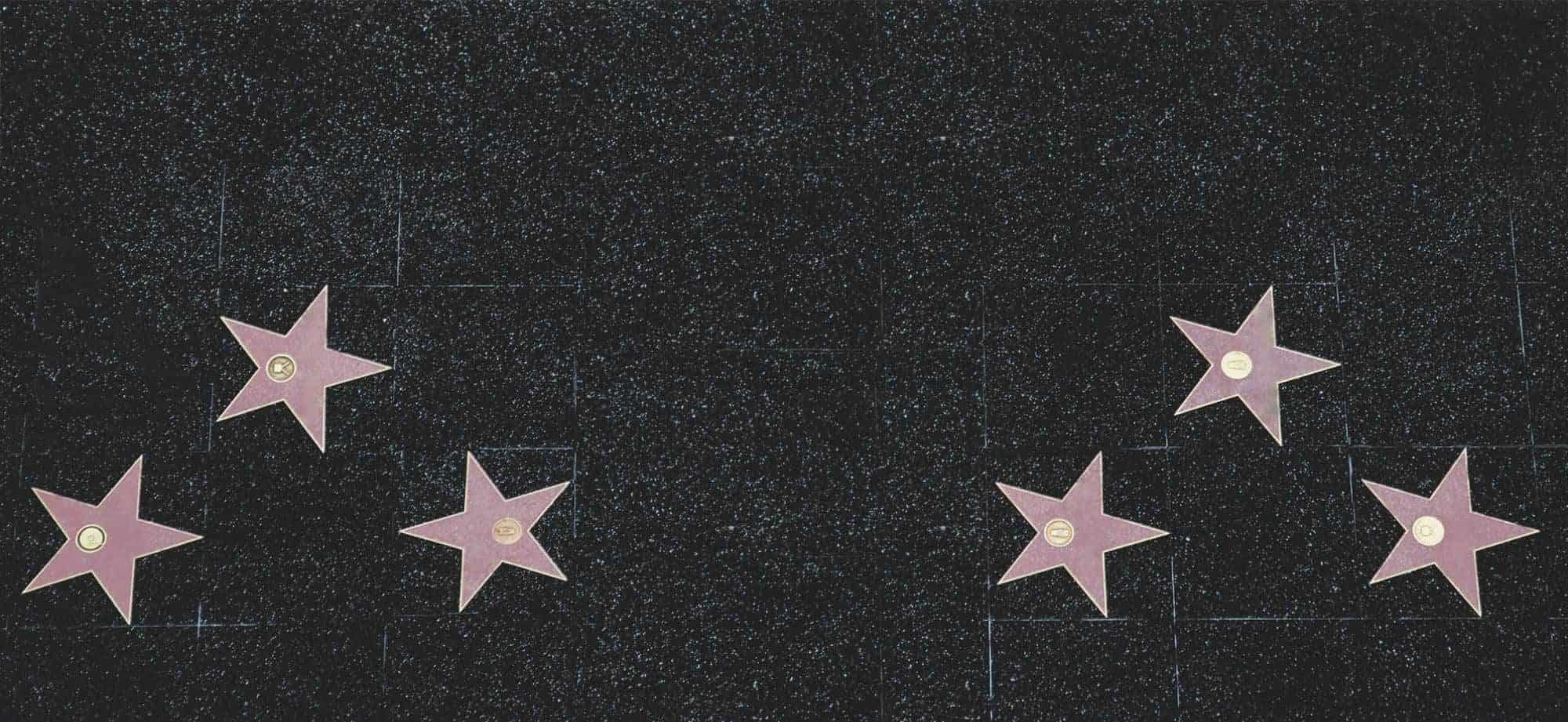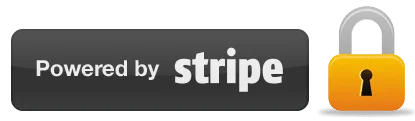Please adhere to the following steps:
|
1) Click on the Join or Publish | Advertise button or link.
|
2) Create an account. Click on Continue>>
|
3) Select a category that best reflects or is most relevant to your professional skills, and then click Go>>
Please note that you have the option to select the “Other” category for your publishing or advertising requirements if you are unable to find an option that matches your skills
|
4) Complete all fields on the submission form. Fields marked with an asterisk (*) are mandatory. You can add photos at this stage; just ensure that the images are fully uploaded before selecting a package.
|
5) Choose a listing type:
-
Standard Listing
-
Featured Listing
-
Promoted Listing
If you would like to include a banner advertisement on our site, please select the add-on option; otherwise, you may skip it:
And then click Continue>>
|
6) Take a moment to review your listing before submitting it. You can make edits later via your dashboard (Edit Page). Be sure to read the Terms of Use and Conditions. Click Continue>>
|
7) Make your payment using our secure payment system. We accept both credit and debit cards.
This website does not collect or store any credit or debit card information from its users. All online transactions and payment processing are handled by Stripe, a platform trusted by millions of businesses around the globe.
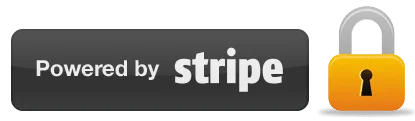
|
8) Your listing and advertisement will be available immediately or once approved by our team.
|