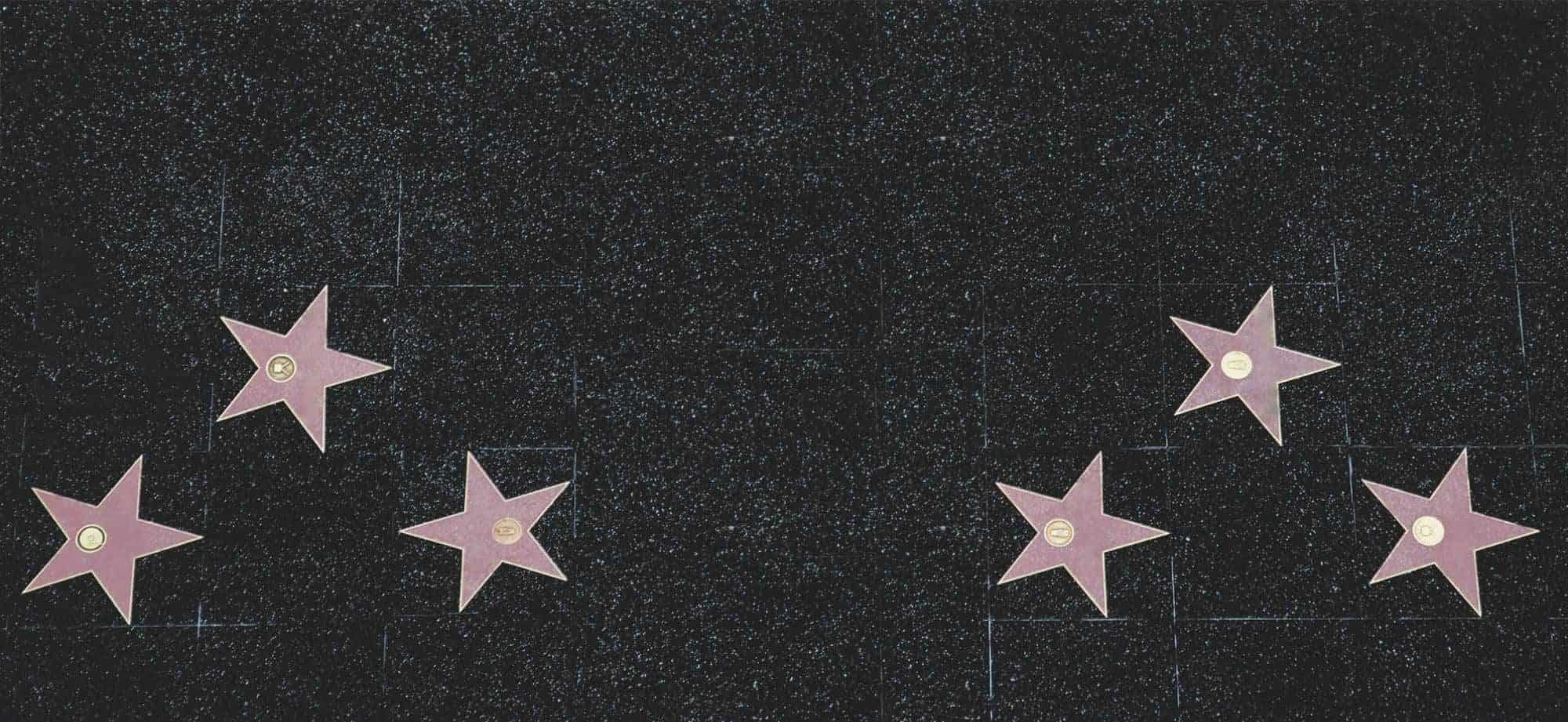The best color correction and grading techniques
Color correction and grading are must-haves in post-production. They enhance the look and feel of videos and images by adjusting colors, tones, and contrast. By manipulating color, filmmakers and photographers can evoke emotions, set the mood, and portray their vision.
Color correction is about making sure colors are accurate and consistent. This includes correcting white balance, fixing overexposed/underexposed areas, and adjusting saturation. The aim is to create a balanced representation of the original scene.
Grading goes beyond mere corrections. It’s about adding creative touches and manipulating colors for a specific atmosphere or emotion. For instance, an orange tint can make footage warm and inviting, or a colder tone can give a somber mood.
With color correction and grading, you can transform an ordinary shot into something extraordinary. Desaturated tones can give a vintage feel, or you can make colors pop off the screen. These techniques offer endless possibilities for expression.
Visual storytelling requires visuals that stand out today. Color correction and grading elevate the quality and make content more engaging. Don’t miss out on this transformative toolset! Dive into color correction and grading and explore new ways to express yourself as an artist. With practice, you’ll produce stunning visuals that captivate and inspire. Embrace the power of color and make each pixel shine!
The basics of color correction
To truly master the basics of color correction, enhance your understanding of color temperature and white balance. Achieve the desired results by adjusting brightness, contrast, and saturation effectively. Take your skills further by utilizing color curves and levels for precise adjustments.
Understanding color temperature and white balance
Color temperature and white balance are key to understanding colors in photos & videos. Color temp refers to the warmth or coolness of light while white balance ensures colors are true-to-life.
Light sources emit different temps. For example, daylight is cooler while incandescent bulbs are warmer. This affects the overall mood. Adjusting the white balance can neutralize any color cast.
Our eyes adjust to different light conditions so we see white objects as truly white. Cameras need help to get accurate color reproduction. White balance helps with this.
Before digital tech, photographers used film with specific color temperatures. Now we can adjust settings instantly without changing anything.
Knowing the color temperature and white balance is important for capturing attractive visuals with true-to-life colors. It helps us create visuals that viewers can emotionally connect with.
Adjusting brightness, contrast, and saturation
Color correction is a must to create stunning visuals. Follow this 6-step guide to master the art of adjusting brightness, contrast, and saturation.
- Launch your favorite image/video editing software.
- Find the brightness settings and adjust accordingly.
- Look for controls to adjust contrast. Increase it to make the bright/dark areas more striking.
- Saturation settings control the intensity of colors. Increase/decrease for your desired effect.
- Play around with the settings until you get the desired result.
- Save the edited image/video file.
You can transform any dull image into a captivating masterpiece. Get inspiration from Adobe Creative Cloud tutorials or Udemy courses. Color correction gives you the chance to let your creativity shine!
Using color curves and levels for precise adjustments
Color correction is essential for precise image adjustments. Graphic designers and photographers use color curves and levels to achieve desired results with finesse and creativity. Let’s explore how to make the most of these tools!
- Step 1: Adjust the color curves. With this tool, you can manipulate the tonal range of an image. Sliders control the highlights, midtones, and shadows. Subtle changes to each point can bring out details and create depth.
- Step 2: Adjust the levels. This fine-tunes the overall exposure and contrast of an image. Set the white point, black point, and mid-tone range with sliders. Balancing these settings ensures accurate colors.
- Step 3: Experiment with blending modes. Overlay a curve adjustment layer in soft light mode for a dreamy look. Use a levels adjustment layer in multiply mode for richer colors.
Color correction isn’t just for fixing mistakes and improving aesthetics – it can create moods and themes in images. Here’s something else you should know:
- You can adjust color curves separately for red, green, and blue channels.
- Press Alt while moving the level sliders to view a histogram. It helps you spot overexposed or underexposed areas.
- Save adjustments as presets to save time when working on multiple images.
The smallest of adjustments can have a huge impact! Here’s an example: a photographer once had trouble getting a landscape series right. After hours of experimentation, they discovered a unique combination of color curves and levels that transformed their images into breathtaking works of art.
Don’t underestimate the potential of color curves and levels. With practice and an open mind, you can unlock endless possibilities to enhance your photos and express your creative vision effectively.
Advanced color grading techniques
To master advanced color grading techniques and take your footage to the next level, learn how to create a cinematic look, evoke emotions, and enhance storytelling with color grading. Apply these techniques for different genres or moods to make your visuals truly impactful.
Creating a cinematic look with color grading
To make your footage look cinematic, follow this 5-step guide:
- Lay the foundation: Make sure your footage is properly exposed and white-balanced. This gives you a clean canvas to work with.
- Choose the mood: Pick a color palette that matches the emotional tone of your video or film.
- Adjust contrast: Increase the difference between light and dark areas to create depth and dimensionality.
- Fine-tune colors: Alter hue, saturation, and luminance to get the desired look. Pay attention to skin tones for a realistic effect.
- Add finishing touches: Apply effects like film grain, vignetting, or lens flares for a polished look.
Remember, every project is unique. Experiment and be creative to find what works best. Don’t be afraid to push boundaries and try unconventional color grading techniques. The world of color has plenty of possibilities.
Using color grading to evoke emotions and enhance storytelling
Color grading is an incredible tool for igniting emotion and adding depth to storytelling. By tweaking colors, filmmakers and photographers can create special atmospheres, express certain feelings, and better relate their stories. The strategic use of color captures audiences and deepens their connection to the story.
To use color grading to evoke emotions and sharpen storytelling, understanding the psychology of colors is essential. Each color holds its own connotations and stirs up different emotions in viewers. For instance, warm colors like red and orange can evoke passion, liveliness, and energy, while cool colors like blue and green can suggest serenity, sadness, or suspense. By choosing and adjusting the hues, saturation, and brightness of shots or scenes, filmmakers can effectively communicate these emotions.
Contrasting colors can also give visual interest and emphasize details in a scene. The difference between warm and cool colors or complementary colors draws attention to key points or characters in a composition. This technique adds impact by creating a center point in the frame, guiding the viewer’s eye toward significant aspects of the story.
Color grading also allows for consistency throughout a film or series by establishing a consistent color palette that fits the intended feel or atmosphere. Consistent color choices enhance the storytelling and unify visuals to convey a clear narrative.
Advanced techniques like color grading can take storytelling to higher levels. When used thoughtfully, it has the power to bring audiences to new realms of emotion, intrigue, and amazement. Whether it’s increasing dramatic tension with darker tones or evoking nostalgia with bright hues similar to olden times, skillful colorists have boundless imaginative potential.
Harness your creative spirit by learning advanced color grading techniques and bringing your storytelling skills up a notch. Don’t miss out on the chance to touch your audience on a deeper emotional level with visually stunning narratives. Embrace the power of color and let it guide your viewers on an unforgettable cinematic experience.
Applying color grading techniques for different genres or moods
Color grading is a powerful tool that can greatly improve a film or photograph’s visual impact. It allows filmmakers and photographers to change colors and tones, developing unique looks and feelings to tell their story.
Factors to think about when it comes to color grading for diverse genres or moods are plentiful. For instance, a horror movie may benefit from a dark and dull color palette, while a romantic comedy could need bright and full-of-life colors. It’s important to know the emotional effect each color has, to show the intended atmosphere of the scene.
It’s also significant to take into account the lighting during filming or shooting. Different lighting setups can change how colors appear on camera, so adjusting the color grading is necessary for achieving the desired look.
Plus, experimenting with different color grading techniques can also give interesting results. For example, complementary colors can create an eye-catching contrast, while split toning can add warmth or coolness to certain parts of an image.
By understanding these advanced color grading techniques, filmmakers and photographers can not only boost their storytelling capabilities but also make a unique style that sets them apart in their field.
Pro Tip: When employing color grading techniques for various genres or moods, always review your edits on many devices and displays. This will make sure your intended look appears well across many platforms and screens.
Tools and software for color correction and grading
To achieve the best color correction and grading in your work, equip yourself with the right tools and software. In this section, we delve into the solutions by providing an overview of popular software options. Additionally, we offer tips and tricks for an efficient workflow in color correction and grading.
Overview of popular software options
The digital age has brought a revolution in color correction and grading. Various software tools have emerged, offering amazing visual effects. This article provides an overview of the popular software used by professionals.
Adobe Premiere Pro stands out for its advanced features and user-friendly interface. It has comprehensive tools for manipulating color settings with precision.
DaVinci Resolve is another excellent choice. It has powerful capabilities for both color correction and grading. Plus, its intuitive interface simplifies workflow.
HitFilm Express is a great open-source option. It has robust tools and real-time previews, allowing flexibility with color correction and grading.
What sets these software options apart? Adobe Premiere Pro integrates with other Adobe products, making collaboration easier. DaVinci Resolve has a neural engine that automates facial feature recognition, streamlining manual adjustments.
A filmmaker had difficulty achieving the desired aesthetic look until he used DaVinci Resolve. Its precise controls and wide options enabled him to transform his footage into captivating visuals. This earned him critical acclaim.
Tips and tricks for efficient workflow in color correction and grading
Color correction and grading are an important part of any visual medium’s post-production process. It involves adjusting and improving the colors of a video or image to achieve a certain look or to make it eye-catching.
To make color correction and grading more efficient, here are a few tips:
- Organize your files: Have a well-organized file structure before you start color correction. Separate folders for raw footage, exported files, and project files make it easier to find specific clips and assets when needed.
- Set up a template: Create a color grading template to save time and keep consistency throughout your project. Set up your preferred settings, such as color temperature, contrast, saturation, and overall look. Then you can apply this template to multiple clips or images easily.
- Master keyboard shortcuts: Learn and use keyboard shortcuts to speed up your workflow. Get to know commonly used keyboard shortcuts for functions like scrubbing through footage, selecting tools, making adjustments, and applying effects. This way you don’t have to navigate through menus as often.
- Use reference images or videos: Having references that show the desired look can be helpful during the color grading process. Referring to these references ensures that your color corrections match the intended vision.
Other aspects of efficient workflow in color correction and grading should also be taken into consideration. For instance, keeping lights consistent during filming can reduce variations in colors across different shots. Moreover, proper communication with clients or team members about their expectations is essential to guarantee that the final product meets their requirements.
If you want to take your color correction skills to the next level, invest in professional tools and software made specifically for this purpose. These tools usually provide advanced color grading features, customizable presets, and real-time preview options. By taking advantage of these resources, you can enhance your workflow efficiency while producing great results.
Don’t miss out on the chance to create amazing visuals that make an impact. Improve your skills and use the tips mentioned above to optimize your color correction and grading workflow. Begin implementing these strategies and watch a significant improvement in your post-production process! Remember, the smallest details can lead to captivating visuals that stay in people’s memories.
Case studies and examples of successful color correction and grading
To understand successful color correction and grading techniques, dive into case studies and examples. Analyze before-and-after examples of color correction and grading and learn from industry professionals’ techniques. Understand the art of transforming colors to enhance visuals and produce captivating imagery.
Analyzing before-and-after examples of color correction and grading
Color correction and grading are both essential in video production. They can change the look of a movie or video. Analyzing the before-and-after examples of color correction and grading can show us the techniques used to improve the footage.
Warm tones can be increased in a romantic scene. Cooling down colors in a suspenseful part is also possible. This creates an immersive experience for viewers.
Consistency in color grading needs to be kept when shooting different shots or scenes in a movie. This helps maintain continuity and reinforces the narrative flow. It also enhances the storytelling process and captures the audience further.
In the before-and-after examples, we can see how color correction and grading can be used to focus on certain elements in a frame. By making adjustments or selective coloring effects, filmmakers guide the viewer’s gaze and emphasize important moments or objects in the scene.
Pro Tip: When looking at before-and-after examples of color correction and grading, consider how the adjustments contribute to storytelling and audience engagement. Every color choice has a purpose beyond just aesthetics.
Learning from industry professionals and their techniques
Gain mastery of color correction by learning from experienced professionals. Examine their work and analyze their decision-making processes. Study successful case studies to identify approaches used to achieve desired results. Attend workshops and conferences to learn from experts through interactive sessions, demonstrations, and discussions. Also, engage with online communities for feedback and exchange of ideas.
In addition, stay updated on emerging trends in color correction to stay relevant. Read blogs and podcasts to stay abreast of cutting-edge techniques.
For effective learning, practice regularly and experiment with different tools and software. Receive constructive criticism and feedback from peers or mentors. Stay curious and open-minded to learn from different sources. Attend webinars and online courses to expand your knowledge base. Lastly, develop a unique style that reflects your artistic vision.
By following these suggestions, you can create captivating visuals that resonate with audiences.
Final tips and considerations for achieving the best color correction and grading results
For the best color correction and grading outcomes, attention to detail and an expert approach are essential. Here are some extra tips to improve your color correcting and grading techniques:
- Lighting is key: Lighting has a huge role in this process. Make sure the light stays the same throughout all footage for accurate colors. Make changes while filming or use professional lighting.
- Color scopes for accuracy: Color scopes are useful for precise adjustments. Use waveform monitors, parade scopes, and vector scopes to analyze and alter colors.
- Keep it consistent: Consistency is essential. Make sure the colors flow from one shot to another, giving a unified look.
For further refinements, consider these:
- Explore styles: Don’t be afraid to try various creative ideas with color correction and grading. This can add more depth, mood, and atmosphere.
- Tell a story: Keep in mind the story you are trying to tell. Each scene may need its own treatment to communicate with your audience.
- Include feedback: Get input from people involved in the creative process. This will help you meet their expectations while still utilizing your expertise.
Follow these steps to achieve the best possible results. Consider lighting, use color scopes, ensure consistency, explore styles, focus on storytelling, and involve feedback. This will help you perfect your color correction and grading.
Conclusion
In conclusion, color correcting and grading are key to making any visual project look great. Mastering these techniques can boost your work’s quality and impact.
We’ve looked at the many methods and tools used for color correction and grading. From adjusting brightness/contrast to finely tuning colors and tones, each step is critical for creating eye-catching content.
It’s important to know that color correction isn’t only about fixing errors or making colors brighter. It also lets you express emotions, moods, and atmospheres through color selection.
Moreover, knowing the psychology of colors helps you communicate with your viewers. Different colors create different feelings and associations, so picking the right palette can affect how people perceive your work.
Frequently Asked Questions
FAQ:
Q: What is color correction and grading?
A: Color correction and grading are post-production techniques used in film, photography, and video editing to adjust and enhance the colors of an image or video, ensuring consistency and desired visual aesthetics.
Q: What is the difference between color correction and grading?
A: Color correction focuses on adjusting the technical aspects of an image, such as white balance, exposure, contrast, and saturation, to achieve a neutral and balanced look. On the other hand, color grading is more artistic and involves giving a specific mood or style to the image through creative color manipulation.
Q: What are the common color correction techniques?
A: Common color correction techniques include adjusting white balance, exposure, levels, curves, hue/saturation, and color temperature. These techniques help in correcting color cast, improving contrast, and ensuring an accurate representation of colors in an image or video.
Q: What are some popular color grading techniques?
A: Popular color grading techniques include creating a warm or cool color tone, desaturating colors for a vintage look, enhancing or dimming specific colors, using color filters or LUTs (Lookup Tables), and applying selective color grading to different parts of the image.
Q: Which software is commonly used for color correction and grading?
A: Adobe Premiere Pro, DaVinci Resolve, Final Cut Pro, and Avid Media Composer are some commonly used software for color correction and grading. This software provides a range of tools and features to achieve professional-level color adjustments.
Q: What are some tips for effective color correction and grading?
A: Some tips for effective color correction and grading include using reference images or footage as a guide, working in a controlled viewing environment, understanding the mood or desired look, avoiding overcorrection, and experimenting with different techniques to achieve the desired visual impact.
Subject: The best color correction and grading techniques
Company: Hollywood Connections Center
Network: MyHollywoodPage.com
The Hollywood network of arts and creative professionals.