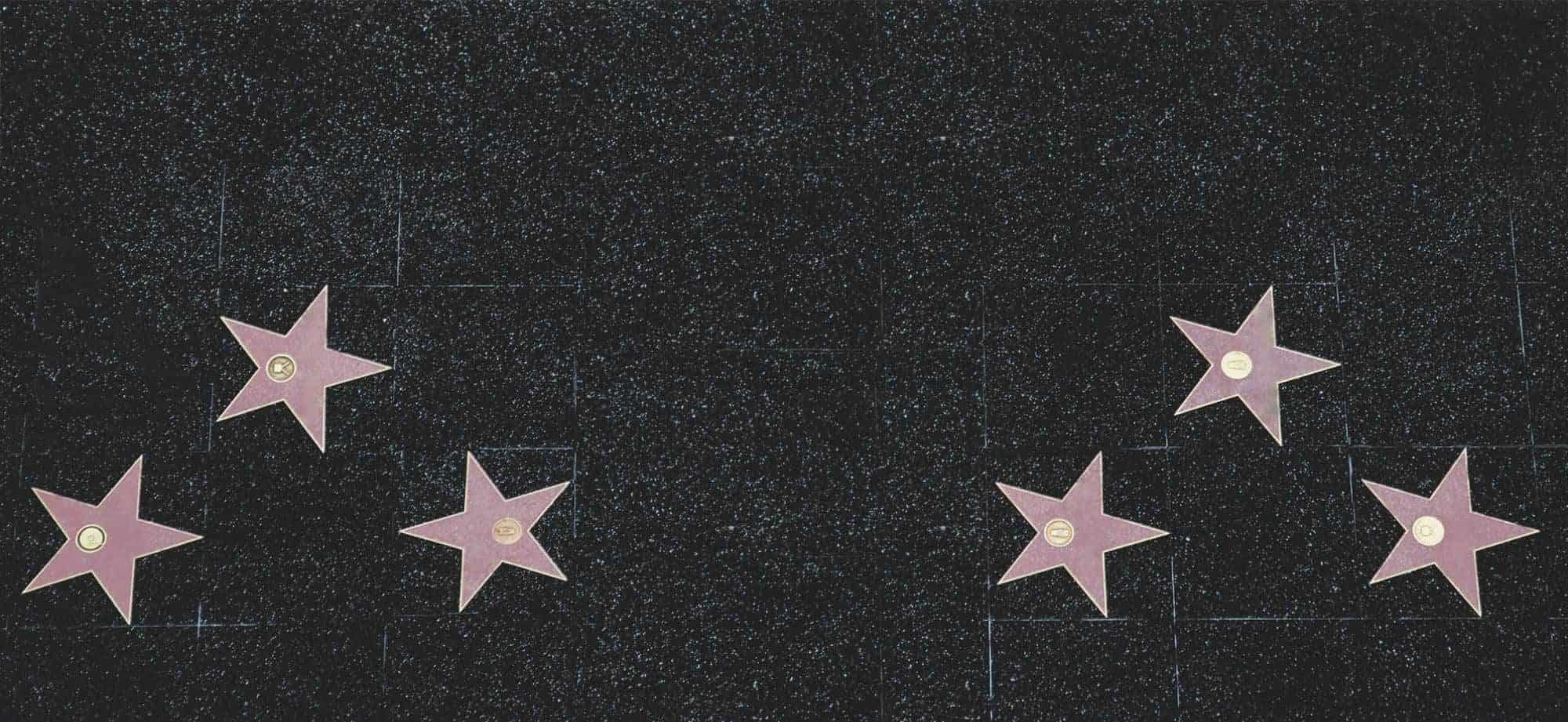Tips for cleaning your camera lens
Clean your camera lens regularly! It’s important for sharp and clear images. Don’t touch it with your fingers – this will leave smudges. Dampen a cloth with lens cleaner, then wipe it in a circular motion. For stubborn marks, use a special solution and a cleaning pen. Clean both sides of the lens. Also, check the manual for specific instructions.
Cleaning your lens is essential for professional-looking photos.
Importance of cleaning your camera lens
To keep your photo quality high, take care of your camera lens. Dust, fingerprints, and smudges can affect image quality. Cleaning your lens regularly is key. Here are some steps to properly clean it:
- Use a blower brush or air blower to remove dust. This prevents scratches from the cleaning cloth.
- Use a microfiber cloth and lens cleaning solution. Put a few drops on the cloth and move in a circular motion from the center of the lens towards the edges. Don’t press too hard.
- Protect your lens with a good UV filter or lens hood. This prevents damage from dust, debris, or bumps.
- Store your camera and lens in a dry, clean place in padded cases or bags.
By following these tips, you’ll be ready to capture stunning images each time you press the shutter! Take care of your gear and let nothing come between you and those perfect moments!
Necessary tools for cleaning
Camera lenses are sensitive pieces of technology that need regular cleaning to work best. To clean your camera lens, you’ll need some tools. Let’s look at them in detail.
- Firstly, a lens cleaning solution is key for removing marks and fingerprints from your lens. Make sure you choose a solution made for camera lenses, so you don’t harm the glass coating. Put a little on a microfiber cloth and wipe the lens in circles.
- A blower brush is also necessary. This helps get rid of dust and particles that may have landed on the lens. Blow air onto the lens using the blower brush, without touching it.
- Microfiber cloths are super helpful for cleaning the lens. They get rid of dirt and debris without damaging the glass. Don’t use tissues or anything else that may scratch it.
Here are some extra tips:
- Before you start cleaning, get rid of loose dust and particles with a blower brush. This stops them from being moved around during wiping.
- When you apply the cleaning solution, be gentle and careful. Too much rubbing can damage the coating and glass. Take your time and make sure all smudges are gone.
- Don’t touch the glass with your fingers as natural oils might leave marks. If you need to, wear gloves or handle the lens by its edges.
By using the right tools and following these tips, you’ll keep your camera lens clean and working well for a long time. Remember to be careful with the equipment! Enjoy taking pics!
Precautions before cleaning
Before you clean your camera lens, certain precautions must be taken to avoid damaging the lens or degrading your pictures. Here are some tips:
- Use a blower brush or air blower. Before cleaning, remove dust particles with it. This prevents scratching the lens.
- Apply lens cleaner sparingly. When using a solution, use less. Put a small amount on a microfiber cloth and wipe the lens in a circular motion.
- Don’t touch the glass directly. To avoid fingerprints or smudges, hold the lens by its edges or use a cleaning tool.
- Store your lenses properly. Keep them in clean, moisture-free conditions. Use protective cases or pouches to avoid dust and damage.
Note: Different lenses need specific cleaning methods. Check your manual for instructions. With these precautions, your lenses will stay clean, letting you take perfect shots.
Don’t miss out on great pictures! Take care of your camera lenses regularly for optimal performance and longer life. Start using these precautions in your cleaning routine now for wonderful pictures later!
Steps for cleaning your camera lens
Maintaining the quality of your photos? Cleaning your camera lens is key!
Remove dirt, dust, and smudges with these steps:
- Gather what you need: microfiber cloth, blower brush, lens cleaning solution, and lens tissue or cotton swabs.
- Blow away any loose debris with the blower brush, facing down.
- Put a small amount of cleaning solution on the cloth.
- Wipe the lens surface with cloth, in gentle circular motions, from center to edges.
- Spot clean smudges or stubborn dirt with a dampened lens tissue or swab.
The technique is crucial to avoid damage. No harsh chemicals or abrasive materials. Protect equipment by keeping it stored in a clean, dry environment when not in use. Invest in a lens filter to minimize direct exposure.
Clean your lens regularly to capture sharp, high-quality images every time. Don’t miss out on those unforgettable moments – start cleaning today!
Dealing with smudges and fingerprints
Smudges and fingerprints can ruin your photos! Keep them crystal clear by following these tips:
- Use a microfiber cloth. Wipe it gently to remove any smudges without harming the lens.
- Avoid harsh chemicals like alcohol or ammonia. Use mild cleaning solutions instead.
- Blow away dust first. Then wipe away any smudges in a circular motion.
- Check for residue. Clean again until everything is gone.
Remember, different cameras may need special cleaning methods. Read the manual to be sure.
Other notes: Store the camera safely when not in use. Also, invest in a filter to protect the lens from smudges and fingerprints.
At one point, photography was a new idea and there were no resources for proper lens cleaning. Thankfully, today we can keep our lenses clean and clear.
Cleaning other parts of the lens
- Start by taking off the lens cap. This will give you clear access to clean the lens without any blockages.
- Next, use a blower brush to brush off any loose dust or dirt from the lens barrel, focus ring, and mount. Hold the camera downwards so nothing falls back on the lens.
- Gently wipe the outside of the lens with a microfiber cloth. This cloth will wipe away any fingerprints, smudges, and oil while avoiding any scratches.
- If your lens has a filter thread, clean it carefully with a soft brush or cotton swab. There should be no dirt left behind as it can mess with image quality when adding filters.
- Look at the lens with a bright light source while zooming in and out. If you see dust spots, cleaning inside may be required.
- Lastly, don’t ever touch the inner elements with your fingers as they are delicate. Use specialized cleaning tools to get better results.
Storing the cleaned lens properly
Clean your camera lens properly and store it well! Here’s a simple guide to help.
- Find a suitable lens case or pouch. It must provide padding and protection.
- Cover both ends with lens caps. This shields delicate glass from dust, fingerprints, etc.
- Store the lens in an upright position. This prevents accidental damage.
Remember: Proper storage is essential for preserving your lens quality and longevity.
Keep your camera bag or storage area clean and free from debris. Inspect cases for any wear or tear and replace them where needed.
Pro Tip: Label each lens case with the focal length or type. This saves time and you get the right one every time.
Follow the steps and take care of your cleaned lenses. You’ll keep them in optimal condition for years, ready to capture stunning images!
Conclusion
It’s essential to clean your camera lens if you want high-quality photographs. Here are some tips to keep it spotless for clear, crisp images!
- Use a blower or a soft brush to remove any loose particles from the lens surface.
- Then, use a microfiber cloth with a lens cleaning solution designed for camera lenses to wipe away any dirt or fingerprints.
- Avoid too much pressure while cleaning, as it can damage the lens coating.
- Don’t forget to clean the rear element, too.
Once I got into a situation where my images were blurry, but after cleaning my lens and following these steps, my images were sharp and vibrant again. So, keep your lens clean for perfect captures! Grab your equipment and start cleaning!
Frequently Asked Questions
Q: How often should I clean my camera lens?
A: It is recommended to clean your camera lens whenever you notice smudges, dust, or dirt affecting your photos. Ideally, clean it before every important shoot.
Q: What tools do I need to clean my camera lens?
A: You will need a lens blower, lens cleaning solution, lens cleaning tissue or microfiber cloth, and a lens brush. These tools will help you remove dust and smudges without damaging the lens.
Q: How do I clean fingerprints off my camera lens?
A: First, gently blow any loose dust particles off the lens. Then, use a lens-cleaning solution and a lens-cleaning tissue or microfiber cloth to dab and wipe away the fingerprints. Avoid applying excessive pressure.
Q: Can I use regular household cleaning products to clean my camera lens?
A: No. Household cleaning products may contain harsh chemicals that can damage the lens coating. Always use a lens cleaning solution specifically designed for camera lenses.
Q: Should I remove the lens from my camera to clean it?
A: It is generally recommended to clean the lens while it is attached to the camera body to minimize the risk of exposing the image sensor to dust. However, some lenses can be detached for thorough cleaning if necessary.
Q: Are there any specific techniques to clean a camera lens?
A: Yes. Always start by using a lens blower to remove loose particles. When using a cleaning solution and cloth, make sure to use gentle circular motions from the center to the edges. Avoid applying excessive force or scratching the lens surface.
Subject: Tips for cleaning your camera lens
Company: Hollywood Connections Center
Network: MyHollywoodPage.com
The Hollywood network of arts and creative professionals.