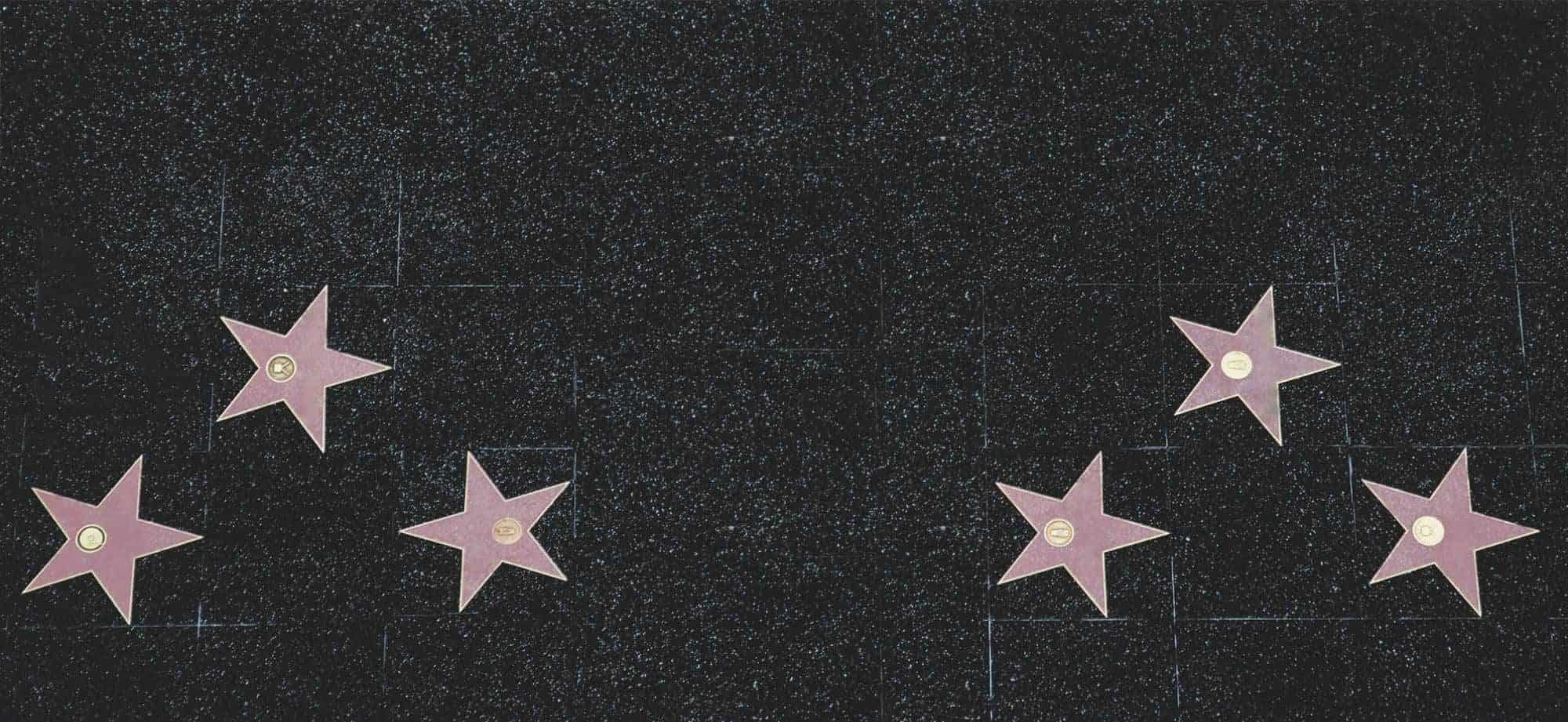Tips for creating successful montages
Montages are a powerful storytelling tool. To make them captivating, there are several key factors to consider. First, choose moments and scenes carefully. Each should contribute to the narrative and evoke emotion. Second, vary shot length and intensity for dynamic visuals. Third, use music that complements visuals. Fourth, pay attention to detail when editing.
When creating a montage, have a vision in mind. Decide on the goal: tell a story, evoke an emotion, or convey information. Then, select moments and scenes that best support it. Also, consider pacing: how long each shot should be and how they should flow. Moreover, choose audio tracks that match the visuals. Lastly, focus on transitions, color grading, and visual effects.
Pro Tip: Experiment with techniques and styles to create unique visuals. Push boundaries and create a memorable experience for your audience.
What is a montage?
Montages are an effective combination of various visual elements. They bring together photos, videos, graphics, and more, to create one unified and captivating piece. Five key points that highlight the essence of a montage:
- Different elements: Combining visuals like images, clips, texts, and animations.
- Messages and emotions: Carefully curated visuals to express messages and evoke emotions.
- Enhance storytelling: Adding depth to a narrative with visuals.
- Capture attention: Dynamic visuals for an immersive experience.
- Flexibility and creativity: Experiment with layouts and sequences for unique results.
Montages are popular in filmmaking, advertising, and social media. To make the most of this visual storytelling tool, stay up to date with trends and refine your skills – explore techniques, utilize visuals, and ensure smooth transitions between elements. Start creating montages today!
Importance of montages in storytelling
Montages are a must in storytelling. They join scenes and make the story richer. By condensing time or showing a series of events, montages grab the viewers’ attention and send a message quickly. Compressing time is what makes them so important. It lets storytellers bridge gaps in the narrative and keep the plot moving at the desired rate.
Montages also let filmmakers express themselves in a creative way. They can combine images or clips to convey complex emotions. Adding music and sound makes it even more immersive for the audience.
Moreover, montages engage the viewers. They are fast-paced, so no one gets bored. They are dynamic interludes that keep the story interesting.
Martin Scorsese’s “Goodfellas” is a good example of montages’ worth. Henry Hill’s journey in the mafia world is depicted through quick cuts and rhythmically edited sequences. Tension and danger are also shown.
Tips for creating successful montages
To create successful montages with selected footage, a well-planned sequence, appropriate transitions, added music or sound effects and balanced pacing and rhythm are key. Emphasizing the importance of each aspect, this section explores the tips for creating engaging montages. Dive into selecting the right footage, planning the sequence, using appropriate transitions, adding music or sound effects, and balancing pacing and rhythm.
Selecting the right footage
Creating a successful montage calls for selecting the right footage. This sets the base for the entire project, impacting its flow and effect. To ensure proper selection, consider several key factors.
Firstly, decide what theme or message you wish to convey. This will help you determine what type of footage to look for, be it a heartwarming story or an action-packed sequence. Also, prioritize visual quality – opt for high-res videos with clear details and vivid colors. Additionally, assess lighting and composition for extra visual appeal.
Next, evaluate the relevance of each clip to the project’s theme or storyline. Pick clips that contribute meaningfully, rather than add bulk. A case in point is Robert Zemeckis’ award-winning film “Forrest Gump.” He carefully chose archival footage from various angles and sources to integrate Tom Hanks’ character into moments. This thoughtful selection contributed to the film’s critical success and resonated with audiences.
Planning the sequence
Decide what you want your montage to say. Then, break it down into smaller pieces and organize them.
Think about the transitions between each part. Go for smooth transitions for a more enjoyable viewing experience.
Pay attention to small details like lighting, colors, and audio. These elements can truly make your montage stand out!
Fun fact: “Rocky” has one of the best montages ever made, as reported by Cinemontage Magazine.
Using appropriate transitions
Creating montages? Essential to have the right transitions for a seamless experience. Transitions connect clips and images, helping the montage flow better. Pick transitions that fit the mood and theme for a cohesive, engaging product.
When choosing transitions, consider tone and pace. Quick cuts and dynamic transitions like wipes and shakes can add energy to fast-paced montages. For slower montages fades or dissolves evoke more serenity.
Transitions also help with storytelling. Cuts signal a change in scene, while crossfades show a connection between two elements.
Textures and effects can also come into play. Try overlays, blurs, or layering techniques to add depth. Utilize them judiciously, so they don’t distract from the content.
Pro Tip: Less is more when it comes to transitions. Too many flashy effects can ruin the montage. Focus on transitions that have a purpose and add to the story.
Adding music or sound effects
When deciding on music or sound effects, think about the theme and atmosphere. If you want a happy montage, pick lively tunes. If it’s suspenseful, choose dramatic music. Applause, laughter or natural sounds like birds can also give your montage more realism.
Timing is essential. Make sure the music and video clips go together. Fades, transitions, and volume changes can help the audio fit in.
Be sure to use royalty-free music or sound effects to avoid copyright issues. There are lots of sites with free or low-cost options. When needed, cite the source.
Pro Tip: Play around with music and sound effects till you find the right fit. Don’t be afraid to try something new and unexpected to draw in your viewers.
Balancing pacing and rhythm
Achieving a balance between pacing and rhythm is essential in successful montages. Manage the speed of scene transitions and maintain a steady tempo.
Vary shot lengths for a sense of rhythm: quick, dynamic cuts for fast-paced action or intense emotions; long shots provide breathing room and detailed storytelling.
Select an appropriate soundtrack to set the mood and improve flow. Align beats with shot transitions for extra fluidity.
Visual cues like motion graphics or text overlays can enhance pacing and rhythm. But use them sparingly.
Experiment with different techniques and styles to find what works. Take risks and think outside the box!
Examples of successful montages
Creating successful montages? Here are a few tips:
- 1. Think about the theme and pick images/videos accordingly.
- 2. Balance and harmony in visuals.
- 3. Use transitions and effects.
Remember: Attention to detail is key!
Plus, dynamic soundtracks/audio clips add an emotional touch.
Surprising origin story: French cinematographers during the early 20th century pioneered the technique. It spread worldwide and continues to be popular today.
Conclusion
It’s essential to pick the right images for your montage. These should match the story or emotion you’re trying to show. The order of the images matters too. Transitions and overlays can give a seamless effect.
Keep track of the timing and pacing of your montage, and don’t forget to sync visuals with music or narration. Plus, take advantage of editing tools – adjust brightness, contrast, colors, and use filters.
Do you know the incredible history of montages? In 1895, Georges Méliès made one of the earliest examples in his film “The Execution of Mary Queen of Scots.” He used montage to create the illusion of Mary’s execution. It captivated people and changed filmmaking forever!
To make amazing montages, choose your images wisely, pay attention to the sequence and timing, use editing tools, and take inspiration from Georges Méliès. You’ll be sure to make a montage that mesmerizes your audience!
Frequently Asked Questions
FAQs for Tips on Creating Successful Montages
1. What is a montage?
A montage is a collection of images, videos, or other media elements creatively combined to convey a message or tell a story. It is often used in film editing, photography, and digital art.
2. How can I choose the right photos or videos for my montage?
When selecting media for your montage, consider the theme or message you want to convey. Choose high-quality content that is relevant and visually appealing. Additionally, ensure the media elements complement each other and flow well together.
3. What software or tools can I use to create a montage?
There are various software options available for creating montages, ranging from professional editing programs like Adobe Premiere Pro and Final Cut Pro to user-friendly applications like iMovie and Windows Movie Maker. You can also explore online platforms that offer montage creation features.
4. How can I create a visually engaging montage?
To create a visually engaging montage, pay attention to factors such as composition, rhythm, and pacing. Experiment with transitions, effects, and overlays to add visual interest. Additionally, consider using a mix of close-ups, wide shots, and different angles to create variety.
5. How long should a montage be?
The duration of a montage depends on the purpose and context. For social media platforms, shorter montages (around 1-2 minutes) tend to be more effective in holding the audience’s attention. However, for specific projects or presentations, the length can vary. Aim for a duration that effectively conveys your message without losing viewer interest.
6. Can I use copyrighted content in my montage?
Using copyrighted content without proper permission is generally not recommended as it can lead to legal issues. Instead, consider using royalty-free or Creative Commons-licensed media. There are numerous websites and platforms that offer free or paid content that is safe to use in your montages.
Subject: Tips for creating successful montages
Company: Hollywood Connections Center
Network: MyHollywoodPage.com
The Hollywood network of arts and creative professionals.