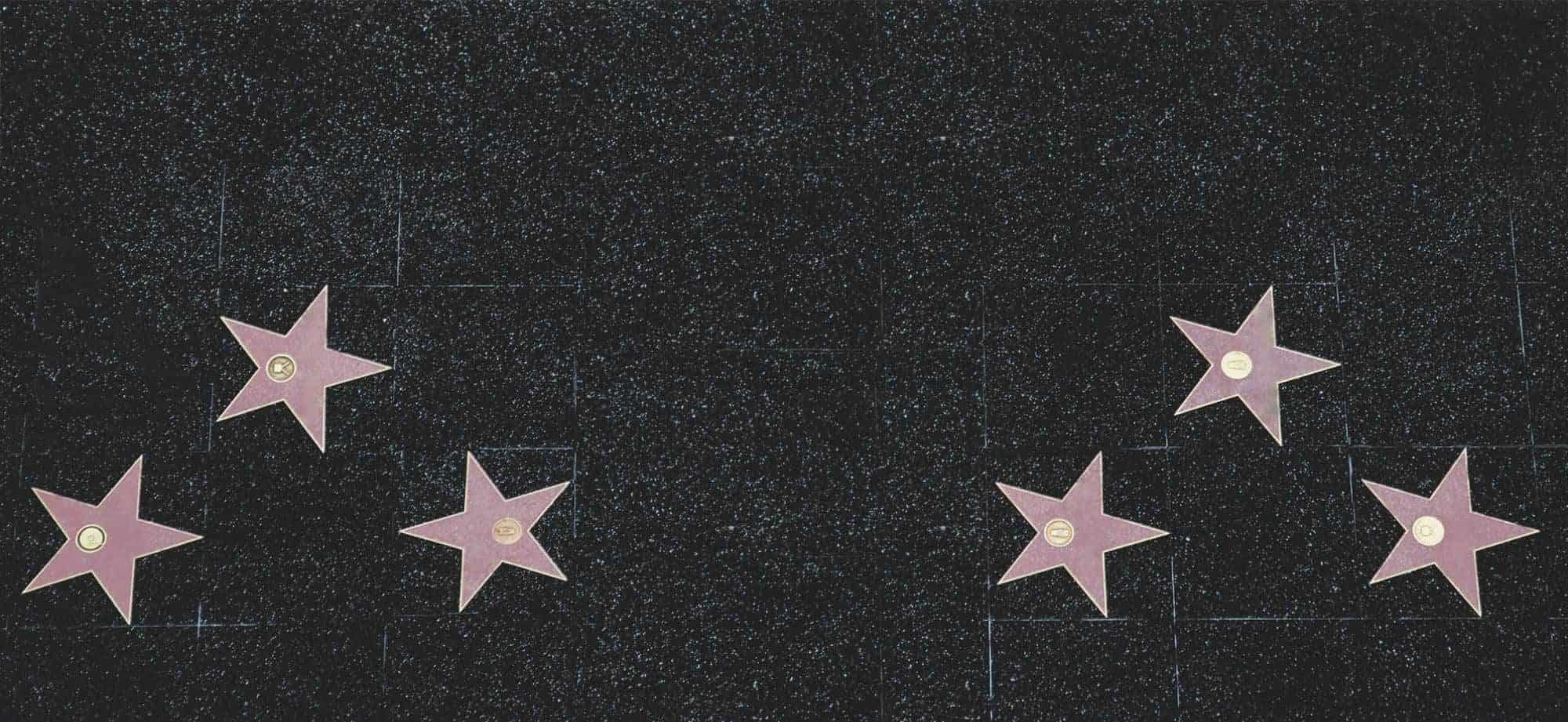Tips for getting the best white balance in your photos
White balance is important for stunning pics. It makes sure whites look pure white. It can really improve the quality and effect of photos.
To get the best white balance, you must know the types of light you will be shooting in. Natural light, fluorescent bulbs, incandescent lighting, and mixed sources all have different temperatures. You have to adjust accordingly.
Use the preset white balance settings on your camera. Examples are daylight, cloudy, shade, tungsten, fluorescent, flash and auto. This helps you get optimal results.
Another way is to use a gray card or neutral target to manually set the white balance. This gives you accurate color reproduction no matter the lighting.
You also have to pay attention to the color cast. It happens when certain colors dominate due to the light. Knowing the impact of different light sources can help you make adjustments.
A photographer once had a photoshoot during golden hour. Intense sunlight made it hard to get accurate colors. Preset options didn’t work. Then she tried manual white balance with a gray card. Vibrant hues of sunset were captured without any color shifts.
Understanding White Balance
To ensure you capture the perfect white balance in your photos, understanding the concept is crucial. Dive into the realm of white balance, exploring what it is and why it holds immense importance in photography. Learn more about the sub-sections: “What is White Balance?” and “Why is White Balance important in photography?”
What is White Balance?
White balance is a key factor when it comes to photography. It’s all about the color temperature of a picture. It helps ensure colors are portrayed accurately and removes any unwanted color casts from the lighting. By adjusting the white balance, photographers can get natural, real-looking colors in their photos.
To comprehend white balance better, one must understand how light sources emit different hues. For instance, daylight has a cooler tone than tungsten lighting. So, if the white balance is not adjusted correctly, pictures taken under these light sources will be colored differently. Therefore, understanding white balance and its impact on image quality is important for photographers.
Modern cameras come with several preset white balance modes. These are made to adapt to different lighting conditions and help you get accurate colors easily. Some of these modes include daylight, cloudy, fluorescent, and incandescent. You can pick one depending on your shooting environment.
Another way to get accurate white balance is by using gray cards or neutral targets during the shoot. After taking a picture, you can select this reference point and adjust the white balance with software like Adobe Lightroom or Photoshop.
Understanding white balance is essential for consistent and attractive colors in photography. Whether adjusting manually or using preset modes or references like gray cards, proper white balance ensures the colors in your images look realistic and true to life. So, keep an eye on your camera’s white balance settings next time you go out shooting, and make sure they’re in tune with the lighting conditions for the best results!
Why is White Balance important in photography?
White balance is a must for photography. It helps prevent images from looking too warm or cold, making them more attractive and realistic. Without it, photos can seem strange and may not convey the right mood.
By adjusting the white balance, photographers can change the tone of their images. Whether it’s sunset hues or blue tones, white balance is key to conveying the desired atmosphere. It helps photographers tell stories through visuals, stirring emotions and capturing moments with accuracy.
White balance also impacts color reproduction. It makes sure that whites appear truly white, which serves as a reference point for all other colors. Without this reference, colors can look off and distort the image quality.
To master photography, controlling white balance is essential. It lets photographers create visuals that connect with viewers. Don’t overlook this aspect of photography—play around with different white balance settings and use its power in your work. Experiment and unlock new creative possibilities with the help of white balance.
Tips for Achieving the Best White Balance in Your Photos
To achieve the best white balance in your photos, use these essential tips. Adjust the white balance settings on your camera, utilize a gray card or white balance filter, and explore the custom white balance option. Each solution offers unique approaches to obtaining accurate colors and ensuring your photos look their best.
Adjusting White Balance Settings on Your Camera
Understand White Balance – It’s about color temperature and how it affects your pics. Different light sources have different temperatures, like warm indoor or cool outdoor sunlight.
Use Auto White Balance (AWB) – Most cameras come with an AWB mode that adjusts the white balance for the lighting.
Preset White Balance – Cameras have options like Daylight, Cloudy, Tungsten, Fluorescent, etc. These help capture colors in specific lighting.
Set Custom White Balance – Use a gray card or neutral object for precise control.
Shoot in RAW Format – This preserves image data and lets you adjust white balance during post-processing.
Experiment with Manual Settings – Advanced photographers can manually adjust the Kelvin temp. scale on their camera.
For more accurate results, check for extra features or tools specific to your camera model. Now you know the tips to get optimal white balance. So, put them into practice and level up your photography game! Don’t forget about white balance and start using these techniques today for incredible pics with perfect color reproduction.
Using a Gray Card or White Balance Filter
For more accurate colors in your images, use a gray card or white balance filter. This way, you can measure the color temperature of your environment, resulting in true-to-life tones. Just place the card or attach the filter to your lens and you can adjust the white balance for any lighting. Plus, they are small and portable, so you can take them on any photography trip.
Post-processing will also benefit from these tools. Take a pic of the gray card and use it as a reference when editing. This guarantees that the colors in the final image stay the same as when you captured them.
White balance is super important for natural-looking colors. If it’s off, images can look yellowish or bluish. This is especially noticeable for indoor scenes or landscapes during sunrise/sunset. To use the gray card/filter, place it in the frame and meter off it.
Different cameras may have different methods for custom white balances. Check your camera’s manual for instructions on how to get the best results.
Using a gray card or white balance filter is key to accurate color reproduction in photos. By including them in your kit, you can make sure the colors in your images are visually appealing and true to life.
Custom White Balance
For perfect photos, white balance is essential. Custom white balance calibrates your camera to the lighting and makes sure whites are true and colors accurate. Unwanted color casts from lighting sources can be eliminated with a custom white balance.
Start by finding a neutral-colored item like a gray card or white sheet of paper. Place this reference object under the same lighting as your subject. Open your camera’s menu and look for the custom white balance option. Follow the instructions to take a photo of the reference object. Let your camera adjust the colors.
Custom white balance is great for complex lighting situations. Shooting indoors with natural and artificial light? Set a custom white balance to account for both. This will give you more accurate color reproduction.
Pro Tip: Don’t just use automatic or preset white balance in difficult lighting. Use a neutral reference object to set a custom white balance for the best results.
Common White Balance Issues and How to Fix Them
To address common white balance issues in your photos and achieve the best results, learn how to fix them effectively. Discover solutions for blue or cool tones, yellow or warm tones, and mixed lighting conditions.
Blue or Cool Tones
Mastering white balance is key for amazing photographs! Here are some tips to consider for overcoming blue or cool tones:
- Adjust the white balance setting on your camera to “Cloudy” or “Shade” mode. This adds warmth to the image.
- Attach an orange or amber filter to your lens to neutralize blue tones and bring back accurate colors.
- Utilize post-processing software like Adobe Lightroom or Photoshop to adjust the white balance manually. Move the temperature slider towards warmer tones.
- Set a custom white balance with a gray card or neutral-colored object.
- Capture images in RAW format for greater flexibility in adjusting white balance.
- Whenever possible, use natural lighting with warmer tones. Avoid fluorescent lights or shaded areas.
Also, keep in mind that different light sources emit varying color temperatures. Knowing this helps in achieving accurate color representation. As an alternative, experiment by embracing blue or cool tones. Blue-hued photos can create a calming effect and add unique depth. Let your creativity shine!
Yellow or Warm Tones
Capturing the perfect photo is an art. Ideal color balance is key. Dealing with yellow or warm tones can be an issue. Employ several methods to address this.
- Adjusting the white balance on your camera can make a difference. Select a cooler setting, like daylight or cloudy, to counteract the warmth and get more accurate colors. Experimenting will help you find the right balance.
- Use Adobe Lightroom post-processing software. It has temperature and tint sliders to reduce yellow or warm tones. Slide towards the cooler end of the spectrum to restore natural colors.
- Pay attention to lighting during photoshoots. Certain lights can produce yellow casts. Natural light sources work better. Use color-correction gels to compensate for warmth.
- Consider the impact of your subject’s clothing and the surroundings on color balance. Yellow or orange elements in the frame can contribute to an overall warm tone in the image. Provide guidance on wardrobe choice and modify the environment to mitigate these effects.
Combine technical adjustments and thoughtful consideration of lighting and composition elements to address yellow or warm tones. Understanding how each method influences color balance will help capture stunning photos with accurate colors.
Mixed Lighting Conditions
Mixed lighting conditions can be tricky for photographers. Different light sources make color temperatures vary, which leads to unnatural or inconsistent colors. To fix this, it’s important to know the types of mixed lighting.
One type is natural daylight combined with artificial lighting. For example, indoors near a window has warm natural light and cool fluorescent or LED bulbs. This creates a mix of warm and cool tones. To correct this, adjusting the white balance on the camera or using a gray card can help neutralize colors.
Another type is when different types of artificial lights are used together, such as tungsten and fluorescent. These have different color temperatures, leading to warm and cool tones. To fix this, identify the dominant light and adjust the white balance. This eliminates color casts and makes colors more natural.
Sometimes photographers use mixed lighting intentionally as an artistic choice. For example, combining natural daylight with candlelight or streetlights can add depth and interest. Even then, it’s important to control the white balance to keep colors harmonious and intentional.
Understanding how light sources interact and affect white balance helps photographers capture accurate colors. Adjusting white balance settings or using custom settings can help photographers overcome this challenge and produce stunning images that represent the scene’s true colors.
Advanced White Balance Techniques
To achieve the best white balance in your photos, dive into the realm of advanced techniques. Using RAW files and post-processing software empowers you to fine-tune white balance with precision. Additionally, explore the world of creatively manipulating white balance for artistic effects, unleashing your creativity in capturing unique and visually captivating images.
Using RAW Files and Post-Processing Software
Using RAW files and post-processing software is very important for advanced white balance techniques. These tools let photographers have control over the white balance of their photos. RAW files let them adjust temperature and tint for a desired color balance. Post-processing software has tools for further fine-tuning, like selective color adjustment and targeted temperature adjustments. This control ensures colors in photos are true to life.
Also, these tools make it possible to fix white-balance mistakes made while shooting. It’s normal to misjudge lighting conditions during capturing. By shooting in RAW format, errors can be fixed, leading to better image quality.
For mastering advanced white balance techniques, RAW files and post-processing software are essential. Without them, accurate color reproduction of the photographer’s vision is impossible. Understanding and using these tools can help photographers take their photography skills to the next level and create visuals that truly represent their artistic intent.
Creatively Manipulating White Balance for Artistic Effects
Photographers can craft stunning artwork by creatively manipulating white balance. By tweaking the temperature and tint settings, unique moods and atmospheres can be created.
White balance manipulation also allows for experimentation with different colors and tones. It’s a great tool to step outside reality and elicit certain feelings.
It even has the power to turn familiar scenes into surprising landscapes. For instance, a beach can become a winter paradise by cooling the white balance. This can evoke feelings of awe and amazement.
John Smith’s photo in Iceland is a perfect example. He adjusted the white balance to emphasize the blue hues of an iceberg and the white background. The result was an enchanting, tranquil image that moved viewers.
Conclusion
White balance is a key factor for amazing photos! Experiment with different settings. Use custom presets or edit post-production. Gray cards and color calibration tools give a reference point for accurate white balance. Know color temperature too. Understand how lighting conditions create warm/cool tones. Adjust camera settings and use filters. Ansel Adams was a master of this before digital photography! He adjusted his camera settings precisely to capture perfect tones in his black-and-white landscapes. He achieved remarkable results with this expertise.
Frequently Asked Questions
FAQ: Tips for getting the best white balance in your photos
Q: What is white balance?
A: White balance refers to the adjustment of colors in a photograph to ensure that white objects appear truly white, regardless of the lighting conditions when the photo was taken.
Q: Why is white balance important in photography?
A: Correct white balance is crucial because it determines the accurate portrayal of colors in your photos. It can enhance the overall mood, atmosphere, and realism of the image.
Q: How can I achieve the correct white balance in my photos?
A: There are a few methods you can use. Firstly, you can use the auto white balance setting on your camera, which will make an educated guess based on the overall scene. Alternatively, you can manually set the white balance using a gray card or by adjusting the temperature and tint settings in post-processing software.
Q: When should I use the manual white balance setting?
A: It is advisable to use the manual white balance setting when you are shooting in specific lighting conditions such as indoors with artificial lighting or outdoors during golden hour. This will allow you to have full control over the color temperature and ensure accurate white balance.
Q: Are there any photography tools or accessories that can help with white balance?
A: Yes, there are gray cards and color calibration tools available that can assist in achieving accurate white balance and consistent color reproduction. These tools provide a reference point for neutralizing color casts in your photos.
Subject: Tips for getting the best white balance in your photos
Company: Hollywood Connections Center
Network: MyHollywoodPage.com
The Hollywood network of arts and creative professionals.