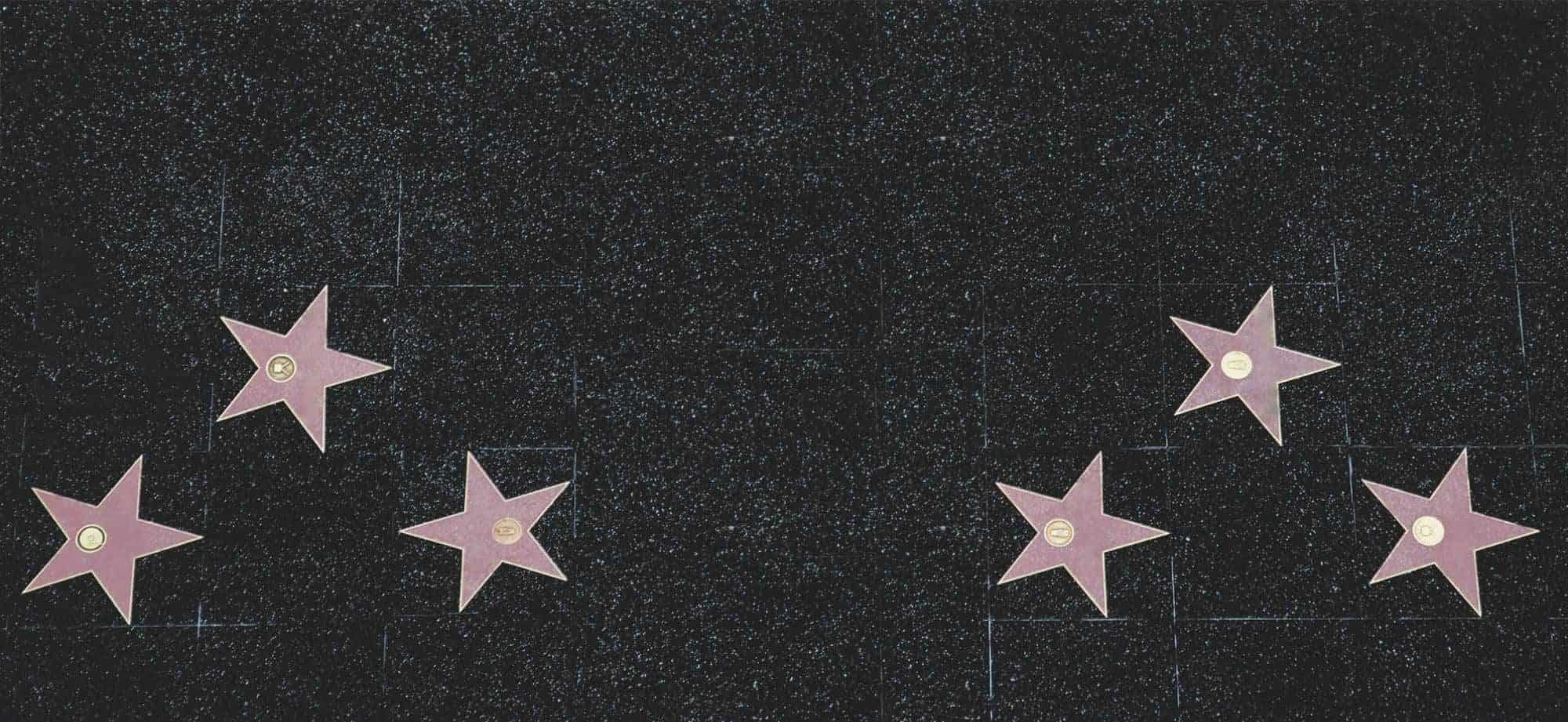The skills a digital video crew needs
Digital video crews are key for creating captivating visual content. They have unique skills in technical aspects of video production, ensuring high-quality footage and seamless editing. Camera operators, sound technicians, etc. each bring expertise to make the director’s vision come true.
To be a successful digital video crew, one must be proficient in using professional-grade cameras and equipment. This includes knowing how to use complex camera setups for different shots and lighting techniques to create the desired mood. Audio recording and mixing are also vital for a high-quality video. Sound technicians make sure dialogue is clear and free from noise or distortion.
Communication and teamwork are essential for a digital video crew’s success. Everyone must work together and follow instructions from the director. This creates a smooth workflow during filming and editing.
In the past, video crews had to rely on physical film reels. Every aspect had to be considered carefully as there was no room for error, unlike today with digital technology and immediate playback.
Camera Skills
To master camera skills in the digital video crew, understand the importance of framing and composition, focus and depth of field, as well as lighting and exposure. Each of these sub-sections plays a crucial role in capturing quality footage and creating visually captivating videos.
Framing and Composition
Framing and composition are important elements in photography. It’s all about positioning subjects in the frame to make pretty pictures. Attention to detail is key; the placement of things can change the composition.
The photographer must think about lines, shapes, and colors when framing. Lines can be used for focus or movement. Shapes give structure, while colors stir emotions.
Symmetry and balance are also important. Balanced images are pleasing and objects are in harmony. Asymmetry can be used to create tension or emphasize certain subjects.
Negative space is another framing aspect to consider. Leaving space around the subject can make it stand out.
Famous photographers have mastered framing and composition to capture moments. Henri Cartier-Bresson’s “Derrière la gare Saint-Lazare” is an example. He framed a man leaping over a puddle against a wall with posters. This composition creates a dynamic and captivating scene.
Focus and Depth of Field
Focus and depth of field are essential for capturing compelling photos. This means how sharp and clear the image is and how much of it is in focus. Photographers use this to direct the viewer’s attention to the subject and make it look 3D.
To blur the background and only keep the subject in focus, widen the aperture (smaller f-numbers). This is often used in portrait photography for a nice ‘bokeh’ effect.
But to keep the whole image sharp, use a smaller aperture (larger f-numbers). Landscape photographers do this to show off the scenery.
Distance also affects the depth of field. When focusing on something close, like macro photos, the depth of field is shallow. When far away, like landscapes, it’s deeper.
Here are some tips:
- Test different apertures to see the effects on sharpness and blur.
- Put your subject in the right place in the frame.
- Use manual focus to have more control.
By mastering these techniques, photographers can create beautiful photos! Experiment to find new possibilities.
Lighting and Exposure
The secret to taking amazing photos is mastering the art of lighting and exposure. These two elements are huge in deciding the quality and atmosphere of your pics. By understanding how to manage light and exposure, you can make your photography skills soar.
When it comes to lighting, think about the quantity and quality of light. Varying lighting conditions really affect the outcome of your photos. Whether shooting indoors or outdoors, be conscious of natural light sources such as sunlight which can produce gorgeous highlights and shadows. Plus, artificial lighting like studio lights or external flashes can give you more control over the strength and direction of light.
Exposure is the amount of light entering the camera sensor. It influences the brightness levels in your pictures. To master exposure, find the perfect harmony between highlights (the brightest areas) and shadows (the darkest areas). This balance guarantees that details are kept intact across the image, making a visually appealing photograph.
To raise your lighting and exposure skills, try these tips:
- Test out different angles: Check out assorted angles when positioning yourself and your subject relative to the light source. This testing will assist you in grasping how lighting affects diverse perspectives and subjects.
- Utilize reflectors: Reflectors are priceless tools for manipulating light. They bounce natural or artificial light back onto your subject, filling in shadows or adding depth when necessary. Try out different colored reflectors to get special effects.
- Use exposure compensation: Most cameras let you adjust exposure settings manually through exposure compensation. By increasing or decreasing this value, you can tweak the brightness levels to match your creative vision.
By following these tips, you will have better control over lighting and exposure, allowing you to take breathtaking photos that truly touch viewers.
Audio Skills
To master audio skills in digital video production, equip yourself with the right tools and techniques. Selecting and placing the right microphone plays a crucial role. Additionally, understanding recording and mixing techniques is essential for achieving high-quality sound in your videos.
Microphone Selection and Placement
For the ideal sound, selecting the best mic and placing it correctly is essential. Here are 4 essential tips to keep in mind:
- Microphone Type: Choose a mic that works for you – from dynamic, condenser, or ribbon.
- Frequency Response: Look for a mic with a wide frequency range for true audio reproduction.
- Polar Pattern: Decide which polar pattern is perfect for your environment – cardioid, omnidirectional, or figure-8.
- Placement Technique: Play around with different placements to get the desired sound quality and reduce unwanted noise.
Apart from these basics, other things to think about are room acoustics and monitoring levels. Also, use good cables and invest in quality accessories for optimal performance.
To master audio production, carry on researching different microphone techniques and stay informed of industry advances. Don’t miss out on ways to upgrade your sound recordings with these useful tips.
Remember, creating great audio is an art that needs precision and creativity. With the correct approach, commitment, and consistent improvement, you can make amazing recordings with your mic! So just go ahead and let your talent shine through every note!
Recording and Mixing Techniques
Recording and mixing techniques are essential in audio production. They involve capturing and blending sound elements to make one harmonious piece. Technical knowledge, attention to detail, and an artistic touch are needed.
Microphone choice and placement are key when recording. Microphones have different characteristics which affect sound quality. Then, the optimal placement of each instrument or voice will give a balanced mix. Gain staging is important to avoid noise or distortion.
Mixing is the exciting part. Tracks are altered to fit well together. Equalizing shapes the frequency response so the elements don’t overpower one another. Dynamics processing like compression and limiting control volume levels, giving depth and clarity.
Effects are also popular. Reverb adds ambiance or simulates a space. Delay creates echoes and depth. Modulation effects like chorus or flanger add movement and character.
A cool fact: The Beatles revolutionized recording techniques. Their experiments with tape loops, reverse tracking and other methods pushed the boundaries of studios (Source: NPR).
Editing Skills
To enhance your editing skills in digital video production, equip yourself with the necessary knowledge in software overview, cutting and arranging clips, as well as adding transitions and effects. Understanding these sub-sections will empower you to create seamless and visually captivating videos that engage and captivate your audience. Dive into the world of editing and elevate your digital video projects to new heights.
Software Overview
As we explore the world of editing, it’s vital to know the software that makes creativity and efficiency possible. The right tools can make or break your editing.
When choosing software, consider user-friendly interfaces, extensive features, and compatibility with different file formats. It should also be able to handle large files without compromising quality.
Good software should have a range of editing options, like color correction, audio enhancements, and special effects. This allows editors to express their artistic vision and create an immersive final product.
Let me share a story to show how powerful software can be in the hands of a skilled editor. A renowned filmmaker found rare footage, with film grains and imperfections. But with the help of advanced software, he restored the visuals and brought the forgotten masterpiece to life.
Cutting and Arranging Clips
Cutting and arranging clips is a must in video editing. It involves selecting the best bits of your footage and putting them together in a nice way. Here’s a guide to help you become a pro:
- Review footage: Before cutting and arranging anything, take some time to look through all of your footage. This will help you decide which parts to keep.
- Pick the best moments: Once you’ve seen your footage, it’s time to cut! Look for the most interesting parts in each clip and trim away excess. This will make your video more attractive.
- Order clips logically: After you’ve cut down your clips, arrange them in a way that makes sense. Think about the video’s flow and how each clip connects to the next.
- Smooth transitions: To make the video flow better, add transitions between each clip. Fade or dissolve effects work well, or you can be creative with wipes and slides.
Pay attention to details like audio levels, color correction, and visual consistency. To become a great editor, practice and join communities to get feedback. Remember: cutting and arranging clips is an art. Anyone can learn it with practice and dedication.
Start applying these techniques now and watch your videos transform!
Adding Transitions and Effects
Editing video? Essential: transitions and effects! They add visual appeal and flow. Fade-in, wipe transitions – make videos dynamic. Effects? Enhance parts, and create moods. Color grading, text animations, motion graphics, and filters – convey emotions and messages. Transitions, and effects – guide viewers’ attention, and control pacing. Master the art – explore options and combinations. Unleash creativity – captivating pieces of art! Don’t miss out – take your videos from good to exceptional!
Communication and Collaboration
To enhance communication and collaboration in digital video production, utilize the following sub-sections: working with directors and producers, understanding the client’s vision, and team coordination and communication. These practices will ensure seamless cooperation, shared understanding, and effective execution, creating a successful outcome for your video crew.
Working with Directors and Producers
Working with directors and producers can be both complex and rewarding in the world of film and television. Effective communication is essential to understand each other’s roles and responsibilities.
To build strong working relationships, open and clear communication is essential. Keep contact through meetings, video conferences, or emails to address concerns or changes promptly.
Collaboration is also key. Listen to their ideas, incorporate feedback, and be open to compromise. This creates trust and respect, which leads to a productive team.
Offer suggestions that align with their vision and show your expertise. Explain how your suggestions will benefit the project in storytelling, visual aesthetics, or audience engagement.
Be flexible and adapt your work to meet their needs. This demonstrates your professionalism and willingness to collaborate. Be adaptable without compromising the quality of your contribution, to achieve the shared goal.
Understanding Client’s Vision
To grasp a client’s vision, we must communicate and collaborate effectively. Listening and engaging in conversations is key to understanding their desires and needs. Regular check-ins and updates keep our approaches aligned. Open communication helps us adjust if needed and prevent misunderstandings.
Visuals such as sketches and mood boards help bridge the gap between words and imagination. They provide tangible representations of ideas, facilitating the shared understanding of the vision. Pertinent questions also clarify ambiguities and show our commitment to customized solutions.
Moreover, fostering a collaborative environment with the client builds trust and respect. Involving them in decision-making processes makes them feel valued and more invested in the project’s success.
To comprehend a client’s vision, we need active listening, clear communication, meaningful engagement, visuals, relevant questioning, and collaboration. Adopting these strategies guarantees a smooth journey towards realizing their goals while strengthening the client-professional bond.
Team Coordination and Communication
Team coordination & communication are key to success in any group or organization. Effective communication enables collaboration, sharing info & informed decisions. It boosts the exchange of ideas, problem-solving & unity among team members.
A strong team coordination framework ensures tasks are allocated based on expertise & abilities. This optimizes resources & stops duplication. Plus, effective communication channels allow teams to overcome challenges & work towards goals.
Team coordination & communication also let teams adapt quickly to changing conditions & adjust strategies. Regular updates on project progress, potential issues & milestones guarantee everyone is on the same page. This guarantees transparency, accountability & productivity.
The Great Wall of China is an example of the importance of team coordination & communication. Teams worked across vast distances – communication networks relayed info on construction techniques, resource allocation & defense strategies.
Problem Solving and Troubleshooting
To effectively problem-solve and troubleshoot in digital video production, equip yourself with the skills to handle technical issues, manage time constraints, and adapt to unexpected scenarios. Each of these sub-sections, dealing with technical issues, managing time constraints, and adapting to unexpected scenarios, will provide valuable solutions for a smooth and successful production process.
Dealing with Technical Issues
- Troubleshoot: Start by troubleshooting – identify the cause and find a good solution. Doing this can reduce downtime and solve problems quickly.
- Use resources: Read docs, consult experts, and ask on forums. This can help you find solutions you may have missed.
- Communicate: Communicate with all relevant parties. Keep them updated to manage expectations and stay on the same page.
- Prevention: Prevention is key. Carry out regular maintenance tasks, follow best practices, and stay informed about new tech. This will help avoid future issues.
Follow these steps to tackle technical issues professionally and minimize disruption. Troubleshoot, use resources, communicate, and prioritize prevention.
Managing Time Constraints
Dealing with time constraints requires planning and prioritizing. Here are five tips:
- Set clear goals and deadlines. This helps you stay on target and assign tasks properly.
- Divide large tasks into smaller ones. This stops feeling overwhelmed.
- Cut down on interruptions. Create a work environment that supports focus.
- If possible, delegate responsibility. This helps you meet deadlines without sacrificing quality.
- Use time management techniques. Try the Pomodoro Technique or the Eisenhower Matrix to maximize your time.
Don’t forget to be flexible. Unexpected events may require you to switch up your plan. Staying adaptable helps you manage time constraints even in tough situations.
Remember: Regularly check your progress and make changes when needed. This keeps you on track and helps you reach your deadlines.
Adapting to Unexpected Scenarios
Adapting to surprises needs swift thinking and flexibility. When faced with unpredictable issues, it is wise to have an open mindset and be prepared to shift directions if required.
A good idea is to objectively evaluate the scenario and decide what needs to change. This may involve rethinking your initial plans or coming up with different alternatives that can lead to a successful result. Adapting quickly helps you make crucial changes without wasting time or resources.
Seeking help from those who have gone through a similar situation is also useful. This can give you valuable ideas and different perspectives that you may not have thought of alone. By getting input from others, you can get new suggestions and potential solutions to get through unexpected scenarios.
In addition, it is vital to stay collected during tough times. Keeping your emotions in check lets you think more clearly and make rational decisions. Freaking out or being overwhelmed will stop you from adapting efficiently. Taking deep breaths or having a break can help you refocus and tackle the issue with a clear mind.
Conclusion
A digital video crew needs a range of talents to make high-quality productions. Camera operators, editors, and more – all are important. Good communication and teamwork are also key.
Creativity is a must. A creative mindset helps the team be innovative and capture unique shots that engage viewers. Experimenting with angles and lighting can add an artistic touch.
Technical know-how is also vital. Cameras, lighting equipment, and editing software must be understood for visually compelling videos. Everyone should stay up-to-date with industry advancements.
Attention to detail is essential too. Audio levels, and framing – all must be checked carefully. Minor mistakes can ruin a video, so it’s important to be meticulous.
Adaptability is needed as well. Unexpected situations may happen, requiring fast thinking and problem-solving. Flexibility is needed to handle challenges and stay efficient.
The Source Name explains that the demand for talented digital video crews is growing, due to the rise of online platforms. It shows the great value placed on professionals with these skills in today’s digital age.
Overall, a successful digital video crew needs creativity, technical expertise, attention to detail, adaptability, and good communication. Through these qualities, they can deliver amazing videos that make a lasting impression.
Frequently Asked Questions
Q: What skills does a digital video crew need?
A: A digital video crew needs a range of skills including video production, camera operation, lighting techniques, sound recording, video editing, and storytelling abilities.
Q: What is video production?
A: Video production is the process of planning, shooting, and editing video content to create a finished product. It involves tasks such as scriptwriting, directing, cinematography, and coordinating the production crew.
Q: Why is camera operation important for a digital video crew?
A: Camera operation is crucial as it determines the quality and composition of shots. Skilled camera operators know how to use different camera angles, movements, and focus techniques to capture visually appealing footage.
Q: What are lighting techniques in digital video production?
A: Lighting techniques involve the use of various lighting equipment and setups to illuminate the scene being filmed. Proper lighting can significantly enhance the visual quality and mood of a video.
Q: Why is sound recording important in digital video production?
A: Sound recording is vital to ensure clear and high-quality audio in videos. A skilled sound technician knows how to capture and manipulate sound using microphones, mixers, and other equipment to enhance the overall viewing experience.
Q: What role does video editing play in digital video production?
A: Video editing involves the process of selecting, arranging, and manipulating video footage to create a cohesive and visually appealing final product. It includes tasks like color correction, adding graphics or effects, and combining different shots.
Subject: The skills a digital video crew needs
Company: Hollywood Connections Center
Network: MyHollywoodPage.com
The Hollywood network of arts and creative professionals.