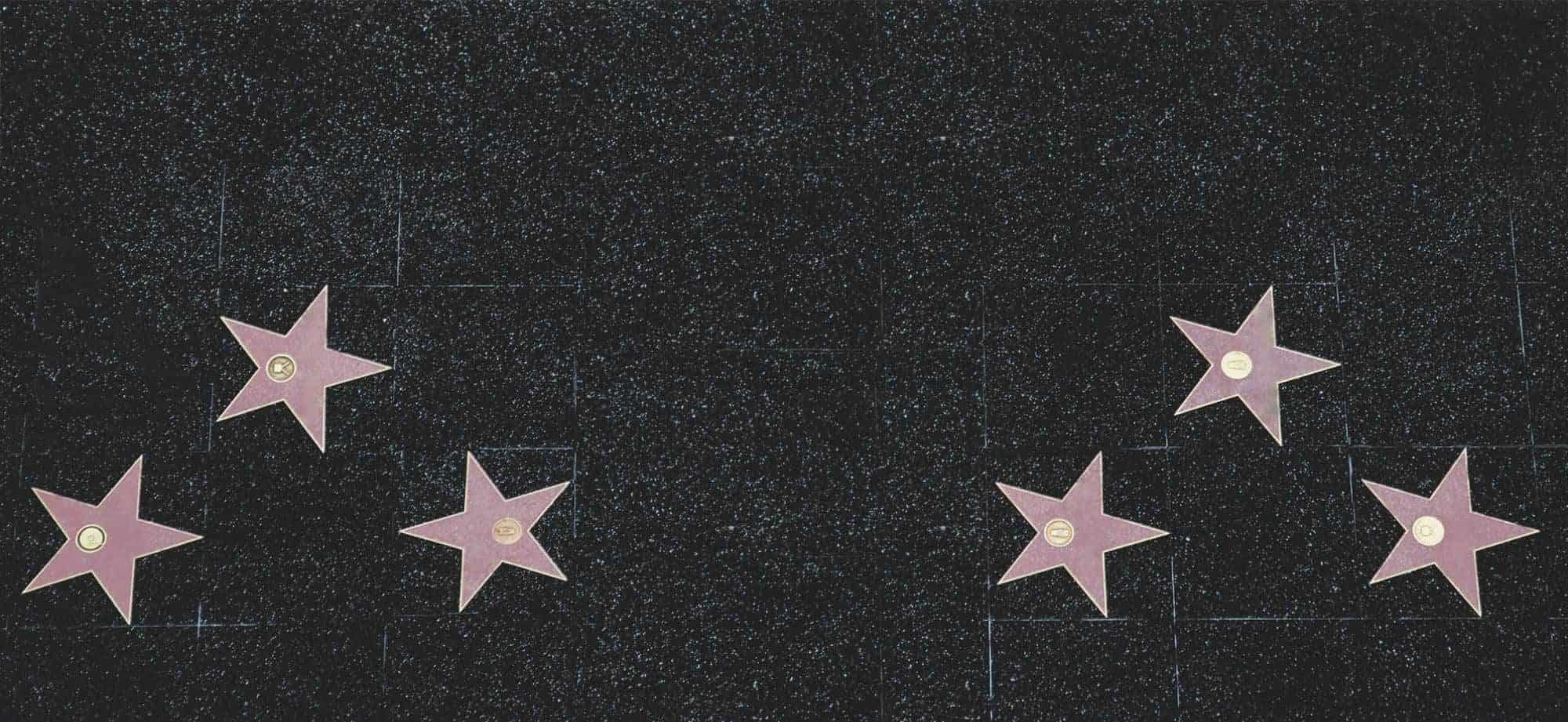Tips for editing your film
Editing is a must for filmmakers. It’s the step that brings your vision alive and helps your film tell a powerful story. Here, we’ll share tips to edit your film effectively.
First, understand the story you want to tell. Review all your footage and pick out compelling moments that make up this narrative. This way, you create a cohesive, engaging storyline that captivates your audience.
Pacing is key. Arrange shots and change their duration to control the rhythm. This creates tension or builds excitement.
Experiment with different camera angles and perspectives. Close-ups, wide shots, unique angles – this variety keeps viewers engaged and helps them understand emotions better.
Mike, a seasoned director, faced an unexpected challenge during the editing process. His computer crashed, causing him to lose hours of footage. But he kept going, reassembling the pieces from memory – and created one of his best works yet.
Importance of Film Editing
Film editing: an art form of rearranging scenes, shots, and sounds. An essential part of creating a cinematic masterpiece – without skilled film editing, even the best films can fail.
- It controls the story’s pace, allowing for smooth transitions and maintaining the audience’s interest.
- It gives directors the power to shape their vision into reality.
- It enables filmmakers to refine performances.
- It ensures continuity in the movie.
Take “Apocalypse Now” as an example. The post-production process faced numerous obstacles but, thanks to editor Walter Murch, the film was a success. He seamlessly integrated various footage sources into a coherent narrative, capturing the horror and surrealism of war.
Preparing for the Editing Process
To ensure a smooth editing process for your film, arm yourself with these essential tips for preparing. Organizing your footage, creating a project timeline, and gathering the necessary tools and equipment will serve as your solution. Dive into these sub-sections to streamline your editing workflow and maximize efficiency.
Organizing Your Footage
Organizing your footage is essential for a hassle-free editing process. Arrange clips in a systematic way to make them easy to access and navigate.
Categorize first. Separate clips based on scenes, locations, or any other criteria. Create separate folders for each category.
Rename files. Give each file a descriptive name so you can locate specific clips quickly.
Utilize metadata. Add valuable info to each clip such as date filmed, keywords, or shot descriptions.
Organizing your footage well means you’ll save time during the editing process. This leads to more efficient workflow and improved productivity.
Creating a Project Timeline
Fabricating a project timeline means establishing unmistakable due dates and achievements to proficiently oversee a project’s advancement. By following these means, you can guarantee smooth coordination and convenient fruition of errands:
- Distinguish project objectives and deliverables.
- Separate the project into smaller tasks.
- Gauge the time needed for each task.
- Determine task dependencies and series of actions.
- Make a visual portrayal of the timeline.
- Consistently refresh and modify the timeline as required.
Moreover, mull over elements, for example, group accessibility, potential dangers, and outside dependencies while making your project timeline. Recollect that unmistakable correspondence with group individuals is indispensable for successful project management.
Pro Tip: Utilize project management programming to make the procedure of making and refreshing your project timeline simpler.
Gathering Necessary Tools and Equipment
Gathering the right tools and equipment is key to an effective editing experience. Here’s a six-step guide to help you:
- Assess needs – Figure out what you need for the task. Consider project type, software compatibility, and preferences.
- Research & compare – Make a list and check out various options in the market. Compare features, prices, and reviews.
- Buy or rent – See if it’s cheaper to buy or rent. Think long-term before deciding.
- Set up workspace – Give yourself a designated space for editing. Make sure it has the necessary tools, is organized, and is distraction-free.
- Test & learn – Before editing, take time to get to know each tool. This will save time and avoid issues later.
- Backup plan – Have a backup plan in case something goes wrong. Keep spares, alternatives, and reliable tech contacts ready.
Plus, here’s how to improve your gathering process:
- Look for discounts when buying tools.
- Ask experienced editors for advice.
- Buy high-quality tools for durability & efficiency.
- Prioritize ergonomic design to prevent discomfort.
By following these steps and suggestions, you’ll gather everything you need for a successful editing experience without any unexpected problems.
Editing Techniques and Tips
To enhance your film editing skills, tackle the section on editing techniques and tips. Cut and arrange footage, enhance visual and audio elements, and add transitions and effects. These sub-sections provide practical solutions to improve your film’s flow, aesthetics, and overall impact. Let’s dive in!
Cutting and Arranging Footage
Cutting and arranging footage is a must-have skill for editors. It’s all about selecting the best shots and putting them together to tell a cohesive, gripping story. Here’s a step-by-step guide to help you master this art:
- Review all footage: Watch your raw footage carefully. Make a note of the best shots, moments, or performances that you want to include in your final edit.
- Create a rough cut: Place the chosen shots in chronological order. This will give you an idea of how the story flows and help you spot any gaps or areas that need improvement.
- Trim and refine: Cut out any unnecessary parts from each shot, e.g. long pauses or mistakes. Ensure every shot contributes to the overall narrative and improves the viewer’s experience.
- Experiment with transitions: Use cuts, fades, or dissolves to connect your shots and create visual interest. Transitions can also show time changes or shifts in mood.
- Fine-tune pacing & rhythm: Monitor the timing between shots to keep a consistent pace throughout. Adjust clip lengths or add strategic pauses to enhance dramatic moments or build tension.
Practice regularly and trust your instincts to develop your style in cutting and arranging footage. There are other important aspects to consider too, like sound design. Adjust audio levels, add background music, or use sound effects where necessary.
Here’s an interesting story for you. A renowned film editor had to condense hours of action scenes into a 10-minute highlight reel. With great skill, she carefully dissected the footage and kept only the most impactful moments. The end result left the audience captivated. It proves the power of skilled editing to transform raw footage into a stunning visual experience.
Enhancing Visual and Audio Elements
When it comes to editing, optimizing visuals and sound is key. This means boosting the quality to give an immersive experience for the audience. Visuals can be enhanced by adjusting colors, adding effects, or applying transitions. In audio editing, background noise can be removed, levels adjusted, and effects added. This captivates viewers and listeners, making the final product more enjoyable.
For visuals, pay attention to brightness, contrast, and color balance. These can be manipulated to create different moods or emphasize certain parts of the footage. Visual effects such as transitions or overlays can add creativity and professionalism.
For audio, there are many techniques like noise reduction, level adjustment, and equalization or reverb. This helps create a more immersive sound experience. Color grading techniques can also be used to improve visual appeal and provide consistency, while transitions between scenes keep viewers engaged.
Editing tools like Adobe Premiere Pro or Final Cut Pro X make this process easier. Trends and techniques should be kept track of through reputable sources such as Filmora or Lynda.com. A study by Wistia shows videos with better visual and audio quality have a higher retention rate among viewers. Enhancing these elements is worth the effort.
Adding Transitions and Effects
Make your video stand out with these 3 steps to add transitions and effects:
- Choose the Right Transitions: Pick transitions that fit your video’s style and mood. Experiment to find the ones that work best.
- Apply Transitions Wisely: Strategically place transitions to smoothly switch between scenes or draw attention to moments. Avoid overusing them.
- Customize Effects: Utilize special effects like filters, color grading, or text animations. Find the perfect balance between creativity and simplicity.
Ready to take your videos to the next level? Keep exploring editing techniques and stay up-to-date on trends. Push boundaries and refine your skills to create captivating content that stands out!
Common Mistakes to Avoid
To avoid common mistakes in film editing, delve into the section “Common Mistakes to Avoid” in “Tips for editing your film.” Explore the sub-sections of overediting, ignoring continuity, and neglecting sound quality as solutions for a seamless and polished final product.
Overediting
Don’t let overediting get in the way of your goals. It can take away the essence and freshness of your work. Too much editing can strip away your unique voice. Tweaking and modifying too much can make you lose your intended message.
Perfection is subjective and often unachievable. Overediting is like a loop that just keeps going without realizing it’s doing more harm than good. Believe in yourself and trust in your initial thoughts.
Resist the urge to excessively edit. Take breaks to get clarity and perspective. Seek feedback from trusted people and limit yourself to a certain number of revisions. Embrace imperfections as they help you learn and grow.
Let go of perfectionism and share your ideas confidently. Don’t be afraid of vulnerabilities, as they make your work truly unique and relatable. Trust yourself, take a leap of faith, and let go of overediting. Your words are authentic, genuine, and unapologetically imperfect – and they deserve to be heard.
Ignoring Continuity
Creating content? Don’t forget continuity! This means making sure each part flows smoothly with the next. Ignoring this can make your content disjointed and hard to understand.
So, ensure each paragraph builds on the one before. At the same time, use transitional words and phrases to link sentences within a paragraph.
To make your content even easier to read, add subheadings. These are like signposts for readers. They break up text and provide structure, helping to maintain the flow of your ideas.
Pro Tip: Continuity is key for engaging and keeping readers. Pay attention to how each piece fits into the overall content. This creates a great reading experience and keeps people coming back!
Neglecting Sound Quality
Neglecting proper microphone placement? Distorted or muffled sound.
Ignoring background noise? The clarity of the audio is gone.
Failing to calibrate audio levels? Inconsistent volume.
Overlooking equalization? Imbalanced frequencies and muddled audio.
Neglecting sound tests? Variations in quality.
Disregarding compression? Distorted or overly compressed audio.
No way! Invest in understanding sound equipment, techniques, and best practices. Tests throughout production! Ensure consistent, high-quality audio across different platforms.
Also, sound quality matters! Listener satisfaction and project credibility. In a study by Dolby Labs: 90% state that good audio is essential for an immersive experience. Source: Dolby Laboratories.
Finalizing Your Film
To finalize your film with “Tips for editing your film,” dive into the section on “Finalizing Your Film.” Discover the solutions found in “Reviewing and Revising” and “Exporting and Saving Formats.” These sub-sections will enhance the quality and compatibility of your finished film for optimal results.
Reviewing and Revising
Reviewing and revising are key steps when it comes to finalizing your film. You must look over every detail to make sure it matches your creative vision and effectively conveys your message. Refine and polish it until it’s perfect.
Analyze each scene. Check the performances, cinematography, and storytelling techniques. Look for inconsistencies and errors and make notes.
Make sure the pacing and rhythm are good. Each sequence should flow well to keep viewers engaged. Trim scenes that drag on too long.
Consider how well the film conveys its intended emotions and messages. Does each character’s arc make sense? Is the story deep and complex enough?
Seek feedback from trusted people who have a fresh perspective on your work. They can give you valuable insights and helpful criticism.
To show the importance of this stage, let’s look at a Hollywood story. In 1977, George Lucas released “Star Wars: Episode IV – A New Hope.” It got mixed reviews from studio executives at test screenings. So Lucas went back and revised different elements of his film, making adjustments based on feedback. In the end, “Star Wars” became a much-loved franchise.
So take note: reviewing and revising are essential for finalizing your film. Use this stage to make sure your vision shines through. Investing time and effort in this process will create a powerful and memorable cinematic experience.
Exporting and Saving Formats
Exporting and saving formats is essential for finalizing your film. It lets you make sure the end result is compatible with various devices and platforms. Pick the right format to optimize quality and size for different uses.
When exporting, think about the purpose and audience. Different platforms have different needs, so choose a format to meet those specs. For instance, if you’re putting it online, use MP4 or MOV. But if it’s for DVD or Blu-ray, select a format that works with those media.
Also, resolution and aspect ratio must be considered when exporting. These elements can really affect the viewing experience. Select settings that match your vision and viewers. High-resolution formats like 4K are great for big screens and movie-like experiences. Standard HD works well for most online platforms.
Compression is another crucial factor. It reduces file size without much impact on image quality. But be careful not to over-compress, which can lead to loss of detail and artifacts. Find the optimal settings by experimenting with different compression options. Find the right balance between file size and quality.
Conclusion
Editing your film? Pay close attention to the details. Doing so will help captivate your audience.
Color grading and visual effects must be consistent. Balance the colors to make a pleasing experience.
Sound effects? Choose them carefully. Use sound to emphasize key moments and evoke emotions.
Pacing is essential. Time each shot and scene correctly for a natural rhythm.
Continuity is also key. Be consistent with wardrobe choices, props placement, and lighting.
Feedback is powerful. Listen to trusted individuals for valuable insights. Criticism helps you make necessary adjustments.
Follow these tips to make your film editing better. Visual appeal, sound design, pacing, continuity, feedback – it all matters. The result? An amazing cinematic experience that resonates with your viewers.
Frequently Asked Questions
1. How can I improve the overall editing of my film?
Answer: To enhance the editing of your film, consider the following tips:
– Organize and label your footage properly to streamline the editing process.
– Pay attention to pacing and rhythm, ensuring the flow of scenes is engaging and cohesive.
– Experiment with different transitions, effects, and color grading to enhance visual appeal.
– Utilize sound design and music to create mood and evoke emotions.
– Seek feedback from others to gain constructive criticism and fresh perspectives.
– Continuously refine your editing skills by learning new techniques and staying updated with industry trends.
2. Can you provide any advice on maintaining continuity while editing a film?
Answer: To maintain continuity in your film:
– Ensure consistent lighting, framing, and camera angles across different shots.
– Pay attention to actors’ positions, props, and costumes to avoid sudden inconsistencies.
– Use match cuts or other smooth transitions when moving between different scenes or locations.
– Maintain a consistent color palette and visual style throughout the film.
– Take note of the time of day and weather conditions depicted in each shot to avoid discrepancies.
3. What are some common mistakes to avoid during the editing process?
Answer: Some common mistakes to avoid while editing your film:
– Overusing transitions and effects, which can distract from the storytelling.
– Ignoring proper pacing, resulting in a film that feels too rushed or slow.
– Failing to consider the target audience and their preferences.
– Overlooking the importance of audio quality and balance.
– Not properly checking for and fixing continuity errors.
– Neglecting to create backups of your project, which can lead to data loss.
4. How can I make my film editing more efficient?
Answer: Consider the following tips to improve the efficiency of your film editing process:
– Use keyboard shortcuts to speed up repetitive tasks.
– Create and utilize templates for commonly used effects or transitions.
– Set up a well-organized folder structure for your project files.
– Learn and utilize advanced editing techniques like multicam editing or proxy workflows.
– Regularly save and back up your project to prevent data loss.
– Use a powerful computer with sufficient memory and processing capabilities.
5. What role does music play in film editing?
Answer: Music plays a crucial role in film editing:
– It sets the tone and evokes emotions in different scenes.
– Music helps create rhythm and pace within a film.
– It enhances the storytelling by emphasizing key moments or transitions.
– The choice of music can reflect the genre or time period of the film.
– By adjusting the timing and placement of music, editors can manipulate the audience’s emotional response.
6. Is there any specific software recommended for film editing?
Answer: There are several popular software options for film editing, depending on your specific needs and budget:
– Adobe Premiere Pro: A professional-grade editing software with a comprehensive set of features.
– Final Cut Pro: A widely used software for Mac users, offering powerful editing capabilities.
– Avid Media Composer: Known for its robust media management and collaborative editing features.
– DaVinci Resolve: Combines advanced editing tools with professional-grade color correction and audio post-production.
– iMovie: An accessible option for beginners or those on a tighter budget.
Subject: Tips for editing your film
Company: Hollywood Connections Center
Network: MyHollywoodPage.com
The Hollywood network of arts and creative professionals.