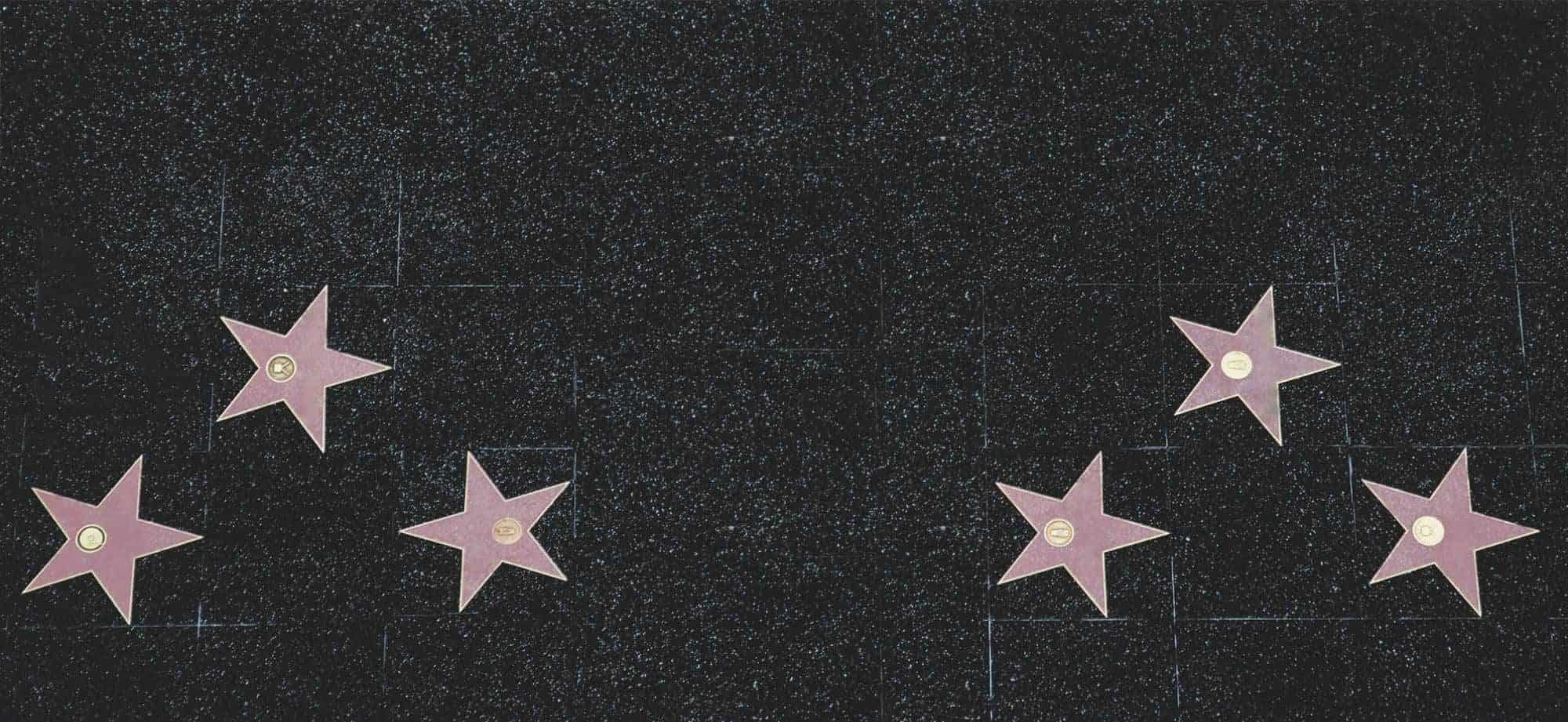How to make a YouTube video
Creating YouTube videos is an art form! It needs creativity, tech skills, and a strategic approach. Captivating viewers in this busy, digital world can be hard – but no need to fear! This article will guide you through the process like a pro.
Start by having a clear vision for your video. What message do you want to send? Who is your audience? Knowing this will help shape your content and make it more interesting. Once you have a concept, move to the next steps!
Producing a high-quality YouTube video needs planning. Outline the main points or scenes. Make a script or storyboard for smooth transitions and clarity. This pre-production phase sets the foundation for success.
Now comes the exciting part: filming! Top-notch equipment is ideal, but don’t let limited resources stop your creativity. Smartphones have impressive cameras and can capture professional footage. Focus on lighting, sound, and framing to improve visuals.
Once all shots are filmed, it’s time to edit! This is where the magic happens! Trim unnecessary footage and add effects or graphics. Include music or voiceovers that fit the message. Pro Tip: Shorter videos perform better on YouTube. Aim for concise, engaging content.
To help visibility, optimize your YouTube video. Choose a catchy title. Include keywords in the description and tags section. Design an eye-catching thumbnail image. Promote your video through social media, collaborations, and engaging with your audience.
Now you are equipped to create captivating YouTube videos! Embrace your creativity, experiment with different formats, and remember that practice makes perfect! Grab your camera and let your imagination run wild! Happy filming!
Equipment Needed for Making a YouTube Video
Creating a YouTube video? You need certain tools to make sure your content is top-notch. Here are the essentials:
- A camera: Get a great camera that produces clear footage.
- Microphone: Use an external microphone for better sound.
- Lighting: Softbox lights or natural light are key for a pro-looking video.
- Tripod or stabilizer: Keep the camera steady and avoid shaky footage.
- Editing software: Adobe Premiere Pro or Final Cut Pro.
To up your game, add these to your toolkit:
- Green screen: Superimpose any background in post-production.
- Teleprompter: Smooth, professional delivery of script-based content.
- External hard drive: Videos take up space, so you need storage.
Vlogging? You’ll need these too:
- Action camera: High-quality footage even in extreme conditions.
- Lavalier microphone: Clear audio with minimal background noise.
Right equipment = high production value. More viewers for you!
Did you know? 2 billion logged-in monthly users on YouTube in 2021 (Forbes).
Planning Your YouTube Video
Planning your YouTube video requires thought and organization to ensure success. Here’s a guide to planning your next YouTube video:
- Identify Your Purpose. What is the goal of your video? Are you entertaining, teaching, inspiring, or promoting something? This will help you create content and connect with your audience.
- Define Your Target Audience. Who are your ideal watchers and what do they want? Tailoring your content to their needs and preferences increases engagement and success.
- Brainstorm Content Ideas. Think of topics you’re passionate about or knowledgeable about. Present them in an interesting and unique way.
- Plan a Script and Visuals. Write an outline for key points, transitions, dialogue, and narration. Consider visuals like B-roll footage, images, and graphics.
Look to other successful YouTubers for inspiration, but stay true to your voice and brand. Also, research keyword trends and optimize metadata to increase visibility.
Casey Neistat’s “Bike Lanes” video from 2011 is a great example of planning a YouTube video. He planned it by biking through obstacles and capturing it on camera. The result was an interesting piece that showed the importance of NYC infrastructure.
By following these steps and using creativity, you’ll be ready to create compelling YouTube videos that your audience will love.
Recording Your YouTube Video
Want to make a captivating YouTube video? Follow these five steps!
- Plan your content. Outline the key points and create a script.
- Get the right equipment. Invest in a good camera, mic, and lighting.
- Set up your location. Find a quiet, well-lit spot. Try backdrops and props.
- Frame your shots. Put yourself or the subject in the center. Try different angles.
- Record and review. Press record and review the footage. Take multiple takes if needed.
Plus, remember to check the lighting throughout the recording. Did you know? The first YouTube video was uploaded in 2005 by one of its co-founders!
Editing Your YouTube Video
- Organize your footage. Put all video clips, audio files, and graphics in one place for quick access.
- Trim and arrange the clips. Cut out any unneeded parts and place them in the right order.
- Enhance with effects and transitions. Fade-ins, fade-outs, filters – make it interesting!
- Audio perfection. Adjust the volume levels, and add background music or sound effects.
- Titles, captions, and graphics. Add catchy titles, captions, and graphics to engage viewers.
- Be consistent. Keep the same style and tone throughout.
- Be intentional. Every editing decision should have a purpose. Experiment to find what works best for you. Unleash your creativity!
Uploading and Publishing Your YouTube Video
Successfully upload & publish your YouTube video? Follow these simple steps!
- Create an enticing thumbnail: Design a captivating thumbnail that represents your content. Catch the attention of viewers.
- Optimize title & description: Craft a catchy title & informative description with relevant keywords. Enhance discoverability & attract more viewers.
- Add tags & closed captions: Appropriate tags improve searchability. Consider adding closed captions to reach a wider audience, including those with hearing impairments.
- Set privacy settings: Decide public, private, or unlisted.
- Utilize end screens & cards: Promote other videos/playlists with YouTube’s end screen feature. Utilize cards to encourage viewer engagement.
Fun fact: The first YouTube video was uploaded on April 23, 2005.
Analyzing and Improving Your YouTube Video
Analyze and improve your YouTube video. Careful evaluation of content, presentation, and viewer engagement is key. Start by studying viewership data and feedback, analyzing demographics, watch duration, likes, and comments. Review content for clarity, relevance, and engagement level. Improve visuals, optimize audio, and refine storytelling techniques. Pay attention to viewer behavior on devices and optimize accordingly.
Create a compelling thumbnail image to capture attention and represent content. Evaluate video length, trim unnecessary parts, or break into shorter segments. Interact with viewers through comments and messages to understand their preferences. Optimize SEO with relevant keywords in titles, descriptions, and tags. Promote via social media and email. Engage with other YouTubers in collaborations or shout-outs.
Diligently analyzing data, tailoring content, and engaging with your audience can improve the quality and impact of YouTube videos. Ensure a captivating viewing experience for all.
Conclusion
We’ve explored the complexity of making a YouTube video, from ideas to the final product. Now, it’s time to reflect.
Creating a noteworthy video takes thoughtful planning and work. With so much online content, it’s important to be different and entertaining. Staying true to yourself will make a connection with the audience.
Lighting and sound quality are important. Investing in good lighting and audio will improve the visual and audio experience.
Here’s a fun fact: The first YouTube video was uploaded on April 23, 2005, by Jawed Karim at the San Diego Zoo.
Frequently Asked Questions
Q: What equipment do I need to make a YouTube video?
A: To make a YouTube video, you’ll need a camera (can be a smartphone with a good quality camera), a microphone (for better audio), and a computer with video editing software.
Q: How do I come up with video ideas?
A: You can brainstorm ideas based on your interests, hobbies, or expertise. Look for popular trends or topics in your niche, and consider what your target audience would find interesting or useful.
Q: What should I consider when planning my video?
A: When planning your video, think about the purpose or message you want to convey. Consider the length of the video, the script or outline, any props or visuals you’ll need, and the overall flow of the content.
Q: How do I shoot a good-quality video?
A: To shoot a good-quality video, make sure the lighting is adequate and avoid background noise. Use a tripod or stabilization tool to keep the footage steady, and remember to frame your shots properly. Experiment with different angles and perspectives to add visual interest.
Q: How do I edit my YouTube video?
A: To edit your YouTube video, you can use video editing software like Adobe Premiere Pro, iMovie, or Windows Movie Maker. Trim and arrange your footage, add transitions, overlay text or graphics, and enhance the audio. Don’t forget to export the final video in a suitable format for YouTube.
Q: How do I optimize my YouTube video for better visibility?
A: To optimize your YouTube video, choose a catchy and keyword-rich title, write a compelling description with relevant tags, and select an eye-catching thumbnail. Share your video on social media, engage with your audience through comments, and collaborate with other YouTubers to increase visibility and reach.
Subject: How to make a YouTube video
Company: Hollywood Connections Center
Network: MyHollywoodPage.com
The Hollywood network of arts and creative professionals.