Please proceed with the following steps: |
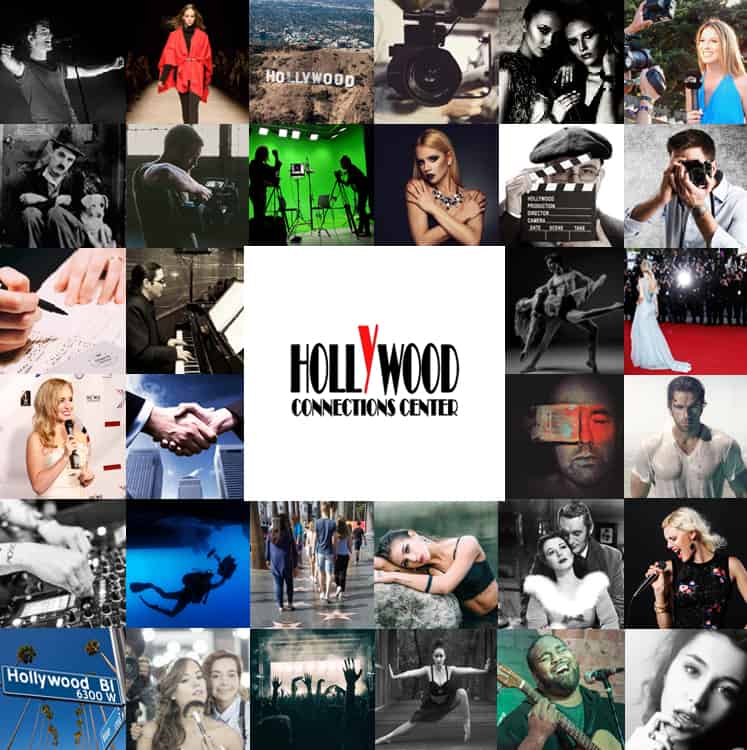 1) Please visit the Talents Directory page for a comprehensive category outline. This will enable you to identify your specific category group and primary category arrangement. 1) Please visit the Talents Directory page for a comprehensive category outline. This will enable you to identify your specific category group and primary category arrangement.
For example:Group Category: Acting / On-Screen |
| 2) Click on the “Publish Your Page” button or link. |
| 3) Create an account. Click Continue >> |
4) Select (one) your category group and Click >>
ActingModelingOn-Screen TalentsDanceVocalMusicWritingPhotographyFilm / Video / TV ProductionsFashionMakeup / CosmeticTheatricalEvent / EntertainmentGraphic ArtsDrawing / Painting / SculptingRadio / PodcastDecorationWebAIFitnessFoodFlower |
| 5) The main categories drop-down will appear. |
| 6) Now select (one) your main category and click Go >> |
| 7) Fill in each field on the submission form. Required fields are denoted by a *. You’ll have the option of adding photos at this time, wait till the images have been completely uploaded & select a package. Click Continue >> |
| 8) Take this time to review your listing before submitting. You will still be able to make edits at a later time through your dashboard (Edit My Page). Read the Terms of Use and Conditions. Click Continue >> |
| 9) Submit payment through our secure payment system. You can pay by credit or debit card. |
| 10) Your page will be accessible instantly or once it is authorized by our team. |


