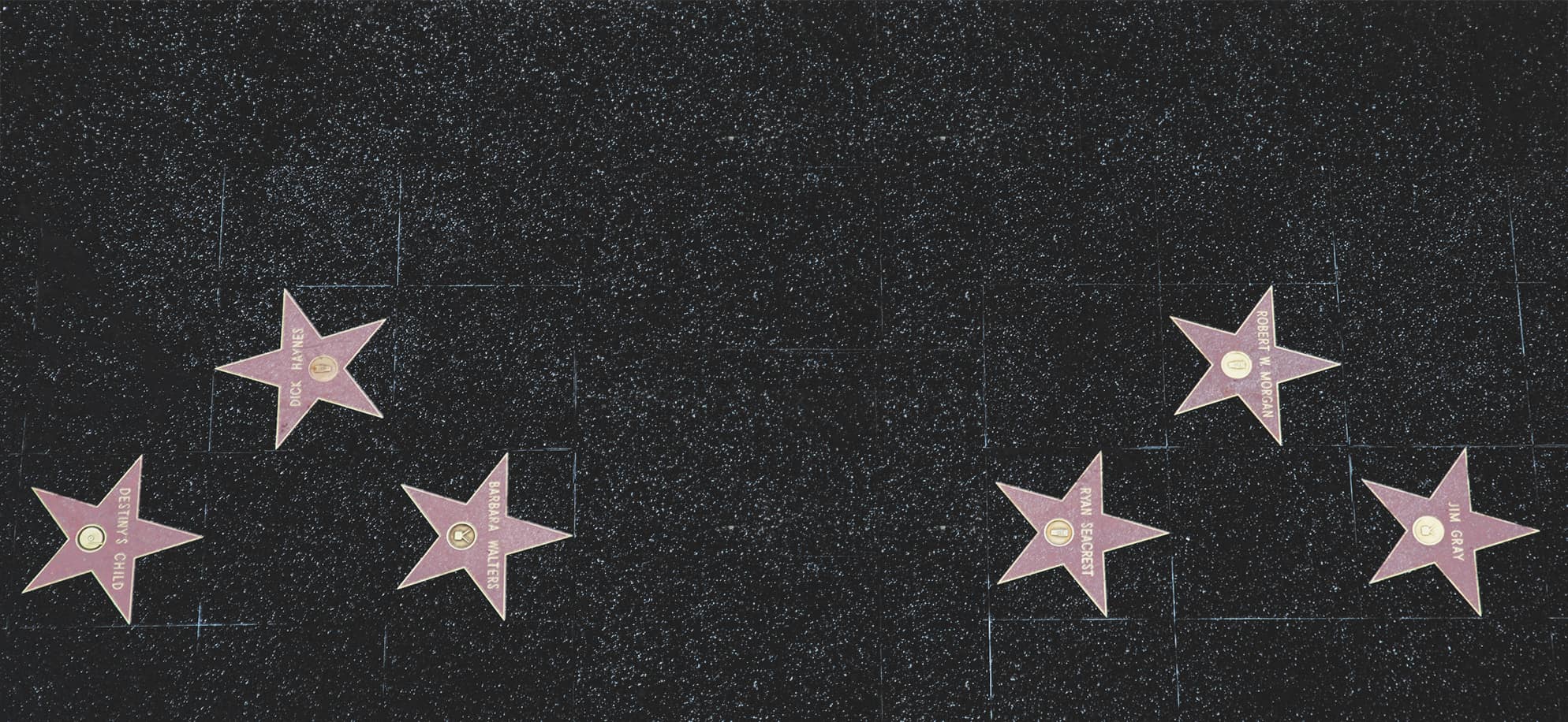How to avoid common mistakes when using montages

Montages are popular in the media. But, mistakes can ruin the aesthetic. Understand how to create a seamless collage. This article will cover key elements and strategies for success.
- First, have a clear vision for the montage. Brainstorm and outline the desired outcome. Consider emotions and the narrative to convey. Make informed choices throughout the process.
- Choose images and video clips that fit with the concept. Consider the color palette, composition, and visual style. Keeping consistency is key. Plus, obey copyright laws.
- Timing and sequencing are important. Try different transition effects like fades, cuts, or slides. Aim for an engaging flow that captivates the audience.
Understanding the concept of montages
Montages are a tool used for combining multiple images into one composition. They are used in photography, filmmaking, and graphic design to express ideas. Positioning each element correctly is key to making an impressive piece.
To understand montages, you must accept their power to go beyond individual images. Placing different subjects, perspectives or time frames together can create strong feelings and new ideas.
Successful montages need careful composition and narrative flow. Each element must fit the message without being overwhelming. Too little unity can make it confusing, and too much can make it cluttered.
Mastering montages requires understanding visual language. The arrangement of images should lead viewers through a story. Color, lighting, and perspective can be used to make the piece more meaningful.
I was once asked to capture a cityscape on one canvas. I chose pictures of landmarks, people, and moments. I arranged and blended them to make a montage that showed the spirit of the city.
Common mistakes to avoid when using montages
Montages can be a powerful tool for conveying ideas. But, common mistakes can make them ineffective. Here are some tips to keep in mind when using montages:
- Don’t overcrowd montages with too many elements. This can make the message unclear.
- Choose high-quality and relevant images. Poor images can weaken the montage.
- Transitions should be smooth and seamless. Abrupt transitions can make viewers uncomfortable.
- Pay attention to the overall composition and layout. Balancing elements and creating a harmonious flow can make it effective.
- Don’t overuse montages. Too much can make them less impactful.
Also, consider the context of the montage and how it fits into the message. Creating themes can make it more impactful.
Practice is key. The more you experiment with montages, the better you will become.
Graphic Design USA conducted a study that found that using well-designed montages can increase engagement by 50%.
Tips for creating effective montages
For awesome montages, you need skill and focus. Here are some tips to help you avoid errors and get stunning results!
- Start with a vision: Before you start, know the story or theme you want to show. Visualize the finished product to help you.
- Choose images that match: Pick pics that look good together. Look for similarities in color, light, and composition.
- Don’t miss transitions: Smooth transitions between pics are key. Try fades, dissolves, or overlays to make it interesting.
- Don’t overcrowd: Too many pics can be too much. Choose a balanced selection that makes each one special.
- Use music carefully: Music can help your montage. Choose a soundtrack that fits the visuals and emotions. Remember copyright rules.
- Edit with care: Review and adjust your montage. Pay attention to timing, pacing, and voiceovers. Keep changing it until it’s perfect.
- For extra success: Incorporate text elements sparingly but strategically. Motion graphics or animated elements can add dynamism.
Now you’re ready! Unleash your creativity and make captivating montages that leave an impression. Elevate your storytelling and visual communication!
Conclusion
Montages are great for storytelling. To get the most out of them, avoid overcrowding and mismatched transitions. Keep the theme consistent and the flow smooth.
Consider the rhythm and pace too. The duration and transitions between each clip should be thought through. Crossfades or match cuts are a great way to link elements.
Pick suitable music. It can give the visuals an emotional boost. But, if it’s wrong, it could ruin the message. Look for royalty-free tracks that match the atmosphere.
Before publishing, take a step back and watch it again. Ask others for feedback too. Make any needed changes. Have fun editing!
Frequently Asked Questions
Q: What is a montage?
A: A montage is a technique used in filmmaking and video editing where multiple short shots or images are combined to create a sequence or convey a specific message or idea.
Q: What are some common mistakes to avoid when using montages?
A: Some common mistakes to avoid when using montages are:
1. Overusing montages: Using too many montages in a video can make it feel disjointed and confusing. It is important to use montages sparingly and only when they serve a specific purpose.
2. Poor timing: Montages should be carefully timed to create a desired effect or convey a specific message. A poorly timed montage can disrupt the flow of the video and confuse the viewers.
3. Lack of narrative coherence: Montages should have a clear narrative or thematic connection to the rest of the video. Without a coherent storyline or theme, montages may seem random and out of place.
4. Choosing inappropriate music: Music plays a crucial role in enhancing the impact of a montage. Selecting music that does not match the mood or tone of the content can ruin the overall effect.
5. Ignoring visual consistency: Montages should maintain visual consistency in terms of color grading, lighting, and overall aesthetic. Inconsistent visuals can be jarring and distract the viewers.
6. Neglecting transitions: Smooth transitions between shots are essential to maintain the flow and continuity of a montage. Neglecting transitions can create a choppy and unpleasant viewing experience.
Subject: How to avoid common mistakes when using montages
Company: Hollywood Connections Center
Network: MyHollywoodPage.com
The Hollywood network of arts and artists.