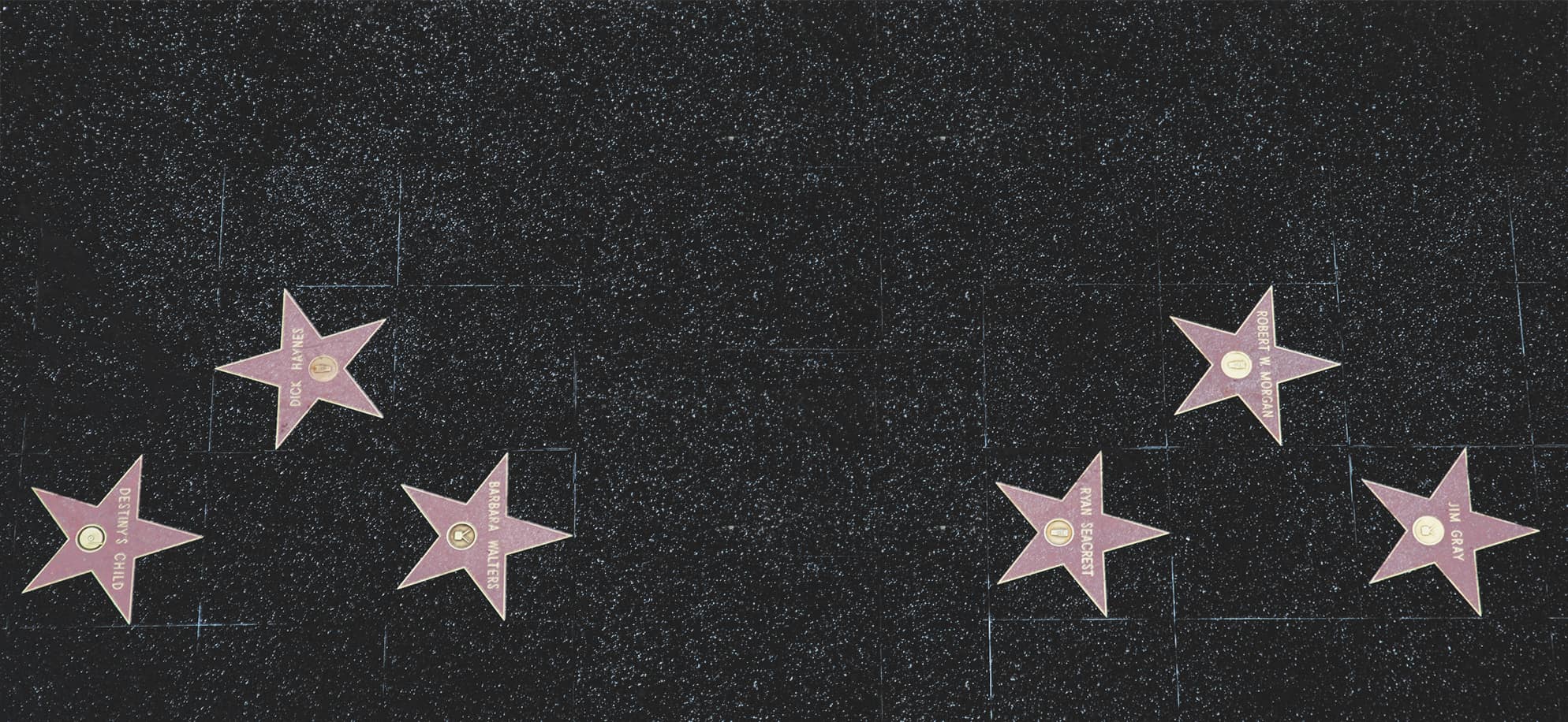How to work with a digital video crew

To successfully work with a digital video crew, gain an understanding of the importance it holds in ensuring a smooth production process. In this section, we will explore the significance of collaborating with a digital video crew and how it contributes to the overall success of your project.
Explanation of the importance of working with a digital video crew
Working with a digital video crew is essential for creating high-quality content. Their skills can enhance the production value and impact of a video project. They capture stunning visuals and ensure seamless editing. They also have an artistic eye for unique angles and perspectives. This adds depth and interest, plus their use of professional-grade equipment elevates the quality.
Collaborating with a team of skilled professionals saves time and effort. They understand current trends and techniques in videography, and their knowledge of storytelling and narrative structure helps convey your message. They also offer valuable insights and suggestions.
Pro Tip: Share your vision and provide creative direction – this will make sure everyone is aiming for the same goal.
Preparing for the Video Shoot
To ensure a successful video shoot, you need to be well-prepared. Let’s dive into the section “Preparing for the Video Shoot” where you’ll learn how to tackle the challenge. Start by researching and selecting a digital video crew, followed by effective communication and setting expectations with the crew. Lastly, organize logistics, including equipment, location, and schedule, for a smooth shooting process.
Researching and selecting a digital video crew
Communication is essential for a successful collaboration. Find a team that listens to your ideas and suggests creative ways to refine your concept. They should understand your objectives and work closely with you during production. Evaluate their skills and the size of the crew needed. Every member plays an important role. Many successful brands have taken time and research to choose the right people. For example, Apple’s iconic “1984” commercial was directed by Ridley Scott and featured a talented team. The careful selection of the crew ensured everything was executed perfectly and created one of the most remarkable commercials ever.
Communicating and establishing expectations with the crew
For productive communication and to set expectations with the team, it’s vital to have clear lines of communication. This guarantees everyone is aware of their role in achieving the goal.
- Give a detailed briefing: Start by giving an in-depth briefing to the crew. Explain the goals, expectations, and special requirements for the video shoot. This sets the tone and ensures everyone knows what needs to be done.
- Promote questions and feedback: Make it comfortable for team members to ask questions or offer feedback. This encourages collaboration and solves any worries or uncertainties.
- Set a channel of communication: Keep in touch with the crew before, during, and after the shoot. This can be done through calls, emails, or project management tools. It allows fast updates, clarifications and changes to be made as needed.
Plus, it’s crucial to consider each crew member’s knowledge and experience when communicating expectations. Recognizing their abilities can lift morale and inspire the team.
In addition, paying attention to non-verbal body language can help effective communication. Being aware of expressions can help spot potential issues or parts that need clarification.
To make communication more efficient:
- Create a positive work atmosphere: Promote open dialogue and respect among team members. This helps better understanding and teamwork.
- Be organized: Give crew members all the information they need early so they can prepare for their roles.
- Offer constructive feedback: Give feedback on performance while noting their strengths and pointing out areas for improvement. This encourages team development.
By following these tips, you can set clear communication lines and transmit expectations to the crew. This will make the video shoot go smoother and in the end, lead to a successful product.
Organizing logistics for the shoot (equipment, location, schedule)
Organizing a video shoot needs careful coordination. Equipment, location, and schedule must be managed well for the success of the shoot.
First, make sure all equipment is available and in good working condition. This includes cameras, microphones, lights, and other tools for quality footage. Test everything before starting.
Next, scout the location of the shoot. Check if it’s a studio or outdoors. See if there are any problems with lighting, background noise, and accessibility. This ensures a smooth experience.
Create a well-planned schedule. This includes the sequence of scenes, the time for each shot, and breaks or transitions. Having a timeline helps speed up the process.
Communication and collaboration among team members is essential. Everyone must have the same understanding of objectives and requirements. Stay updated with meetings and address concerns.
Organizing for a video shoot needs attention to detail. Coordinate equipment, location, and schedule. Good communication helps too. Get ready for success!
Collaborating with the Digital Video Crew
To collaborate effectively with a digital video crew for seamless production, utilize the following techniques. Understand the roles and responsibilities of different crew members for efficient coordination. Build a good rapport and maintain effective communication with the crew to foster a productive environment. Provide clear instructions and direction during the shoot to ensure desired outcomes are achieved.
Roles and responsibilities of different crew members
The director is in charge of the entire production. Their vision and leadership guide the crew to get the desired result. They work with the producer to manage the budget, schedule, and logistics.
The cinematographer captures high-quality visuals. They have knowledge of lighting, lenses, and camera angles to bring out the aesthetic look. Artistic creativity and technical proficiency are needed for this role.
The editor is essential in post-production. They select and arrange shots to make a cohesive storyline. Smooth transitions and special effects or color correction are necessary.
The sound designer creates an immersive audio experience. They capture dialogue, add music and sound effects, and make sure that audio matches the visuals.
The production assistant helps the crew with various tasks like organizing equipment, managing paperwork, and scheduling.
Depending on the project, there may be other specialist positions like animators or VFX artists.
For successful digital video production, collaboration among crew members is important. From pre-production to post-production, teamwork is essential.
So, gather a talented crew who knows their roles. Take advantage of collaboration and witness your vision come alive. Create content that resonates with your audience. Start collaborating with your crew today. Let the magic happen!
Building a good rapport and effective communication with the crew
Listening is essential for connecting with the crew. Hear their ideas, worries, and proposals to show trust and open communication. Invite crew members to share their feelings and make them feel valued.
Giving constructive feedback is also important. Focus on improvement, not criticism. Suggest changes to spur growth while keeping the atmosphere positive.
I recently worked with a great digital video crew. We got to know each other better with activities like team-building and casual chats over coffee. This built strong links between us.
You can create positive relationships with your digital video crew. It takes effort and a real interest in mutual respect.
Providing clear instructions and direction during the shoot
- Pre-production briefing: Gather the crew, and explain project objectives, goals, and creative vision. Set a clear direction.
- Visual references: Use storyboards, mood boards, or reference videos to communicate ideas. Help the crew understand tone, style, and composition.
- Detailed shot list: Outline scenes and angles. Share with the crew before shooting.
- On-set communication: Explain the purpose of each shot before rolling cameras. Encourage questions and feedback.
- Continuous feedback: Give constructive feedback throughout the shoot. Offer guidance to achieve the vision.
Plus:
- Speak precisely, not technically.
- Be open to collaboration.
- Demonstrate confidence and be open-minded.
This will result in a cohesive final product that meets your creative vision. Create an environment where team members feel comfortable expressing ideas and concerns to enhance collaboration and creativity.
Also, Harvard Business Review found that clear communication and direction from leaders increase the chances of success by 50%.
Maximizing the Efficiency and Quality of the Video Production
To maximize the efficiency and quality of your video production, ensure proper lighting, sound, and camera setup. Monitor the progress and make necessary adjustments. Review and approve the footage during the shoot. These steps will keep your digital video crew aligned and ensure a successful outcome for your project.
Ensuring proper lighting, sound, and camera setup
For top-notch video production, proper lighting, sound, and camera setup are key. These components can make or break the final product, so they must be managed well. To get it just right, follow this 5-step guide:
- Lighting: Analyze the natural light and adjust as needed. Artificial lighting fills any shadows or dark spots. Try out different angles and brightnesses for the desired atmosphere.
- Sound: Pay attention to both internal and external factors that affect audio. Minimize background noise by choosing a quiet spot or using noise-cancelling equipment. Professional microphones capture clear audio.
- Camera Setup: Pick the right camera for your project. Make sure it is charged, set up, and working properly. Adjust settings such as resolution, focus, white balance, and exposure.
- Composition: Think about the framing and positioning of subjects. Use the rule of thirds or leading lines to create dynamic shots. Change angles to add interest.
- Trial Runs: Do trial runs to spot potential issues. Test lighting, sound, and camera angles. Make adjustments until you get the best results.
Communication is also essential. Team members must understand their roles and responsibilities for lighting, sound, and camera operations.
By taking care of even the smallest details during video production, professionals can achieve amazing results. A famous director once had to quickly adapt when lighting conditions changed due to unexpected weather. Despite this, the crew captured stunning footage, demonstrating their skill.
Monitoring the progress and making necessary adjustments
To make sure your video project is a success, follow this step-by-step guide!
- Define objectives: Set specific goals & objectives for the project. This will provide guidance throughout the process.
- Assess performance: Regularly evaluate its progress to pinpoint any deviations from the desired results. This includes reviewing footage, getting feedback, and team talks.
- Spot areas for improvement: After assessing, find out which parts need refining. This may involve altering camera angles, improving audio quality, or tweaking visuals.
- Implement adjustments: Work with the team to implement these changes quickly and efficiently to stay true to the objectives.
Keep stakeholders in the loop. Also, take advantage of advancements in tech tools that make monitoring easier, and allow for real-time editing and remote collaboration.
Back in 2005, filming for a wildlife conservation documentary in Africa required close monitoring. This enabled us to make on-site adjustments to capture amazing footage while staying true to our mission of raising awareness!
Reviewing and approving the footage during the shoot
- Set up a monitor to view footage with accurate color, contrast, and exposure.
- Use a reliable playback system for real-time assessment of visuals.
- Establish channels of communication between the director, cinematographer, and team members.
- Have someone take notes with timestamps.
- Make short decisions about retakes.
- Before moving on, ensure consensus on approval.
- A multi-camera setup can be used for simultaneous recordings.
- This enhances feedback and corrections, streamlining post-production while maintaining efficiency and quality.
Post-Production Collaboration
To ensure seamless post-production collaboration with your digital video crew, follow our guide on working effectively in the editing phase. Provide constructive feedback and revisions to the video editing team, ensure a thorough review, and ultimately, approve the final edited video. These steps will guarantee a successful post-production process for your project.
Providing feedback and revisions to the video editing team
Clearly express your expectations and give clear instructions to the video editing team. Offer helpful suggestions about pacing, transitions, and the overall flow of the video. Suggest any necessary changes to enhance visual appeal and storytelling. Show any areas that need improvement, such as color correction or audio adjustments. Promote a positive dialogue between you and the editing team. Show appreciation for their work and recognize their contribution to achieving the desired result.
Moreover, bear in mind unique details when providing feedback and revisions. This can include emphasizing moments that require more attention, noting any inconsistencies in visual style or branding guidelines, or requesting more footage if needed.
True History: An examination of the past reveals the evolution of providing feedback and revisions to video editing teams. In the past, manual techniques were used to edit physical film, where reels had to be cut and rearranged. This was a long and careful task. With technology, digital video editing software was invented. This allowed editors to make changes and revisions more easily. This transition revolutionized post-production collaboration, speeding up workflows and reducing turnaround times.
Reviewing and approving the final edited video
You must review and approve the final edited video to ensure its success! Here’s a 6-step guide:
- Watch the video carefully.
- Check visual, audio, and other technical aspects.
- Ensure all necessary elements are included.
- Note any errors or inconsistencies.
- Evaluate if the video conveys its message.
- Provide feedback to the editor.
For added perspective, ask clients or other team members for input. Remember, this video is a representation of your brand or project – so provide feedback and give approval quickly. Don’t miss out on giving your video its best chance – your approval will give your audience an unforgettable experience!
Wrapping up the Project
To successfully wrap up your digital video project, it is important to show appreciation and provide feedback to your crew. This will foster a positive working environment and encourage future collaboration. Additionally, evaluating the overall success of the collaboration helps identify areas of improvement and celebrate achievements.
Showing appreciation and providing feedback to the crew
It’s key to recognize the crew and give them feedback for a positive work atmosphere. Here are 5 tips to appreciate and offer feedback:
- Acknowledge their successes publicly.
- Frequently communicate with them, giving useful feedback on their work.
- Provide training and mentorship for growth.
- Introduce an employee recognition program to reward excellence.
- Allow the crew to speak openly and honestly.
Moreover, it’s essential to create a culture of thankfulness in the team. Show appreciation by saying thank you or complimenting someone when they exceed expectations.
Let me tell you a story that emphasizes the importance of appreciation and feedback. During a building project, the crew worked hard daily. The project manager showed his admiration by throwing an appreciation lunch and giving thanks for their devotion. This small act of appreciation raised morale and motivated the crew to keep delivering great results.
Keep in mind, that gratitude is a powerful tool in building strong relationships with your team. By regularly recognizing their efforts and providing feedback, you can create a positive work environment to foster success.
Evaluating the overall success of the collaboration
Evaluating project achievements and outcomes helps measure collaboration success. This includes meeting project goals, staying within time frames, and using the budget wisely. Analyzing the quality of work and client expectations is also important.
Good communication also matters. Assessing how team members communicate with each other and stakeholders helps spot areas for improvement. Consistent documentation throughout the collaboration makes decisions easier.
Team dynamics are also key. Evaluating how well team members worked together, respected each other, and fostered creativity contributes to success.
Pro Tip: Requesting feedback from those involved in the collaboration allows for improvement and future successes.
Conclusion
To ensure a successful collaboration with your digital video crew, it is important to recap the key points discussed in this guide. This brief conclusion will highlight the main takeaways for effectively working with a digital video crew.
Recap of the key points for effectively working with a digital video crew
For smooth workflow and successful outcomes, key points must be kept in mind when working with a video crew. Here’s what you need to know:
- Communication is key. Set up clear channels of communication, with pre-prod meetups, updates, and chat lines. That way, all stay on the same page and can address issues quickly.
- Collaboration is vital. Encourage teamwork and let ideas flow. Every crew member brings something special, so ensure their voices are heard and their skills appreciated.
- Organization is essential. Draw up a schedule, keep shot lists up-to-date, and have all equipment at ready. That’ll boost productivity and avoid delays.
Plus, diversity is important. Differing perspectives bring new ideas to the project and a positive work culture will increase morale.
Pro Tip: Hold feedback sessions to improve collaboration and identify areas for growth. Open conversations promote constructive criticism and make everyone feel valued.
By following these guidelines, coordination is easy, production is efficient, and results are excellent. The collective talents of your team will make your vision come alive on screen.
Frequently Asked Questions
Q: When working with a digital video crew, what roles are typically involved?
A: Working with a digital video crew usually involves various roles, including a director, producer, cameraman, sound technician, and editor. Each member plays a crucial part in ensuring the production’s success.
Q: How do I choose the right digital video crew for my project?
A: To choose the right digital video crew, consider their expertise, experience, and portfolio. Look for a crew that has worked on similar projects and has a track record of producing high-quality content. Additionally, make sure their communication and collaboration skills align with your needs.
Q: What equipment is typically required for a digital video crew?
A: A digital video crew requires various equipment, such as cameras, lenses, lighting, microphones, and editing software. The specific equipment needed may vary depending on the project’s requirements and budget. It’s essential to discuss the equipment availability and quality with the crew before hiring them.
Q: How do I ensure smooth communication with a digital video crew?
A: To ensure smooth communication with a digital video crew, establish clear channels of communication, and maintain regular check-ins. Clearly convey your vision, goals, and expectations for the project. Also, encourage open and honest communication, listen to their suggestions, and provide feedback in a constructive manner.
Q: What factors should I consider when determining the budget for a digital video crew?
A: When determining the budget for a digital video crew, consider factors such as the crew size, project complexity, duration, location, equipment requirements, and post-production needs. Discuss your budget limitations with the crew early on to see if adjustments can be made or if alternate solutions can be found.
Q: How can I ensure the digital video crew understands my creative vision?
A: To ensure the digital video crew understands your creative vision, provide detailed briefs, references, and examples. Encourage open dialogue and brainstorming sessions to align everyone’s understanding. Regularly review and provide feedback on their work throughout the production process to maintain clarity and help them realize your vision.
Subject: How to work with a digital video crew
Company: Hollywood Connections Center
Network: MyHollywoodPage.com
The Hollywood network of arts and artists.