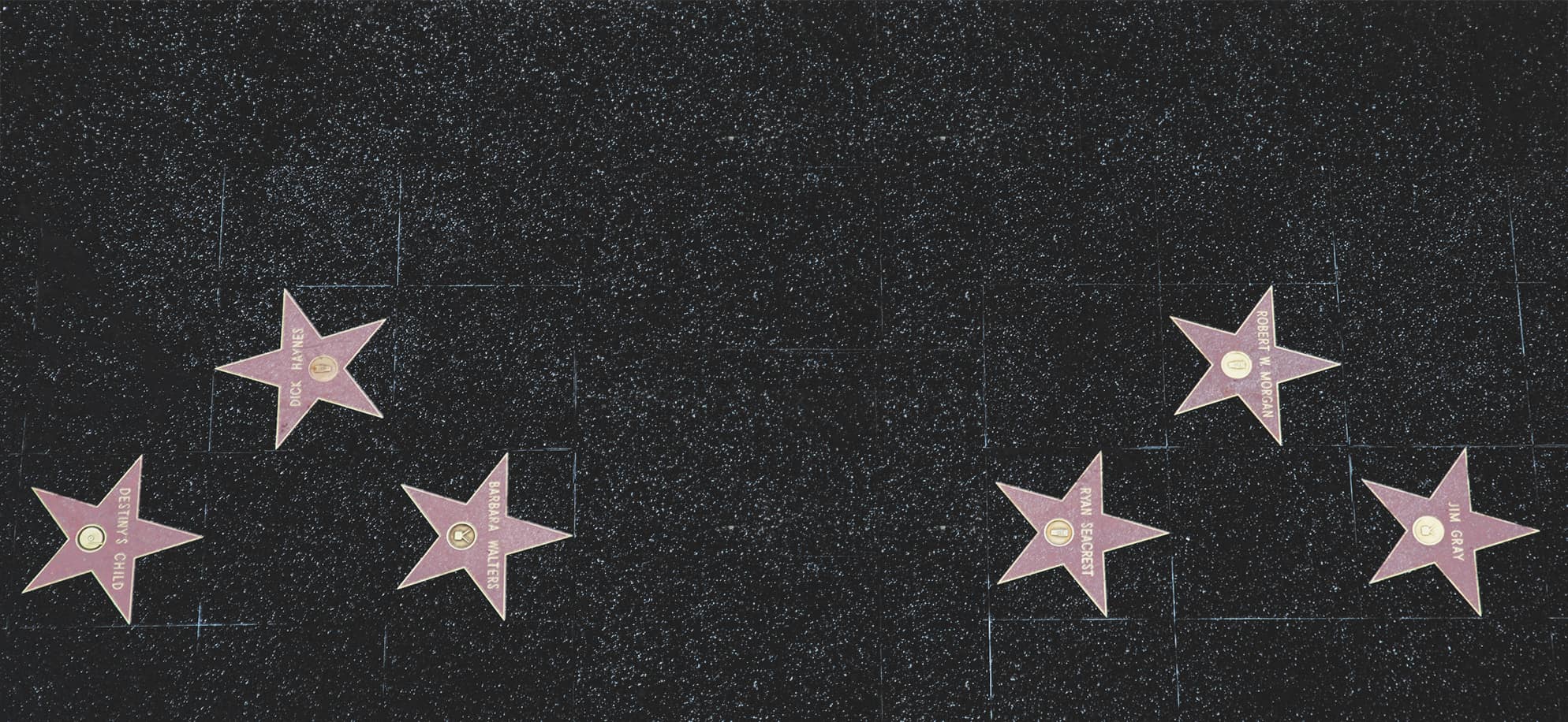Tips for making your movie credits stand out
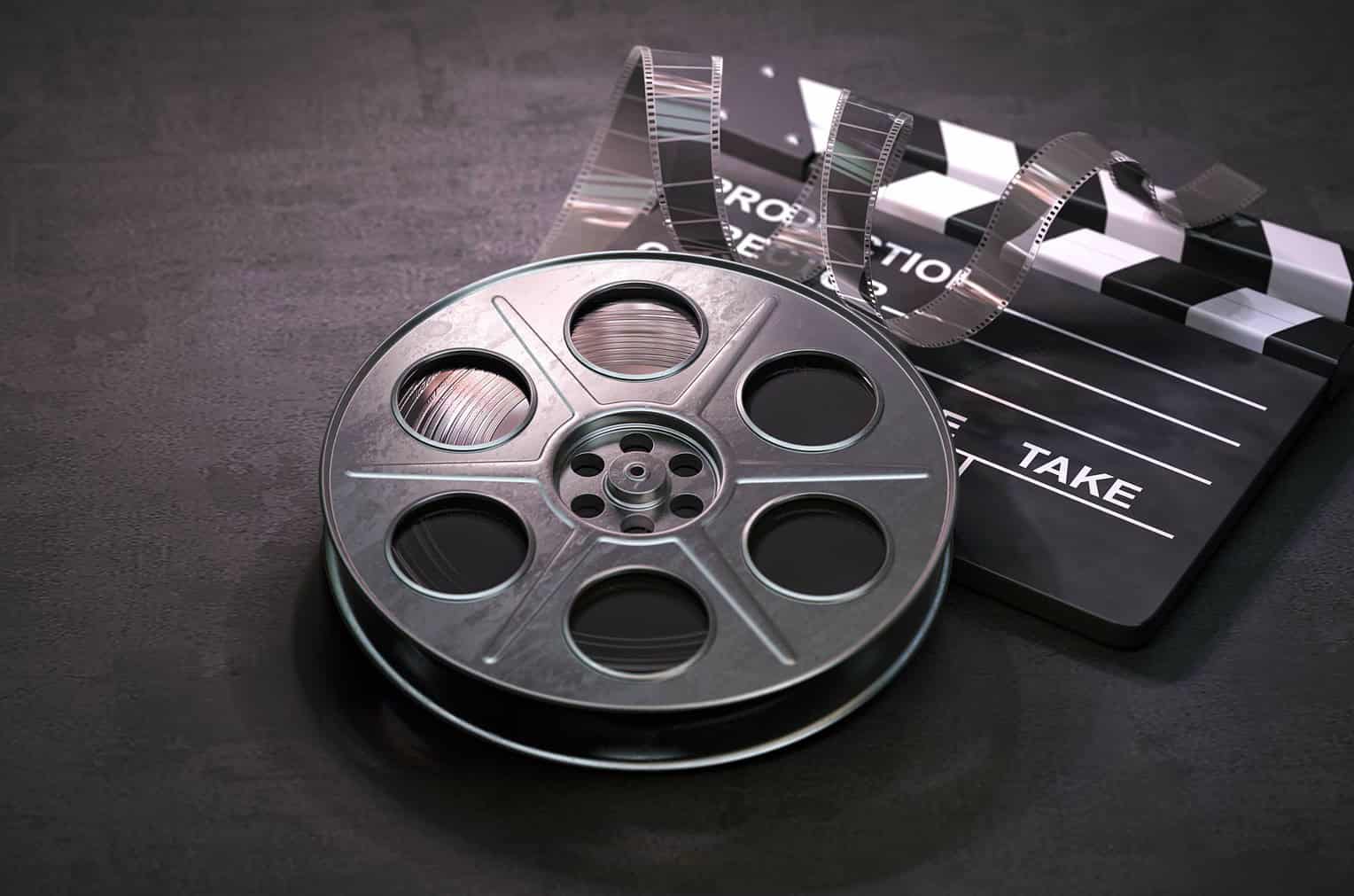
Movie credits are vital for any film. They recognize individuals who helped make the movie and give info to the audience. From the main cast to the crew, each person needs recognition for their part in the story.
The usual beginning is the names of the main cast. They portray the central characters. It’s important to show their names clearly. This means font size, style, and placement should be given attention.
Crew members come next. These are the directors, producers, cinematographers, editors, and other professionals. How their names are displayed can differ, but credit needs to be given. Adding visuals or animations makes these credits stand out.
Also, there are several categories of movie credits that often go unnoticed. These include makeup artists, sound designers, costume designers, and more. Even though these roles are not as prominent, they still contribute to a movie’s success and mustn’t be forgotten.
The record for longest end credits goes to the film, “The Lord of The Rings: The Return of The King“. It had 20 minutes of end credits – an amazing tribute to all involved in its making!
Choosing the right font and style
Choosing the right font and style for your movie credits is essential. Pick something unique that reflects your story’s genre and tone. Avoid generic or overused fonts. Experiment with bold or italic to make it more visually appealing. Ensure the font is legible, and not overly decorative. Test font sizes and spacing for readability. Don’t forget the color! Choose a palette that complements the aesthetic. Incorporate gradients or textures for extra impact.
A real example – a director who wanted to create stylish, memorable credits. They used a custom-designed font inspired by the title sequence. This tied in perfectly and made the credits stand out. The audience was wowed by this extra layer of professionalism.
When creating movie credits, take your time to choose the font and style carefully. Make it unique, visually interesting, and professional. Doing this will ensure your credits have a lasting impression on your audience.
Highlighting key names or roles
Highlighting important names or roles in your movie credits is crucial for giving recognition to key contributors. By emphasizing these individuals, you can elevate their contributions and ensure their impact is properly acknowledged.
To effectively highlight key names or roles, you can utilize a visually appealing table. This table can include columns such as “Name,” “Role,” and “Contribution.” By presenting this information in a structured manner, it becomes easy for viewers to quickly identify the significant contributors to your movie.
Here’s an example of how the table can look:
| Name | Role | Contribution |
|---|---|---|
| John Smith | Director | Creative |
| Jane Doe | Screenwriter | Script |
| Mark Johnson | Cinematographer | Visuals |
By presenting the information in this way, you create a clear and concise display that highlights the relevant names and roles without overwhelming the viewer.
In addition to using a table, you can also consider using different typography or formatting techniques to make key names or roles visually stand out. This can include using bold or italicized fonts, increasing the font size, or utilizing a different font style. However, it’s important to maintain consistency and ensure the overall aesthetics align with the style of your movie.
Pro Tip: Be mindful of the positioning and timing of the movie credits. Ensure they are easily readable and allow sufficient time for viewers to absorb the information.
Why hire a big-budget visual effects team when you can just use PowerPoint and hope nobody notices?
Using visual effects or animations
Tap subtle animations to draw attention to key page elements without overwhelming them. Highlight names, roles, or words with bold text, color changes, or animation. Create interactive experiences with hover effects, buttons, or infographics. Enhance storytelling with motion and visuals to create an immersive experience. Maintain brand consistency with design choices. Moderation is key when using visual effects or animations – use them strategically and purposefully. Before implementing a visual effect or animation, consider its alignment with the content strategy and objectives – does it enhance the user experience?
Creating a visually appealing layout
Creating an aesthetically pleasing arrangement is essential in making your movie credits visually captivating. Here are six key points to consider:
- Colors: Choose a color palette that complements the overall mood and theme of your movie. Harmonious colors can enhance the visual appeal and create a cohesive look.
- Typography: Select fonts that align with the tone and genre of your film. Experiment with different font sizes, styles, and arrangements to create a visually interesting display.
- Layout: Arrange the credits in a visually balanced manner. Consider the use of columns, grids, or other creative layouts to make the credits easy to read and visually appealing.
- Motion: Incorporate subtle animations or transitions to add movement and visual interest to the credits. This can create a dynamic experience for the viewers.
- Visuals: Integrate relevant visuals or graphics that connect with the movie’s narrative or theme. Illustrations or stills can enhance the overall aesthetics and create a memorable impact.
- Consistency: Maintain a consistent visual style throughout the credits. Aligning the design elements with the movie’s branding can create a strong and unified visual identity.
It is important to pay attention to these details as they can greatly contribute to the overall impact of your movie credits. By creating a visually appealing layout, you can captivate the audience from the very beginning and leave a lasting impression.
A key aspect to consider is the placement of the credits. Strategically positioning them within the frame can elevate the visual impact. Experimenting with unconventional placements can create a unique and notable presentation. It is important to strike a balance between creativity and readability to ensure that all the relevant information is easily accessible to the viewers.
True fact: According to a study conducted by the University of Minnesota, visually appealing designs can significantly increase viewer engagement and retention.
If your movie credits look like a rainbow threw up on the screen, you might want to rethink your color scheme.
Utilizing color schemes and backgrounds
When designing a visually pleasing layout, consider color schemes and backgrounds. These elements are essential for captivating and engaging viewers. Let’s explore how they can improve your design!
- Color schemes: Choosing colors that work together can have a big impact on the look of your layout. Try complementary or analogous colors to create contrast. Additionally, changing up the shades and tints of the same color can add depth and dimension.
- Backgrounds: The background you pick can set the mood for the entire design. You could go with solid colors, gradients, or textured patterns. Make sure the background doesn’t overpower the content and is balanced.
- Contrast: Incorporating contrast within your color scheme and background adds visual interest and makes it easier to read. Dark text on light backgrounds or vice versa helps differentiate elements and guides viewers’ attention.
Additionally, integrate unique details into your color schemes and backgrounds that fit your brand identity or message. This could involve shades or patterns that represent your business or subtle visuals related to your content.
Here are some tips to make your layout even better:
- Choose colors that make your viewers feel a certain way or convey particular meanings.
- Mix and match different colors to find the one that resonates with your target audience.
- Test various backgrounds to make sure they don’t hide important info, but instead form a cohesive design.
These tips will help you create a visually striking layout that catches viewers’ eyes while remaining readable. Utilizing color schemes and backgrounds effectively can upgrade your design’s aesthetics and help it communicate its message clearly.
Adding music or sound effects
Choose music and sound effects that match the mood and theme of your movie. Music should enhance the visuals and dialogue. Try using original compositions or custom-made sound effects, to make your movie stand out.
Pay attention to the timing and placement of music and sound effects. They should be seamlessly integrated into the narrative.
Collaborate with composers and sound designers to create a sonic landscape for your film. Don’t forget, adding music and sound effects is an integral part of filmmaking.
The Journal of Media Psychology found that movies with great music and sound design, leave a lasting impression on viewers.
Providing additional information or trivia
Include extra info or trivia in your film credits to make them stand out! Interesting facts will add a layer of sophistication and professionalism. Showcase unique details that haven’t been seen elsewhere, to captivate viewers and leave a lasting impression.
Highlight any achievements or milestones during production – like breaking records or winning awards. It adds credibility to your film and can draw more people in.
Add interesting behind-the-scenes tidbits – fun moments on set, challenges overcome, and amusing anecdotes. This gives a glimpse into the filmmaking process and creates a connection with cast and crew.
Dedicate a section to acknowledge any notable influences on the film. Recognizing these shows appreciation for the art form and allows viewers to explore your creative choices.
Incorporate interactive elements such as QR codes and visually pleasing designs. These elements engage the audience and make your credits more memorable.
By adding information or trivia in your movie credits, you have the chance to showcase unique details, captivate audiences, establish credibility, create a connection, recognize influences, and incorporate interactive elements. Carefully curate this section of your film – it can have a lasting impact on viewers.
Including acknowledgments or special thanks
Acknowledging or expressing appreciation is key in movie credits. It’s a way for filmmakers to thank those who helped make the film. Here are some tips on how to include acknowledgments or special thanks:
- Give credit where it’s due: Acknowledge any cast members, crew, producers, and financiers who played a significant role.
- Show gratitude to locations and institutions: Thank hotels, restaurants, government offices, and universities that provided support during filming.
- Recognize family and friends: Filmmaking often requires emotional support from loved ones. A special thanks section is a heartfelt way to show appreciation.
- Highlight sponsors or brands: If your film received sponsorship or branded partnerships, mention them in the credits. This gives exposure to the sponsors and shows viewers their support.
- Express appreciation for inspiration: If your film was inspired by certain works of literature, art pieces, or real-life events/people, acknowledge them in the credits.
Also, consider these suggestions for an effective acknowledgment section:
- Keep it brief: Avoid overwhelming viewers by keeping the list concise.
- Use visual appeal: Enhance the visuals with creative typography or unique graphics.
- Consider placement and timing: Place acknowledgments after key sections like cast and crew. Make sure they are visible enough for viewers to read.
- Tailor it to your film’s style: Design and present acknowledgments to match the overall aesthetic of your film.
- Update regularly: If there are ongoing contributions to the film after its release, consider updating the acknowledgment section.
Including acknowledgments or special thanks in movie credits is a chance to express gratitude, showcase partnerships, and give recognition. Follow these tips to create memorable credits that stand out.
Reviewing and editing the credits
Checking and changing the movie credits is essential for making your film stand out! This process includes looking at the list of people who’ve contributed to the project and making changes where needed. Follow these steps to make your credits more powerful.
- Check that all the information is correct; double-check names, job titles, and affiliations for mistakes. It’s important to give everyone the credit they deserve.
- Think about how you’ll order the credits. Usually, it’s done by job role, but you could do something more creative like arranging them by their importance for the film. This will draw attention to key figures.
- Make the credits visually pleasing. Use different fonts, sizes, and styles to fit your movie’s tone and genre. Add visuals or animations to add to the theme of the film.
By doing this, you can make the credits more memorable and powerful. But did you know that credits were originally used to promote studio actors? (Source: Hollywood Reporter).
Conclusion and final tips for making your movie credits stand out
Put a lasting impression on your audience with unique movie credits! Opt for visuals and graphics that align with the theme and genre. Utilize clear fonts and an easy-to-read format. Categorize roles and contributions for clarity. Incorporate motion graphics and subtle effects. Pick a soundtrack that evokes emotion. Make your credits stand out – don’t settle for generic! Elevate it to a memorable experience. Show off creativity and effort. Leave viewers excited – capture their hearts! Make sure they won’t forget what they just experienced.
Frequently Asked Questions
Q: Why are movie credits important?
A: Movie credits are important because they give recognition and acknowledgment to the individuals and organizations involved in the making of a film. They provide information about the cast, crew, production companies, and other contributors, allowing audiences to appreciate their work.
Q: How can I make my movie credits stand out?
A: To make your movie credits stand out, consider using unique typography or design elements that align with the film’s theme or genre. You can also add subtle animations or special effects to make the credits visually appealing. Additionally, ensuring readability and organizing credits in a logical order can help them stand out.
Q: Is it necessary to include everyone involved in the movie credits?
A: While it is not necessary to include every single person involved in the film, it is important to acknowledge key contributors such as the director, writer, main cast, and major crew members. It is also common to include production companies, music composers, and any other significant contributors.
Q: Can I use custom artwork or illustrations in my movie credits?
A: Yes, using custom artwork or illustrations in your movie credits can add a unique touch and make them more visually engaging. However, ensure that the artwork aligns with the film’s style and theme and does not distract from the readability of the credits.
Q: What information should be included in movie credits?
A: Movie credits typically include the film’s title, director, writer, main cast members, producers, cinematographers, editors, production designers, art directors, costume designers, music composers, and any other relevant crew members or contributors. You can also include logos or names of production companies and distributors.
Q: Should I consider adding additional information or trivia in the movie credits?
A: Adding additional information or trivia in your movie credits can be a fun way to engage audiences. Consider including facts about the film’s production, behind-the-scenes anecdotes, or Easter eggs. However, ensure that such additions do not overshadow the core information and are presented in a way that doesn’t distract from the overall credits.
Subject: Tips for making your movie credits stand out
Company: Hollywood Connections Center
Network: MyHollywoodPage.com
The Hollywood network of arts and artists.