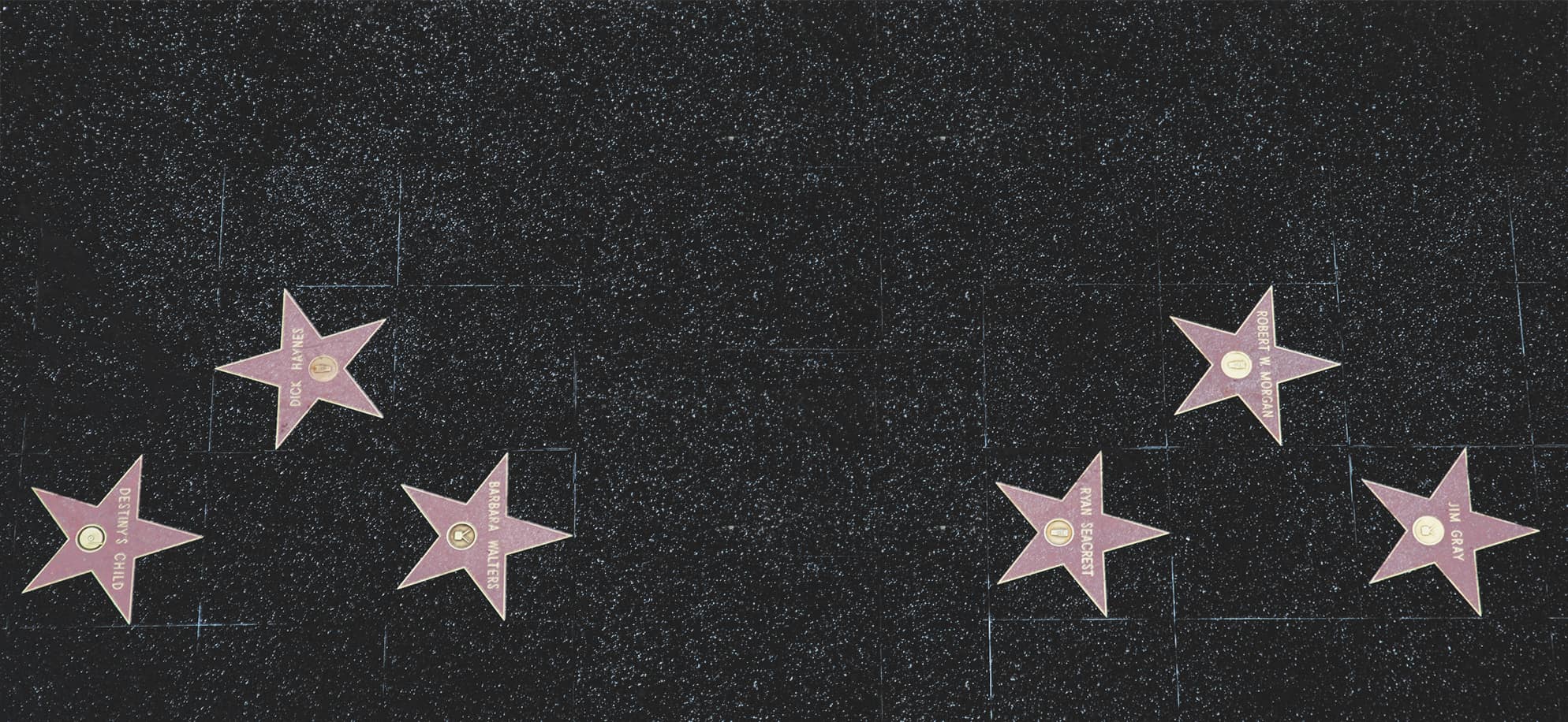Tips for using voiceover mics

Voiceover work is fast-paced. To make your voice shine, you need the right mic. Here are some tips:
- Choose a mic specifically designed for voiceover. It should have features like a wide frequency response and high sensitivity.
- The microphone’s polar pattern matters. Get one with a cardioid pattern. It’ll pick up sound from the front and reduce background noise.
- Position the mic well. Place it 6-12 inches from your mouth. This avoids distortion and unwanted noise.
An example: A renowned voiceover artist had poor audio until they discovered the importance of investing in a quality mic. Their recordings became richer and more vibrant, leading to increased demand for their services.
So, choose wisely, position correctly, and watch your performances reach new heights of excellence. Happy recording!
Choosing the Right Voiceover Mic
Choosing the Perfect Microphone for Your Voiceover Needs
A quality microphone is essential for producing professional and high-quality voiceovers. Here are some key considerations when selecting the right microphone for your voiceover projects:
- Sensitivity: Look for a microphone with high sensitivity to capture the nuances and details of your voice accurately. This will ensure that every word and expression is captured with utmost clarity and precision.
- Directionality: Different microphones have different directionality patterns, such as cardioid, super cardioid, or omnidirectional. Understand the requirements of your recording environment and choose a microphone that best suits your needs. For example, a cardioid microphone will pick up sound primarily from the front, making it ideal for reducing background noise.
- Frequency response: Pay attention to the frequency response of the microphone. A wide frequency response ensures that the microphone can capture both low and high frequencies faithfully, resulting in a well-balanced and natural-sounding voiceover.
- Budget: Consider your budget when selecting a voiceover microphone. While high-end microphones may offer superior sound quality, there are also many affordable options available that can deliver exceptional results. It’s important to strike a balance between quality and price.
In addition to these points, it’s worth noting that the positioning of the microphone and the acoustic treatment of your recording space can greatly impact the quality of your voiceover recordings. Experiment with different setups and techniques to find the optimal configuration for your unique needs.
Furthermore, I recall a voiceover artist who was struggling with finding the right microphone for his deep and rich voice. After testing various options, he ultimately found the perfect match in a condenser microphone known for its warm and smooth response. The microphone added a touch of richness to his voice, elevating his voiceover performances to a whole new level. This story serves as a reminder of the transformative power of choosing the right microphone for your voiceover endeavors.
Overall, selecting the right voiceover microphone requires careful consideration of factors such as sensitivity, directionality, frequency response, and budget. By understanding your specific needs and experimenting with different options, you can elevate the quality of your voiceover recordings and deliver outstanding performances.
Remember, a cheap microphone may capture your voice, but it will also capture every awkward sigh and questionable vocal warm-up you make.
Consider Your Budget
A voiceover mic that fits your budget is key for great sound. Follow these steps:
- Set a budget that meets your needs.
- Compare mics within your budget range.
- Choose a mic you can grow with.
Also, make sure the mic gives you value for money and fits your recording space. It’s important to find a balance between cost and performance.
Voiceover pros have to figure out how to get a mic within their budget. But, with the right research and understanding of what you need, you can find an option that meets both your financial limits and audio quality needs.
Look for Key Features
When selecting a voiceover mic, there are a few key features to consider. Firstly, the mic’s frequency response range – this will decide how accurately it captures different voice tones and pitches. Secondly, take into account the microphone’s polar pattern – it will determine its sensitivity towards sound from different directions. A cardioid pattern picks up sound mostly from the front and rejects sound from the back and sides. Lastly, look at its signal-to-noise ratio – a higher ratio means less background noise in the recording.
Moreover, consider the microphone’s sensitivity – to effectively capture soft spoken words without compromising clarity. Also, the self-noise level should be taken into account, as this shows how much internal noise the mic makes when in use.
Experienced voiceover artists often recommend large diaphragm condenser mics for optimal results. This design assists with greater sensitivity and accuracy when recording vocal performances.
It’s important to research and test different options before making your final decision. The right voiceover mic can make a huge difference in achieving professional-sounding recordings.
Read Reviews and Gather Recommendations
Glean precious insights with reviews when selecting the perfect voiceover mic! With zillions of options, it’s essential to research.
- Peruse reviews from voiceover pros and artists.
- Note both good and bad feedback for an impartial assessment.
- Check out detailed reviews discussing sound quality, toughness, and compatibility with different recording systems.
- Get tips from reliable places like online forums or pro networks.
- Maybe ask experienced voiceover artists for personalized advice according to your needs and budget.
Moreover, there are some interesting details that may help you make a conclusion. Look at the mic’s frequency response, polar pattern, and self-noise level. These specs are significant for capturing clear audio recordings for voiceover projects.
Pro Tip: Don’t just trust one source when reading reviews. Gather thoughts from several sources to ensure comprehensive views before making a choice.
Setting Up Your Voiceover Mic
Setting up the microphone for voiceover recording requires careful attention to detail. The setup process involves several key steps to ensure optimal sound quality.
- Positioning: Place the microphone in a suitable position, ensuring it is at an appropriate distance from your mouth. This will prevent any unwanted popping or distortion in the recording.
- Adjusting the microphone settings: Use the controls on the microphone to adjust the volume and gain settings. This will help in achieving the desired sound levels and reduce background noise.
- Using a pop filter: Attach a pop filter to the microphone to minimize plosive sounds, such as ‘p’ and ‘b’ sounds, which can cause distortion. The pop filter acts as a shield between your mouth and the microphone, resulting in cleaner sound quality.
It is also important to consider the acoustic environment where you will be recording. Ensure that the room is free from external noise and echo by using sound-absorbing materials or recording in a quiet space.
Pro Tip: Prioritize investing in a high-quality microphone as it can significantly enhance the overall sound quality of your voiceover recordings.
Connecting your mic to the recording device is like finding your soulmate, it’s all about the right connection to capture your true voice, minus the awkward first dates.
Connect the Mic to Your Recording Device
Want to link up your mic to your recording device? Here’s what you need to do:
- Make sure your mic is compatible with your recording device.
- Locate the correct audio input on your recording device.
- Plug one end of the microphone cable into the mic and the other end into the audio input.
- Ensure a tight connection with any screws or connectors.
- Adjust the volume and settings on both the mic and recording device for the best sound.
Keep in mind, that each mic and recording device is different, so read their manuals for specific instructions.
And you’re done! Now you can create awesome voiceovers for your projects.
Pro Tip: To avoid interference, keep your mic away from electrical sources, like power cables and electronic devices.
Adjust the Mic Position and Angle
To get perfect sound quality, you must adjust the position and angle of your voiceover mic. Here’s how:
- Place the mic at a comfy height: Level with your mouth or a bit above. This way you can speak straight into the mic without straining your neck or compromising audio.
- Change the distance between the mic and your mouth: Test different distances to find the sweet spot where your voice is clear and well-balanced. Don’t get too close to avoid plosive sounds, don’t move away to keep good volume.
- Angle the mic towards your mouth: To record your voice accurately, angle the mic slightly towards your mouth. This helps grab clearer vocal tones and reduces background noise.
- Minimize vibrations & movement: Make sure the microphone stand is stable & secure. This will stop vibrations caused by accidental bumps or movements, and keep audio quality consistent.
- Use a pop filter or windscreen: If you have plosive sounds (like ‘p’ or ‘b’) when speaking, use a filter or screen to reduce these noises for cleaner sound.
Properly adjusting your microphone’s position and angle can seriously upgrade your voice recordings. Take time to try out different setups until you find what works best for you. Each suggestion serves a purpose: height prevents strain, distance helps balance sound, angling captures clear tones, stand stops vibrations, and filters reduce plosives. Follow these tips to optimize your mic setup and enhance your voiceover recordings. Experiment and adjust as needed!
Test the Mic’s Sound Quality
To guarantee flawless and professional voiceovers, testing your mic’s sound quality is a must. Follow these steps to make sure it’s up to par:
- Volume Check: Start by altering the input volume on your microphone. Speak into it at various distances and intensities to detect any distortions or cutting sounds. This will help find the ideal level for recording.
- Background Noise Evaluation: Record a short piece of audio without speaking and check for any unwanted background noise. Static, buzzing, or echoes could be present. If you find any issues, tweak your mic settings or use sound absorption panels in your recording space.
- Vocal Clarity Test: Now, see how well your mic captures your voice. Record a sample script or read aloud from a book using different tones and volumes. Listen closely to ensure every word is clear and understandable without muffled or distorted sounds.
Also, keep in mind that the chosen microphone can significantly influence sound quality. Dynamic mics are best for louder environments, while condenser mics excel in capturing subtle nuances in quieter spaces.
Fun fact: Audio-Technica found the AT2020 mic is widely known for its remarkable clarity and fidelity in voiceover applications.
Techniques for Using Voiceover Mics
Techniques for Utilizing Voice-over Microphones:
Proper utilization of voice-over microphones is crucial for achieving high-quality sound recordings. This article explores effective techniques for using voice-over microphones, ensuring optimal results.
| Technique | Description |
| Microphone Placement | Position the microphone at an optimal distance to capture clear and balanced sound without distortion or background noise. |
| Polar Pattern Selection | Choose the appropriate polar pattern, such as cardioid, omnidirectional, or figure-eight, based on the desired sound pickup and environmental conditions. |
| Pop Filter Usage | Attach a pop filter to minimize plosive sounds caused by strong bursts of air hitting the microphone, resulting in a smoother and more natural audio recording. |
| Proper Gain Settings | Set the gain levels correctly to prevent audio clipping or distortion, while ensuring sufficient signal strength for a clear and audible voice-over. |
| Acoustic Treatment | Create an optimal recording environment by reducing reflections, echoes, and unwanted noise through the use of soundproofing materials and acoustic panels. |
Additionally, it is important to consider the room’s characteristics, microphone sensitivity, and the performer’s distance from the microphone. These factors can significantly impact the overall sound quality and should be carefully managed.
Ensure that your voice-over recordings stand out by mastering the techniques mentioned above. By implementing these strategies, you will be able to produce professional-grade audio content that captivates and engages your audience.
Don’t miss out on the opportunity to elevate the impact of your voiceovers through proper microphone techniques. Take the initiative to refine your skills and transform ordinary recordings into exceptional ones. Start incorporating these techniques today and experience the remarkable difference they can make in your voice-over projects.
Mastering proper mic technique is like taming a wild beast–if you don’t want to end up with screeching feedback and growling distortion, learn to handle it with finesse.
Maintain Proper Mic Technique
Voiceover mics are required for great audio. To get the best outcome, good mic technique is critical! Follow these 3 steps to increase your voice recording experience and deliver awesome results.
- Position the Mic Right:
- Keep the mic 6-8 inches from your mouth.
- Point the mic down to reduce breaths into it.
- Not too close or far away – it affects sound quality.
- Use a Pop Filter:
- Attach it to the mic stand or the mic.
- It stops plosive sounds from your speaking/singing.
- Put it between your mouth and the mic.
- Minimize Handling Noise:
- Firmly hold the mic without covering any openings.
- Use shock mounts or isolation pads to reduce vibrations.
- Avoid tapping, touching, or brushing the mic during recording.
Remember, practice makes perfect! Try different mic positions and angles to see what works best for your voice. Follow these guidelines consistently, and soon you’ll be recording like a pro and showing off your talent.
Also, keep your mic clean by regularly removing dust and debris from the grille. Protect it from moisture for longer life and great audio quality.
Sarah was having problems with her audio quality until she learned the importance of proper mic technique. She followed the tips and her performances got better and more captivating. Her attention to mic positioning, using a pop filter, and minimizing handling noise took her voiceovers to a whole new level and she earned lots of recognition in the industry.
Control Your Breathing and Voice Projection
Boost your voiceover mic skills with this 3-step guide!
- Inhale deeply, engage your diaphragm, and practice vocal exercises.
- Maintain good posture, experiment with mic distances, and use headphones during playback.
- Dedicate time to practice and you’ll be controlling your breathing and projecting confidence in no time.
Unlock your potential in every recording session and become a pro in this field!
Use Pop Filters and Shock Mounts
Pop filters and shock mounts are must-haves for professional-sounding voiceover recordings. They serve distinct purposes but together improve audio performance.
- Pop Filters: These gadgets reduce plosive sounds like ‘p’ and ‘b’ which can cause air blasts at the mic. Placing a filter in front diffuses the airflow, leading to a cleaner sound.
- Shock Mounts: Vibrations and handling noises can hurt recording quality. Shock mounts use elastics or rubber bands to suspend the mic and reduce noise from accidental bumps.
- Noise Reduction: Pop filters and shock mounts also cut background noise. They serve as a barrier between the mic and disturbances, allowing for more focused recording.
When selecting pop filters and shock mounts, take into account compatibility with different mics. Some mics have built-in filters or anti-vibration mechanisms, so extra accessories may be unnecessary.
A Pro Tip: Invest in adjustable filters and mounts that work in various recording environments, ensuring optimal performance no matter the acoustics.
Troubleshooting Common Issues
Troubleshooting Common Issues can arise when using voiceover mics. Here are 4 points to consider:
- Connectivity problems: Check cables and connections to ensure a stable and reliable audio signal.
- Background noise: Use a suitable mic and adjust gain settings to minimize unwanted noise.
- Plosive sounds: Employ a pop filter or adjust mic positioning to reduce the impact of plosive sounds.
- Muffled audio: Experiment with mic placement and settings to achieve clear and crisp sound quality.
In addition, it is important to be aware of unique details such as mic compatibility with different devices and software.
Here are some suggestions to address these issues:
- Use a high-quality microphone that is suitable for voiceover work to ensure optimal sound capture.
- Consider using a USB mic for easy connectivity and compatibility with various devices.
- Adjust microphone gain and directional settings according to the desired audio quality and environment.
- Use software tools, such as equalizers or noise reduction plugins, to further enhance the audio output.
Background noise can be a real pain during voiceovers, but hey, if you can’t beat ’em, incorporate them into your script and call it avant-garde sound design.
Dealing with Background Noise
Dealing with unsolicited sounds is essential for having clear conversations. Here are 5 effective strategies to surmount this issue:
- Wear noise-canceling headphones: Get a top-quality pair of noise-canceling headphones to reduce distracting sounds.
- Pick a peaceful spot: Find a tranquil, private area where you can work without unnecessary disturbances or loud noises.
- Modify microphone settings: Test out microphone settings to reduce sensitivity to unwanted noise.
- Use soundproofing materials: Think of using sound-absorbing materials such as acoustic panels to reduce echoes and reverberations in your workspace.
- Speak during calmer times: Plan important calls or meetings during times when background noise is usually low, like early mornings or late evenings.
To further help you with dealing with background noise, here’s an extra suggestion: Keep your workspace neat and organized as it can contribute to a quieter atmosphere.
Eliminating Plosive Sounds
- Position the mic slightly above or below your mouth, angled towards your face. This will stop puffs of air from getting to the mic.
- Attach a pop filter or windscreen to the mic to stop plosive sounds from reaching the diaphragm. These act as barriers, dispersing air pressure and minimizing noise.
- Pay attention to pronunciation and adjust accordingly. Speak with softer consonants and don’t use too much air when saying words with ‘p’ or ‘b’.
- Invest in a top-quality microphone that is designed to reduce plosive sounds.
Following these steps will help you get crystal-clear sound for your audience. Don’t miss out on the opportunity to make a lasting impact by addressing plosive sounds.
Minimizing Mic Handling Noise
Don’t let mic handling noise get in the way of your recordings! Here’s how to minimize it and achieve crystal-clear audio quality:
- Grip the microphone firmly, but not too tightly. Excessive pressure can cause vibrations and unwanted noise.
- Use a shock mount or stand with shock absorption capabilities. This isolates the microphone from vibrations in the environment.
- Be mindful of any unnecessary movements while using the mic. To avoid introducing noise, strive for smooth and deliberate movements.
- Use a windscreen or pop filter to reduce plosives and handling noise. They act as barriers between the sound source and the mic, boosting clarity.
Follow these techniques and you’ll be one step closer to delivering amazing content to your audience. Start now and capture every moment with precision- they won’t want to miss out!
Conclusion
This conclusion has shown us many ways to use voiceover mics. If you follow the advice here, you’ll get better recordings and wow your audience. Choose the right mic, set it up correctly, and keep a good distance from it when you speak. Use pop filters and shock mounts to help with sound quality. Monitor what you record and adjust it during editing.
We should also remember the environment for recording. It’s important to have a quiet place with minimal echo. Foam panels or vocal booths can help here. Let me tell you a story to show why this matters. Once, a voiceover artist had a great mic but still got poor audio. Only when they changed their setup did their recordings start shining? They gained more work and praise from clients.
Excellence needs patience and continuous improvement. Test different techniques, equipment, and settings to find what fits your style. Following these tips will help you deliver great performances each time.
Frequently Asked Questions
FAQs for Tips for using voiceover mics:
1. What is the best type of microphone for voiceover work?
Answer: The best type of microphone for voiceover work is a condenser microphone. Condenser mics are highly sensitive and capture the subtle nuances of voice acting.
2. Should I use a USB or XLR microphone for voiceover recordings?
Answer: Although USB microphones are more convenient, XLR microphones offer better sound quality and are preferred for professional voiceover recordings.
3. How should I position the microphone for optimal sound capture?
Answer: To achieve optimal sound capture, position the microphone slightly off-center and at a distance of 6 to 8 inches from your mouth. Experiment with mic placement to find the best spot for your voice.
4. What accessories are essential for voiceover microphone setup?
Answer: Essential accessories for voiceover microphone setup include a pop filter to reduce plosive sounds, a shock mount to eliminate vibrations, and a microphone stand or boom arm for stability and adjustability.
5. How can I reduce background noise during voiceover recordings?
Answer: To reduce background noise, record in a quiet room with minimal echo. Additionally, use noise isolation techniques like acoustic foam panels or a portable vocal booth.
6. Are there any specific techniques for maintaining vocal health when using a microphone?
Answer: Yes, to maintain vocal health, drink plenty of water, avoid excessive throat clearing, warm up your voice before recording, and take breaks to rest your vocal cords during long recording sessions.
Subject: Tips for using voiceover mics
Company: Hollywood Connections Center
Network: MyHollywoodPage.com
The Hollywood network of arts and artists.