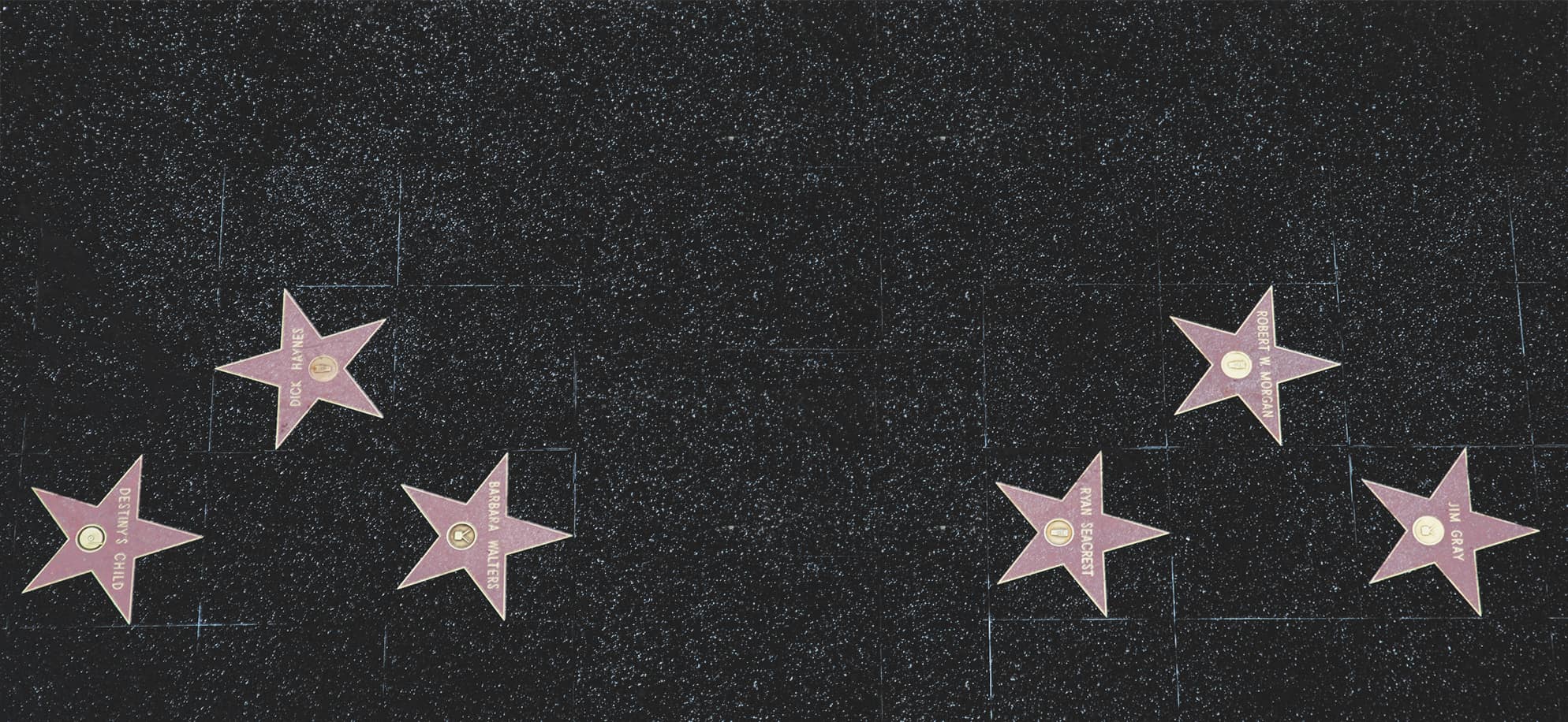How to prepare for a virtual photoshoot

Virtual photoshoots provide a convenient solution for those who can’t attend traditional photoshoots. Webcams and smartphones help individuals connect with photographers from around the world.
These virtual shoots offer creative possibilities, like inserting subjects into various scenes. Photographers can cater to diverse client preferences and explore greater creative expression.
Sarah, an aspiring model from a small town, had always wanted to work with renowned photographers. However, due to limited resources, this seemed impossible. Until virtual photoshoots emerged.
Sarah connected with photographers through video conferencing and engaged in collaborative sessions. With their guidance, she was able to build her portfolio and grow her network. All remotely.
Equipment needed for a virtual photoshoot
Virtual photoshoots have skyrocketed since the pandemic hit. You need the right gear to get professional-grade photos from your home. Here are the must-haves for a successful virtual shoot:
- High-res camera: DSLR or mirrorless. Clear pictures are essential.
- Stable tripod: No blurriness allowed.
- Lighting setup: Studio or natural light. It’s a key factor for professional-looking images.
- Backdrop or green screen: Choose a solid backdrop or use a green screen to add digital backgrounds.
- Props and accessories: Select items that match your subject and bring out the desired atmosphere.
For extra oomph, consider:
- Wireless shutter release: Lets you take pictures remotely, with no camera shake.
- Ring light: Perfect for portraits. Reduces shadows and highlights facial features.
- Photo editing software: Adobe Photoshop or Lightroom gives you creative control over color, tone, and composition.
Don’t forget the details: composition, framing, and posing. All of these are essential for visually captivating results.
To illustrate, let’s look at a famous celebrity shoot. The photographer was ready and had spare batteries – but just before the session started, their camera battery was almost dead. They changed it quickly and took amazing photos that ended up on magazine covers. Having the right equipment can make all the difference in a virtual photoshoot.
Setting up the virtual photoshoot environment
Here are the steps to have a successful virtual photoshoot:
- Choose a place with great lighting and no mess. Natural light is best, so try to set it up near a window. Ensure the space fits your mood or theme.
- Gather all necessary gear: camera, tripod, lighting, props, and accessories. Make sure everything is charged and working.
- Optimize digital setup: a stable internet connection for streaming. Place your computer or device at eye level. Test out backgrounds or backdrops.
- Dress to match the shoot’s concept. Avoid patterns and colors that clash.
- Communicate clearly with clients, models, and photographers. Make sure everyone knows what to do.
- Add music or sound effects to set the mood. This will make the experience more immersive.
By following these steps, you can have a successful virtual photoshoot with amazing results. Attention to detail and effective communication are key.
Preparing the subject for a virtual photoshoot
- Choose the ideal place: Get a brightly lit spot with a clean, attractive backdrop.
- Dress to impress: Wear clothes that fit the desired vibe and style of the shoot.
- Position the camera: Put the camera at eye level for a natural perspective.
- Check the lighting: Use natural light or play around with artificial lighting to get the effect you want.
- Practice your poses: Rehearse different poses and angles before the shoot so you look confident and photogenic.
- Stay in touch: Keep in contact with the photographer during the session to ensure both of you are on the same page.
Also, make sure the atmosphere is inviting and cozy so the subject feels at ease. Have a friendly chat and give clear instructions to help capture genuine emotions and expressions. This allows your viewers to connect more deeply with the subject.
Pro Tip: Keep an eye out for distractions in the background and remove them before starting the virtual photoshoot.
Directing the virtual photoshoot
Directing a virtual photoshoot? No problem – just follow these simple steps!
- Start by setting a clear vision. Chat with your team to discuss the desired mood, theme, and overall look.
- Utilize tech to give feedback and direction – video calls and screen-sharing platforms are your friends!
- Pay attention to the details – wardrobe, accessories, composition, styling, aesthetics – and communicate what you want clearly.
- Lastly, have fun and be creative – the best shots come from unexpected moments!
So get ready to capture extraordinary visuals from anywhere – start planning your virtual photoshoot today!
Editing and enhancing virtual photos
Start by selecting an editing software that suits you. Popular ones like Adobe Photoshop and Lightroom give loads of tools and features for editing photos. Get familiar with the interface and explore various functions like cropping, resizing, and retouching.
Lighting is important when enhancing photos. Change exposure levels to change the mood of the image. Try shadows and highlights to bring out details or create a more dramatic effect.
Color correction is vital for vibrant virtual photos. Use tools like saturation, vibrance, and hue/saturation adjustments to enhance the colors. Balance realistic tones and creative enhancements for visually appealing results.
A photographer shared his experience with virtual photo editing. He had captured a landscape during sunrise, but the weather didn’t help. But, through editing techniques, he amplified the sun’s warm glow. He adjusted color temperatures and enhanced light rays. The final result was better than his expectations and displayed his artistic vision.
Sharing and delivering the virtual photos
Communicate with your clients to figure out their preferred way of getting photos. It could be email, private gallery links, or social media. Give clear instructions for downloading and saving pics.
Since virtual photo shoots don’t involve physical prints, give the option to have professional prints. Partner with printing services for customizable options & direct delivery.
For extra personalization, create digital photo albums or slideshows. Adobe Spark or Canva are great for this. Add music and transitions for an immersive touch.
By adjusting the delivery method, per client preferences, and using online tools, you can provide a great experience for you and your clients.
Conclusion
We’re almost done with this virtual photoshoot adventure! Before starting, make sure you have all the props and equipment. Also, don’t underestimate lighting – it can make or break your images. Communicate with the photographer to make sure they understand your vision.
To perfect your skill, experiment with angles, poses, and backgrounds. With practice, you’ll be able to make stunning images. To add flexibility, use a green screen or background replacement technology.
Now for a pro tip: be creative! Virtual photoshoots offer endless possibilities. Push boundaries and think outside the box. Put your style into each shot!
That’s all you need to know to prepare for a successful virtual photoshoot. Now, get out there and start capturing those unforgettable moments!
Frequently Asked Questions
Q: What equipment do I need for a virtual photoshoot?
A: For a virtual photoshoot, you’ll need a smartphone or a computer with a camera, good lighting, and a stable internet connection.
Q: How can I find a virtual photographer?
A: To find a virtual photographer, you can search online directories, social media platforms, or websites that specialize in virtual photoshoots. Use keywords like “virtual photographer” or “remote photo shoot” to narrow down your search.
Q: How should I prepare for a virtual photoshoot?
A: To prepare for a virtual photoshoot, choose a location with good lighting and a clean background. Dress appropriately, do your hair and makeup, and make sure your device is set up properly. Communicate with your photographer beforehand to discuss specific requirements or ideas.
Q: How do I pose during a virtual photoshoot?
A: Practice different poses in front of a mirror before the photoshoot. Experiment with different angles, expressions, and body positions. Your virtual photographer may also guide you through the process and suggest poses that work well on camera.
Q: What software or apps do I need for a virtual photoshoot?
A: Your virtual photographer might have specific requirements regarding software or apps. Common options include Zoom, Skype, or other video conferencing platforms. Make sure you have the necessary software installed and have tested it before the session.
Q: How do I receive the final photos after a virtual photoshoot?
A: After the virtual photoshoot, your photographer will typically provide a digital gallery or send you the edited photos via email or file-sharing platforms. They may also offer options for print or album orders.
Subject: How to prepare for a virtual photoshoot
Company: Hollywood Connections Center
Network: MyHollywoodPage.com
The Hollywood network of arts and artists.